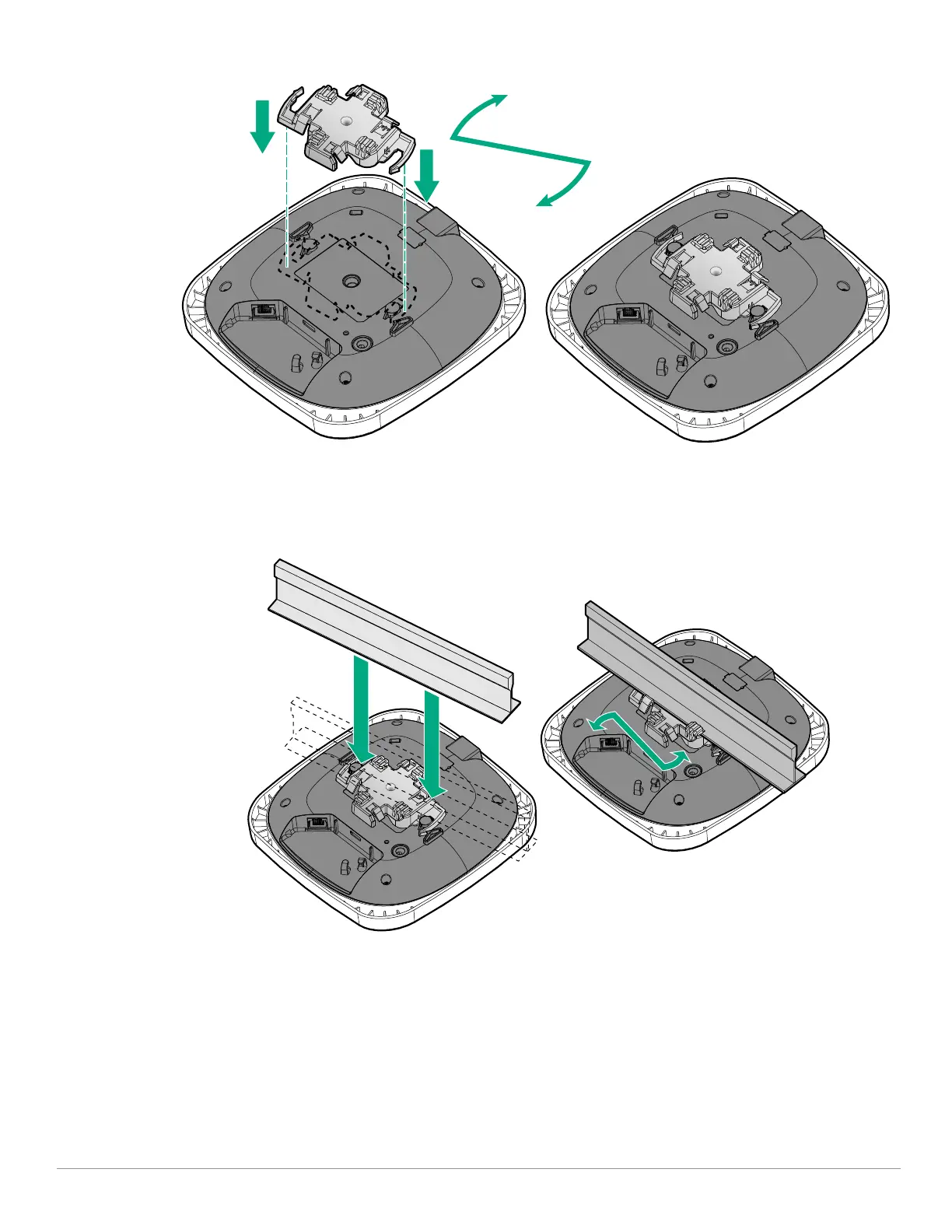6 Aruba Instant On AP12 Access Point | Installation Guide
Figure 5 Attaching the Ceiling Rail Adapter to the AP
4. Hold the access point next to the ceiling tile rail with the mounting slots at approximately a 30-degree angle
to the ceiling tile rail (see Figure 6 and Figure 7). Make sure that any cable slack is above the ceiling tile.
5. Pushing toward the ceiling tile, rotate the access point clockwise until the device clicks into place on the
ceiling tile rail.
Figure 6 Mounting the AP to a 15/16” Ceiling Rail