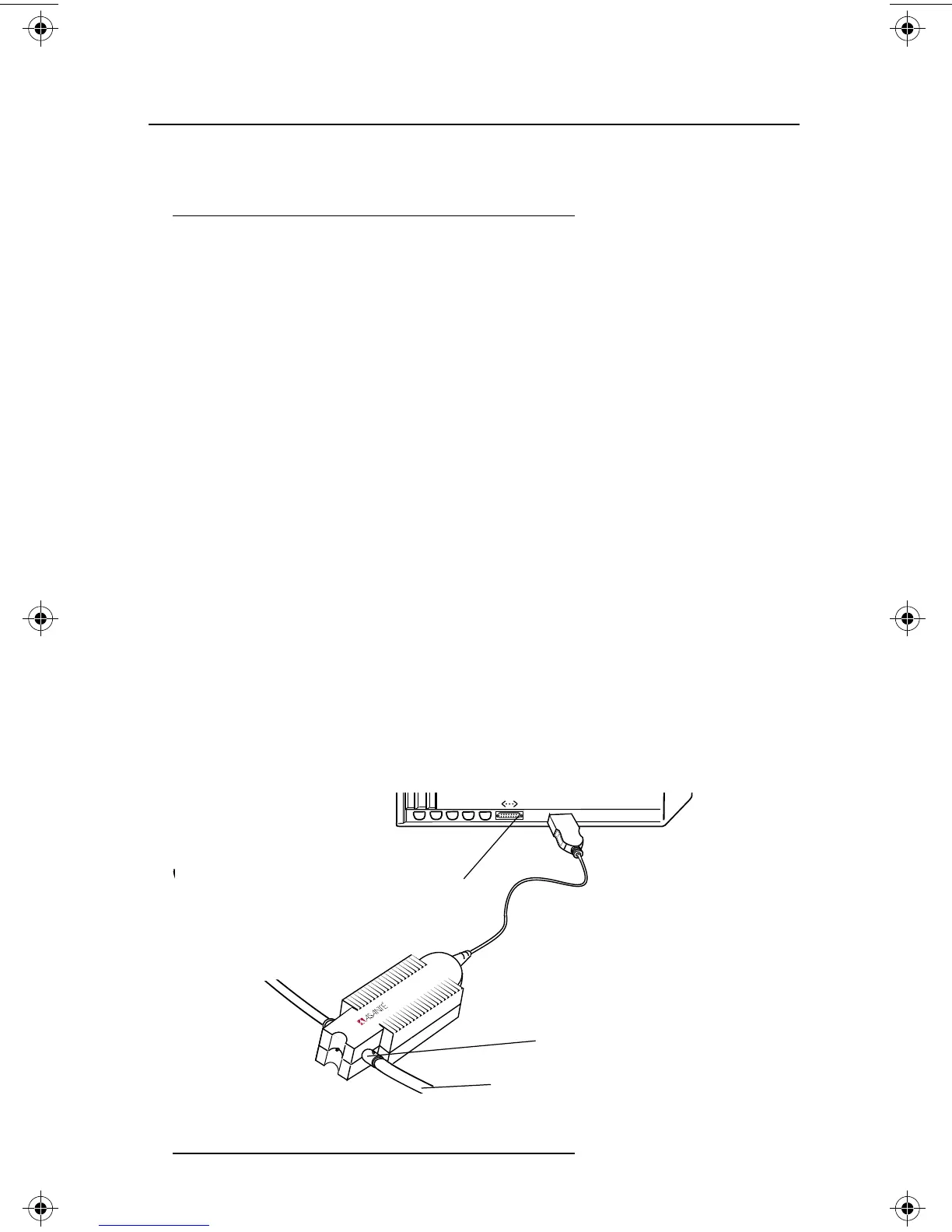4
Installing a FriendlyNet TN
To install a FriendlyNet TN Adapter:
1
Locate the AAUI connector on the system you’re connecting to
the Ethernet and plug in the adapter’s AAUI connector.
2
If the thin Ethernet cable does not have a T-connector or BNC
barrel connecting two cable segments, splice the cable with
the appropriate BNC hardware.
If the Ethernet cable does have a T-connector or a BNC barrel,
remove either.
3
Attach the Ethernet cable segments to the adapter’s BNC
connectors as shown in Figure 2.
If the node is at the end of a segment, remove the T-connector
and terminator on the segment cable and connect the cable to
a BNC connector on the adapter. You do not need to use a ter-
minator on the FriendlyNet TN Adapter; it is self-terminating.
∆
Note: Check with your network administrator before dis-
connecting the Ethernet cable. Other users must be
warned of the interruption of network operations. Even if
the network uses self-terminating media or connectors,
users downstream from the break will be affected.
Figure 2
FriendlyNet TN Adapter
F
RIENDLY
N
ET
T M
AAUI connector
(14-pin)
BNC connector
Thin Ethernet cable
friendlynet BOOK Page 4 Thursday, October 16, 1997 10:37 AM