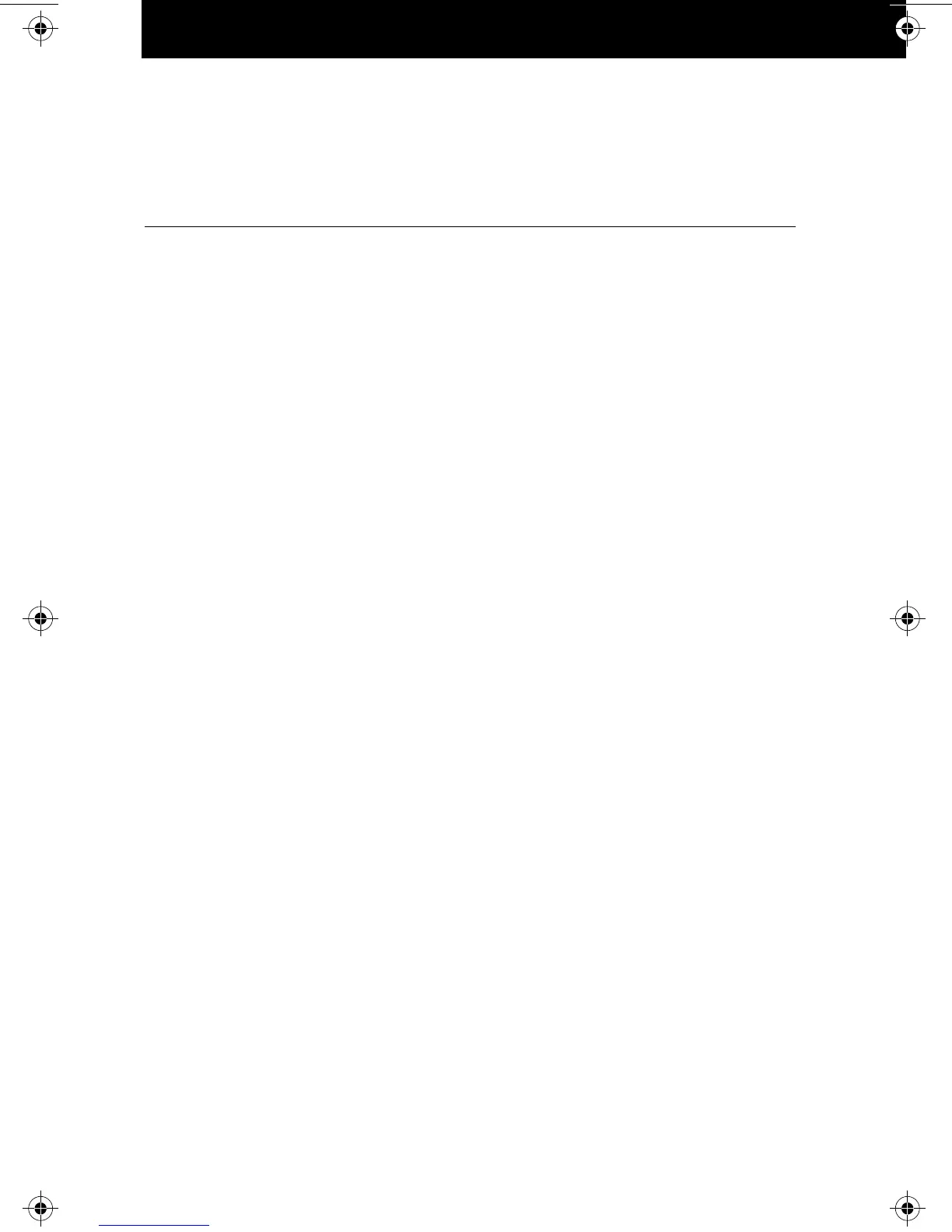Chapter 2
1
Installing a FriendlyNet Adapter
Introducing the FriendlyNet Adapters
Thank you for purchasing a FriendlyNet™ adapter from Asanté Tech-
nologies.
Using a FriendlyNet Adapter, you can connect a Macintosh
®
computer or
any system with an AAUI Ethernet port (Apple Attachment Unit Interface)
to an Ethernet network with 10BaseT, thin or thick cabling.
FriendlyNet Adapter Features
The FriendlyNet Adapter is easy to install—you plug its AAUI connector
into the system's AAUI port and connect the adapter to the Ethernet cable.
The FriendlyNet Adapters have the following features:
❏
Support of any Apple Macintosh computer, Zenith Data Sys-
tems portable, IBM
®
ThinkPad 300 portable, Apple Laser-
Writer IIg printer, Pro 630 printer, or other system with an
AAUI Ethernet port
❏
Support of Apple’s Ethernet Cabling System
❏
Full compatibility with IEEE 802.3 specifications for 10BaseT,
10Base2, and 10Base5 Ethernet
❏
Full compatibility with System 7.0 and all popular network
operating systems including AppleShare, TOPS, NetWare,
3+Open, Unix, DEC Pathworks, and all AFP (AppleTalk Filing
Protocol) compatible software
❏
Thin Ethernet, self-terminating and non-terminating BNC
adapters
❏
One-meter long cable for easy placement on desk or floor
The Asanté FriendlyNet Adapters work with all Ethernet interface cards
compliant with Apple Ethernet Cabling System specifications.
friendlynet BOOK Page 1 Thursday, October 16, 1997 10:37 AM