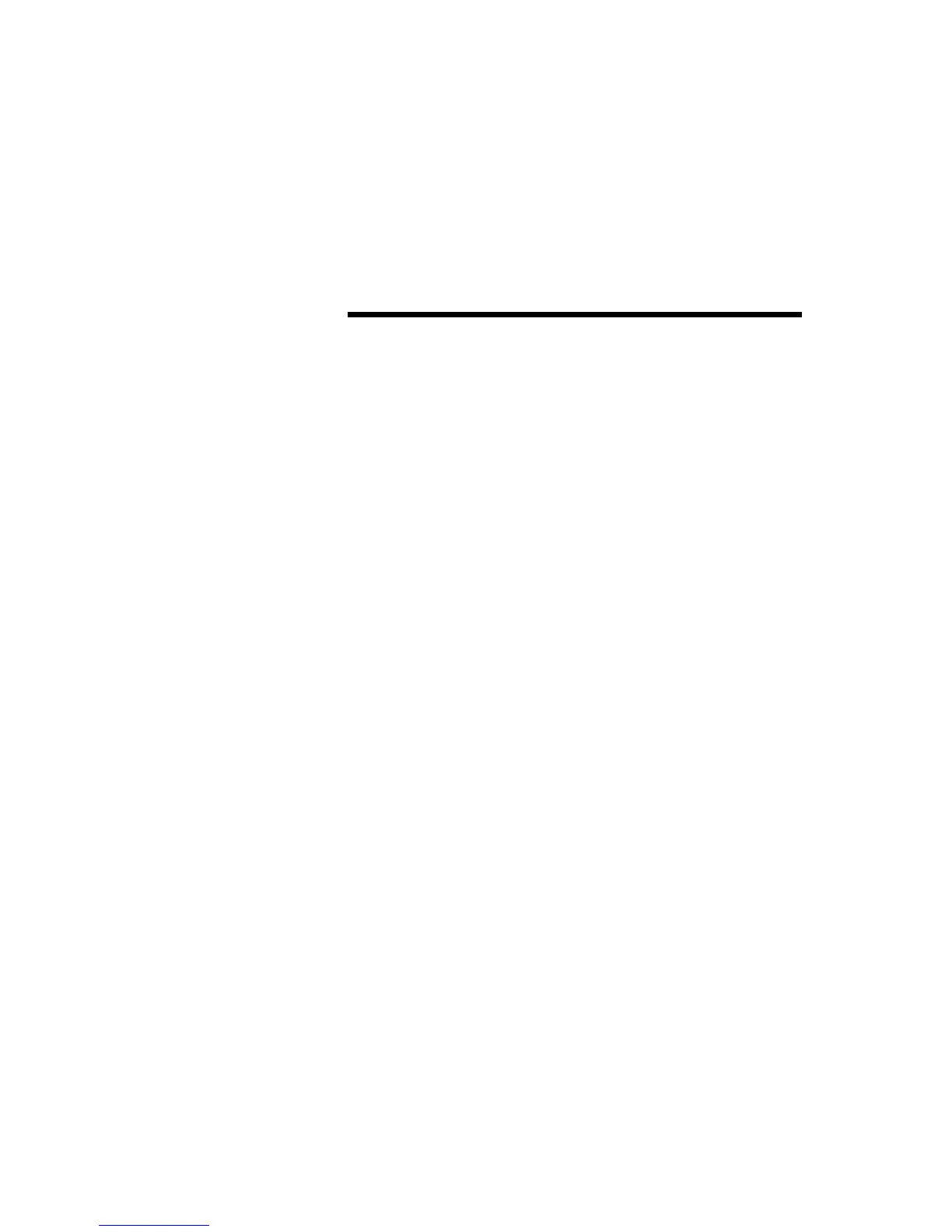Page 1-1
1
Introduction
The FriendlyNet PC Card
Thank you for purchasing Asanté’s FriendlyNet PC Card, an Ethernet
adapter that connects any PC card-equipped PowerBook computer to an
Ethernet network system.
Available with BNC and RJ-45 connectors for thin and 10BASE-T Ethernet
cable, the FriendlyNet PC Card is hot-swappable, easy to install and
remove, and provides communication with servers, printers and other
network devices on an Ethernet cable system.
Features
❏
Installs in minutes with easy-to-use installation software
❏
Maintains network connection during the computer’s
energy-saving sleep mode
❏
Compliant with PCMCIA 2.1 Type II slots
❏
Supports all popular network operating systems
❏
Supports protocol analyzer software such as EtherPeek
❏
Hot-swappable
❏
Compact and lightweight — quickly inserted and removed
Package Contents
❏
FriendlyNet PC Card
❏
Software Installation Disk
❏
Installation Guide/User Manual
❏
Warranty Registration Card
❏
RJ-45 Cable with a 15-pin connector (10BASE-T only)
❏
Network Media Module with a 15-pin connector cable
(Combo only)
❏
BNC T-connector (Combo only)