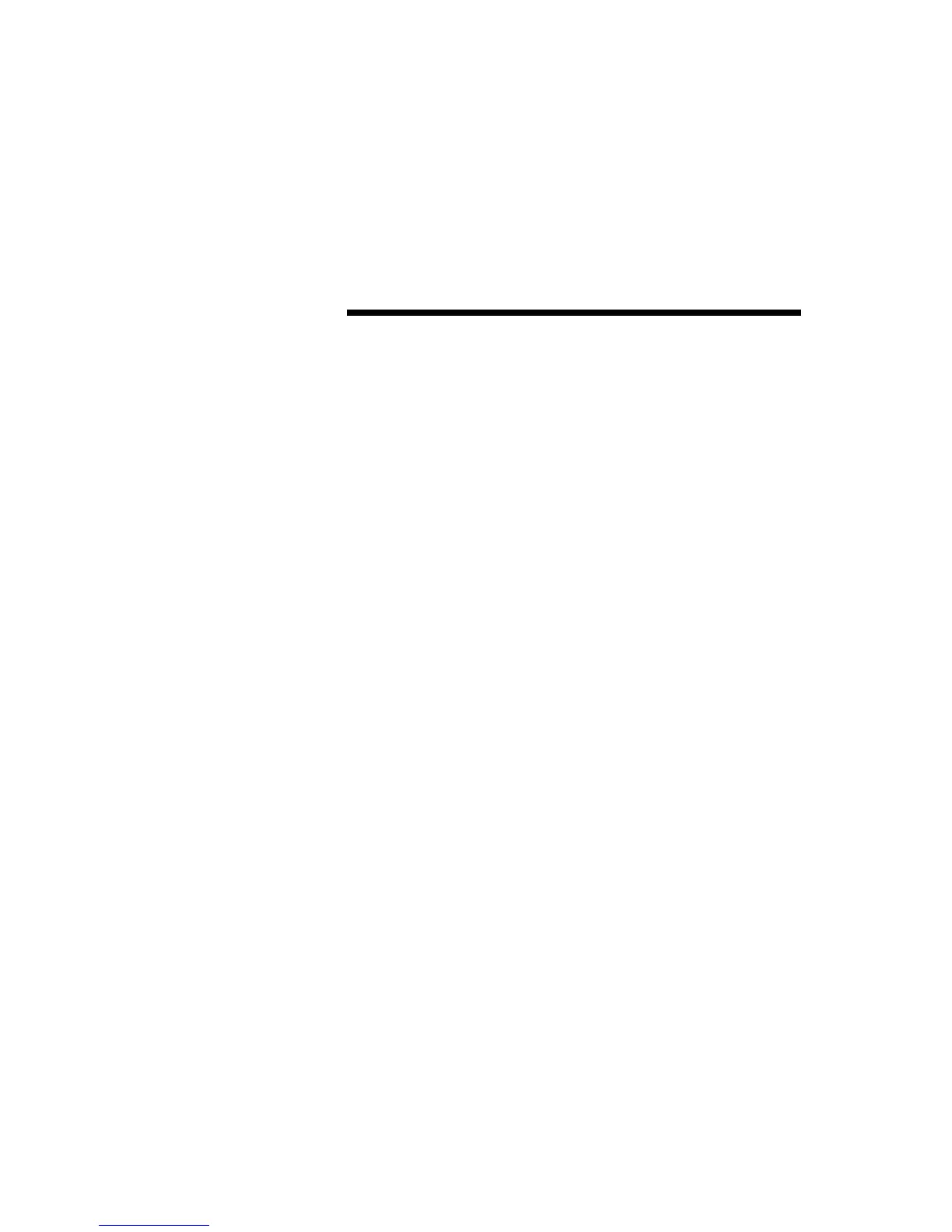Page 4-1
4
Troubleshooting
Troubleshooting Tips for the FriendlyNet
PC Card
The following are suggestions to possible problems/error messages you
may encounter when using the FriendlyNet PC Card.
E
RROR
M
ESSAGE
: "The correct software you need to use the PC
Card in the lower PC Card slot is not installed. Do you want to
eject the card now?"
❏
If you receive this message after inserting the PC Card into
the PowerBook, ignore the message by clicking on Cancel.
Two Global Village icons appear instead of one Global Village icon
and one FriendlyNet PC Card icon when restarting the computer
.
❏
This does not affect the functionality of the FriendlyNet PC
Card.
❏
To reach the Network/AppleTalk Control Panel, use the
Apple Menu.
Cannot Switch from the LocalTalk to the EtherTalk Alternative.
❏
Check if the Asanté FriendlyNet PC Card driver is installed.
❏
Check the connection between your PowerBook Friendly-
Net PC Card and the network (link light should be green).
Cannot see the servers or other AppleTalk network neighbors in
your network.
❏
Launch the Network Control Panel (Operating System 7.5.2
or less) or the AppleTalk Control Panel (Operating System
7.5.3).
❏
Switch from LocalTalk to EtherTalk Alternative again.
❏
Open the Choose menu and select AppleShare.