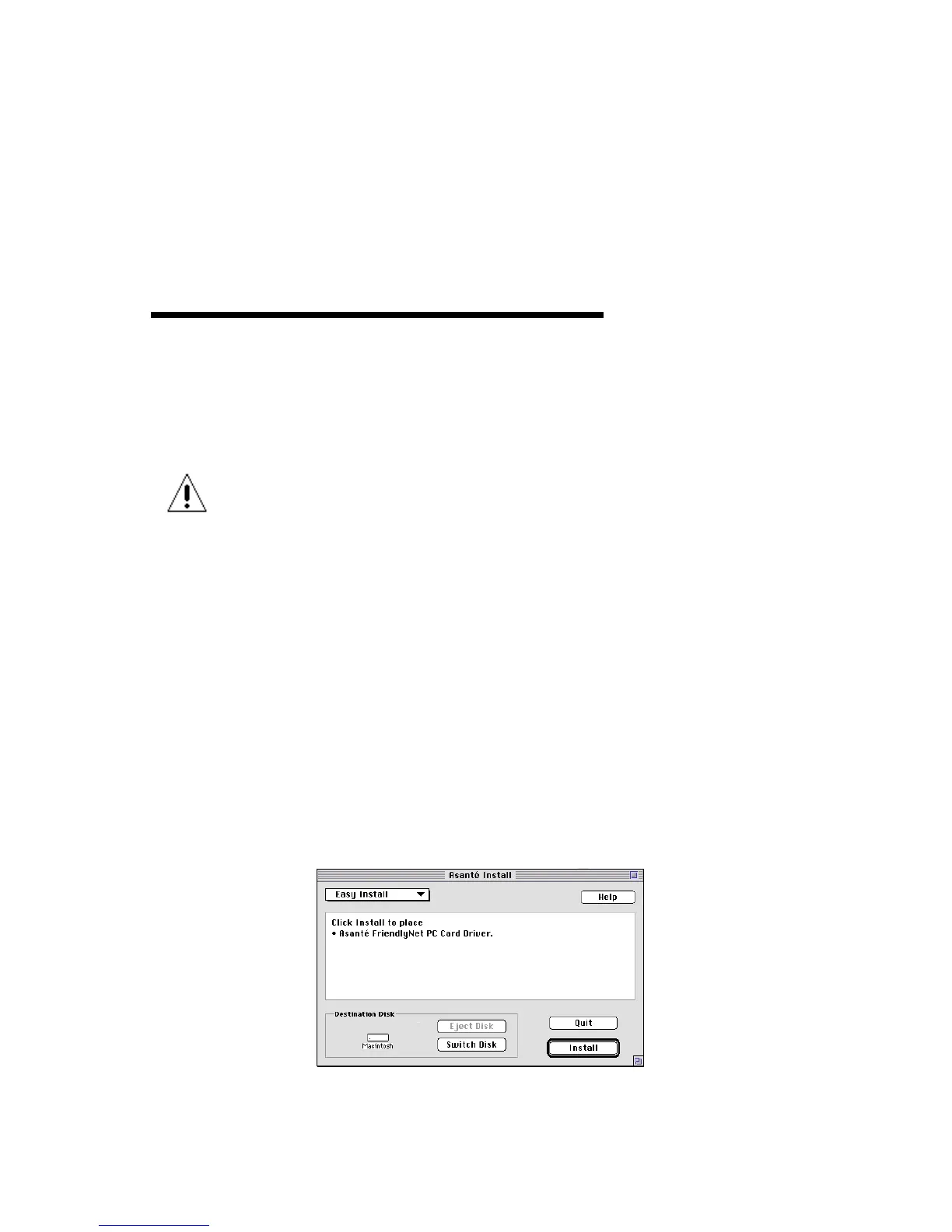Page 2-1
2
Installation
Installation Overview
This chapter describes the FriendlyNet PC Card and the procedures for
installing and using it
.
Installation of the FriendlyNet PC Card consists of three procedures:
❏
Software installation
❏
Hardware setup
❏
Connecting to the network
Software Installation
1
Insert the FriendlyNet Software Install Disk into the disk drive.
2
Double click the
Installer
icon.
3
Click
Continue
.
The Asanté Install window appears.
Figure 2-1 Asanté Install window
4
Verify that the destination disk is your Hard Drive.
If you have a Global Village modem installed in your computer,
or are thinking of purchasing one, please read the section Workin
with Global Village Modems on page 2-4 before installing the car