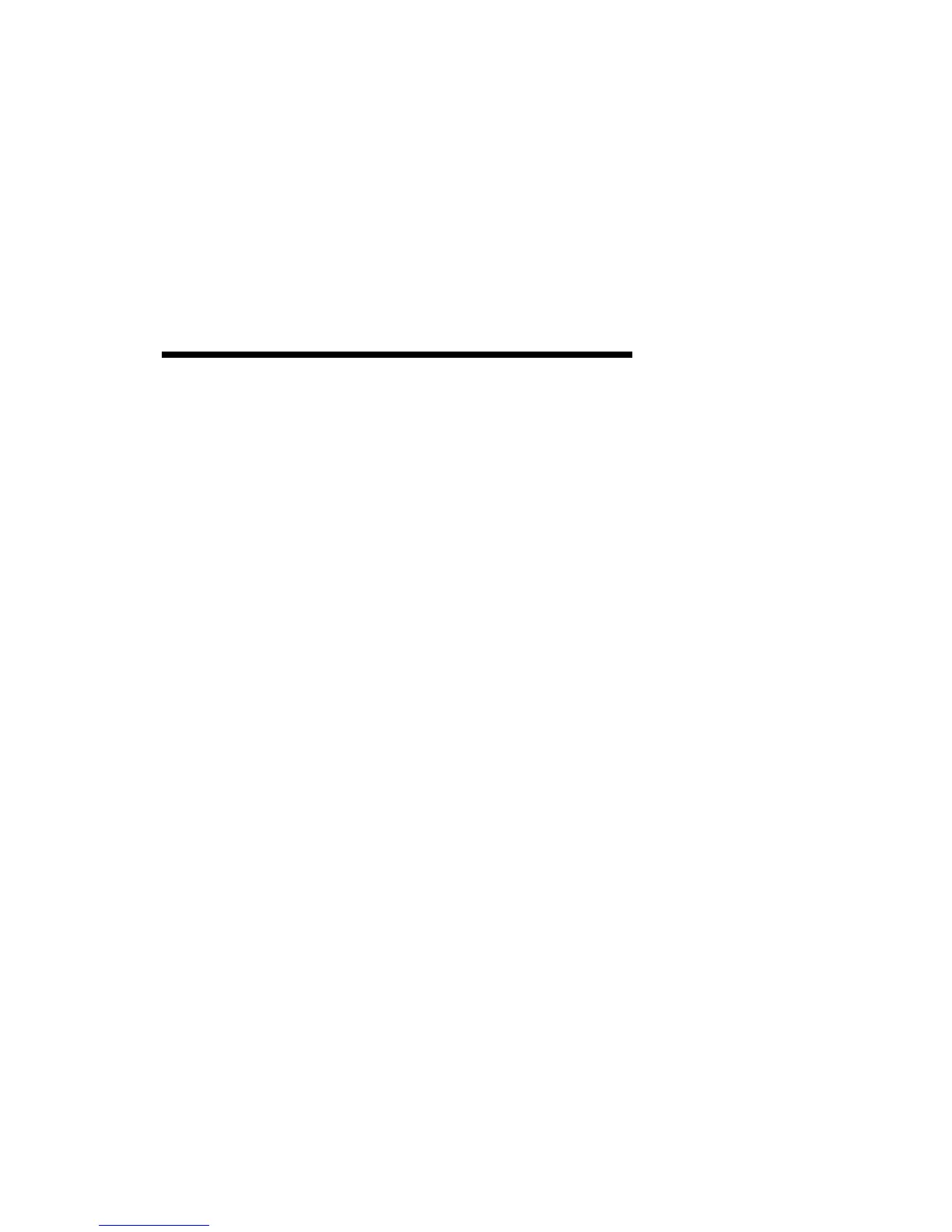Page 3-1
3
Removing the FriendlyNet
PC Card
This chapter explains how to remove the FriendlyNet PC Card hardware
and software from the computer.
Hardware
T
o remove the FriendlyNet PC Card:
▲
Make sure you exit from all network applications before ejecting
the FriendlyNet PC Card from your computer.
1
Drag the FriendlyNet PC Card icon to the trash.
2
The computer automatically ejects the card from the slot.
3
Once the card is ejected, remove the 15-pin connector.
Software
To remove the FriendlyNet PC Card software driver:
1
Insert the FriendlyNet Software Installation Disk into the
disk drive.
2
Double click the
Installer
icon.
3
Click
Continue
on the Asanté EtherTalk Installer splash
screen.
4
Select
Custom Remove
from the drop-down menu in the
Asanté Install window.
5
Click the
Asanté FriendlyNet PC Card Driver
in the list
of drivers window.
6
Click
Remove
.
7
Click
Restart
when the “Removal was successful” window
appears to complete the removal.