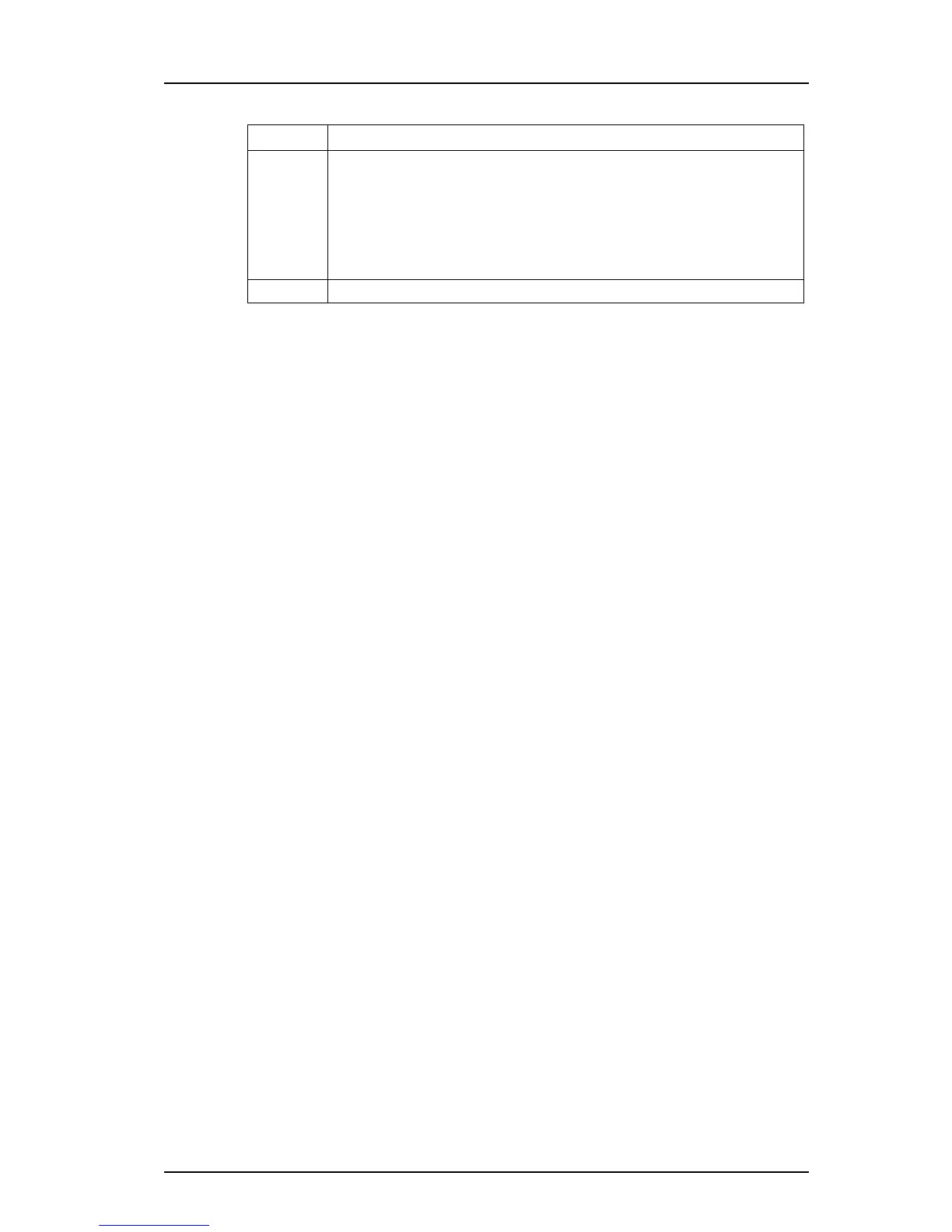TD 92685EN
28 June 2012 / Ver. A
Troubleshooting Guide
Ascom i62 VoWiFi Handset
28
3. The VoWiFi Handset as
3.8.6 Troubleshooting Implications
A support engineer needs to be aware of the route the s
ignaling and VoIP packets take
through the network and which devices are involved.
If the problem with voice cannot be related to t
he correct settings of the SIP and VoIP
parameters and the configuration of the IP-PBX used then a trace of the traffic flow may
need to be done both on the wired LAN and the WLAN.
Tip: It can be very bene
ficial to use a fixed IP phone connected to the wired LAN as a
terminal and thus quickly eliminate if there is a PBX problem or a WiFi problem. In this case
there will also be just one AP and one VoWiFi Handset to troubleshoot.
Contact Provides a single SIP URI that can be used to contact the sender of the INVITE
for subsequent requests. The Contact header field must be present and
contain exactly one SIP URI in an INVITE request that results in the
establishment of a dialog. For these requests, the scope of the Contact is
global. That is, the Contact header field value contains the URI at which the
call initiator is expecting to receive requests, and this URI must be valid even
if used in subsequent requests outside of any dialogs.
Example: si
p:bob@client.biloxi.example.com;transport=tcp
Field Description