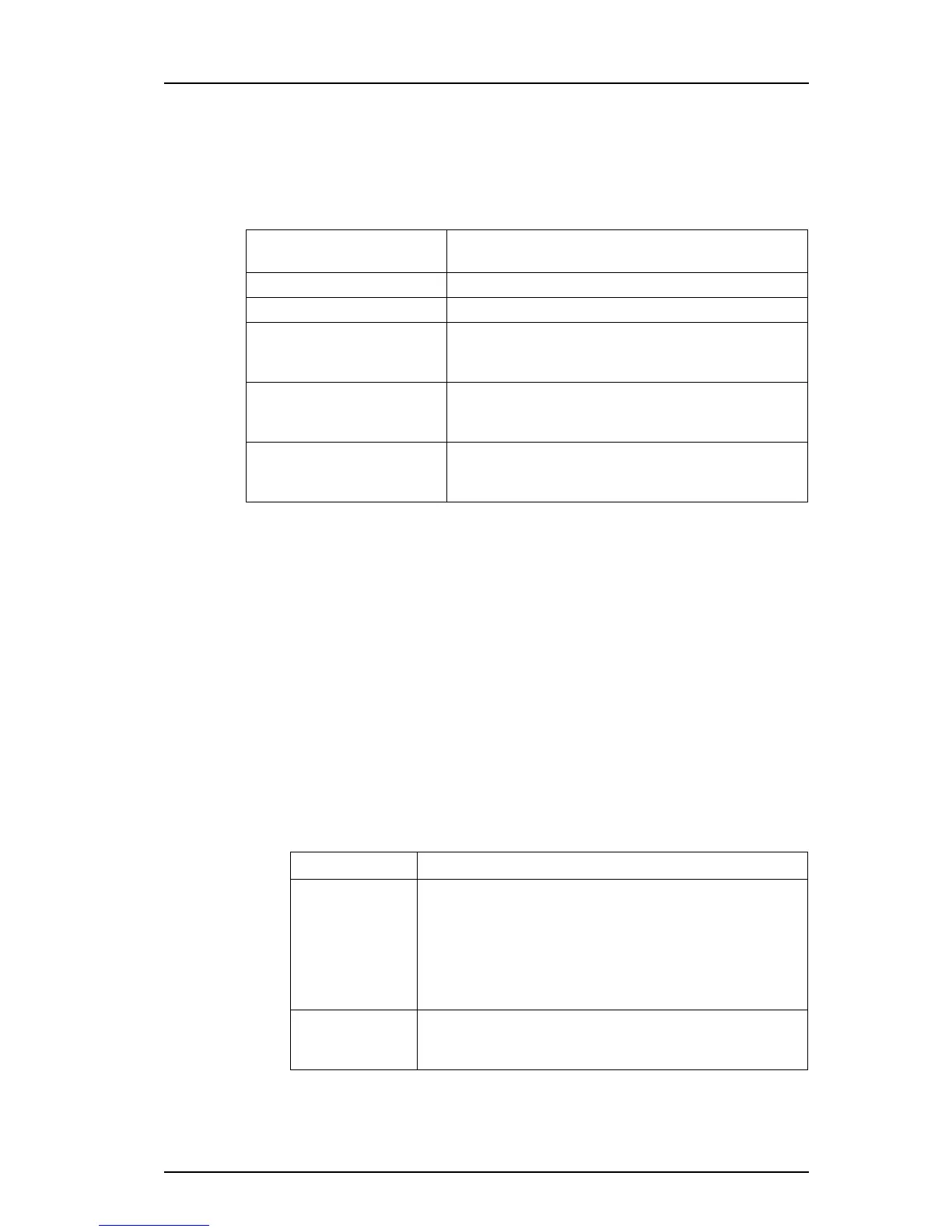TD 92685EN
28 June 2012 / Ver. A
Troubleshooting Guide
Ascom i62 VoWiFi Handset
37
5. The VoWiFi Handset as
Voice Call Statistics
Voice statistics can only be recorded for an active call. The statistics a
re collected from the
RTP module and from the jitter buffer and concern the receipt and transmission of data
frames containing RTP voice packets. The following statistics can be investigated by the
support engineer for any values that might be indicating poor voice quality:
Rx Voice Packet Loss The number of lost RTP frames relative
to total number of
transmitted and received frames.
Rx Voice Packets The number of voice packets received du
ring the call.
Tx Voice Packets The total number of voice pack
ets sent during the call.
Rx Min Pkt Interarrival time The minimum time recorded during the call, in ms,
betwe
en the receipt of one RTP frame and the receipt of
the following frame.
Rx Max Pkt Interarrival time The maximum time recorded during the call, in ms,
be
twe
en the receipt of one RTP frame and the receipt of
the following frame.
Rx RTP Avg Jitter The mean value of the RTP jitter over time. The value
given is provided from sam
ples with a
default sampling
rate of 8 kHz.
Performing a Voice Test
The following example illustrate how to use the handset web interface to check various
statistics that m
i
ght give an indication as to why voice problems are being experienced:
1 Start the handset web interface as described i
n steps 1 to 5 in the section “Handset
Web Interface” on page 36.
2 Select the Stat
istics tab, Voice option. The Voice Statistics pane is displayed with the
message “No channel open” displayed.
3 Connect a call from one handset to another. On
e of the handsets must be the handset
with the IP address used to open the handset browser.
4 Complete the call but do not hang up.
5From the Voice Stati
s
tics pane click the Refresh button and make a note of the voice
statistics. The call may now be hung up.
6 Inspect the values of the statistics
displayed in respect of the test being conducted.
The following table illustrates some tests and conclusions that could be drawn from
the values returned:
Test Description
Jitter Verify that the Rx RTP Avg Jitt
er
statistic is reasonable, that is,
less than ~100 samples per second, depending on codec used.
The default codec is G711. This codec can be sampled 8000
times per second, which equals 0.125 ms for one sample.
Note: D
uring normal operation the “Ma
x Jitter” may be quite
high (~300 ms) even though there is no problem with the
voice traffic.
Voice Packet Loss Inspect the Rx Voice
Packe
t Loss statistic. A loss of up to 5% for
a WLAN is probably not noticeable if the packet loss is
distributed evenly throughout the call.