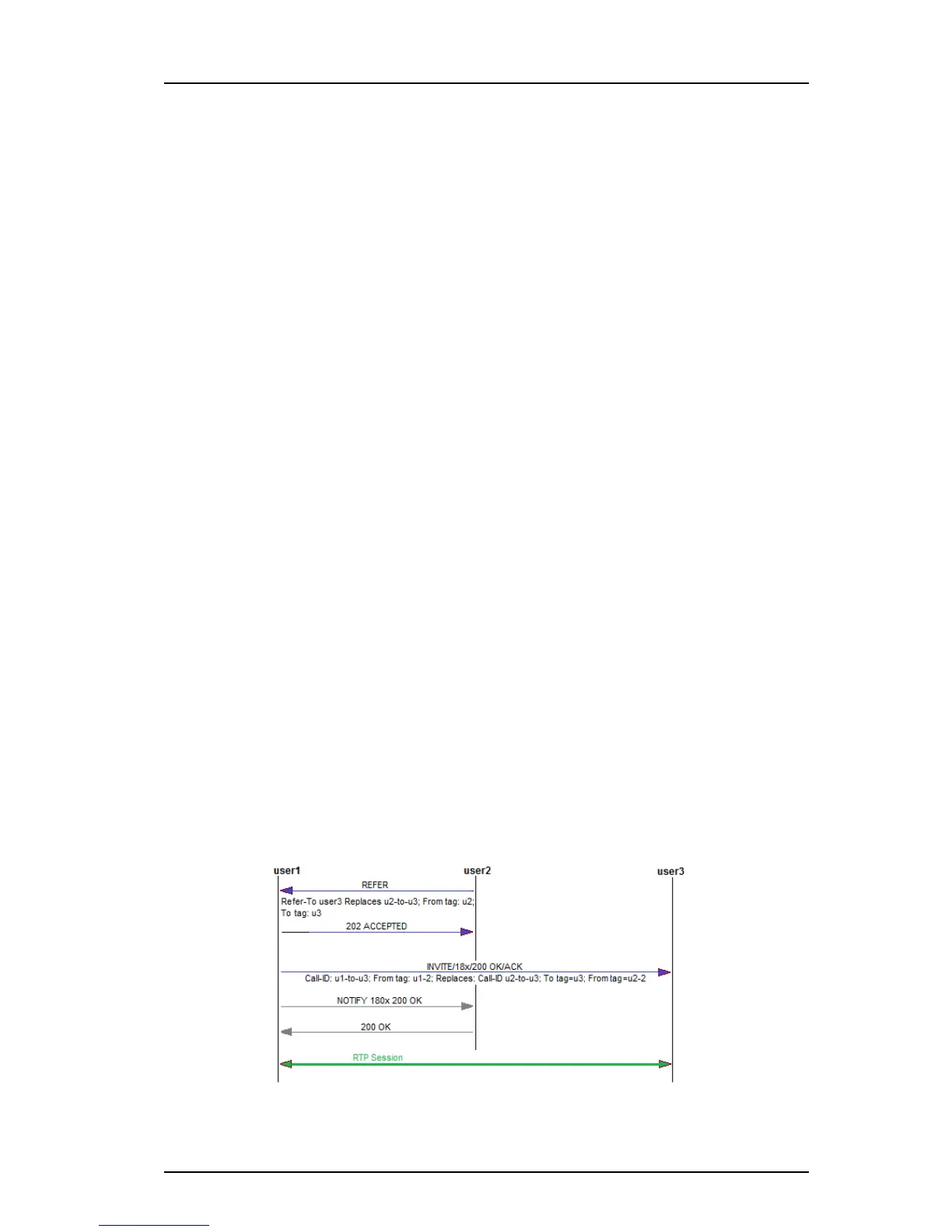TD 92685EN
28 June 2012 / Ver. A
Troubleshooting Guide
Ascom i62 VoWiFi Handset
43
6. Troubleshooting
user2 puts user1 on hold then calls user3 to announce the transfer, then places user3 on
hold. user2 transfers user1 to user3, which replaces the session between user2 and user3.
user3 then disconnects the session with user2. user1 reports success of transfer to user2
with an ACCEPTED message and user2 now disconnects with user1. In this example, the
Replaces header [RFC3891] is copied into the Refer-To URI by user2. Note that the Refer-To
URI is the Contact URI returned by user3 in the 200 OK response. This ensures that only the
correct instance of user3 is reached.
The way is now clear for user1 to setup a signali
ng relations
hip with the final recipient user3
and replace the RTP session between user2 and user3. The Replaces header indicates that
the initial call leg identified by the Call-ID u2-to-u3 is to be shut down and replaced by the
incoming INVITE request:
INVITE user1 -> user3
From: user1 <sips:user1@servera.com>;tag=u1-2
To: user3 <sips:user3@somewhereelse.com>
Call ID: u1-to-u3
Replaces: u2-to-u3;to-tag=u3; from-tag=u2-2
Supported: replaces
During the signaling setup, user1 keeps user2 informed about the progress of the setup
through one or more NOTIFY requests.
The first NOTIFY request from user1 receives a provisi
onal 180 response from user2 to
confirm that it’s INVITE to setup the call to user3 is proceeding and that the subscription
between user1 and user2 is active. During the user1 to user3 setup, user1 must wait, for up
to 60 seconds, until the setup is complete. The NOTIFY includes the following field indicating
this subscription state:
On expiry of 60 seconds, a further NOTIFY can be issued. This NOTIFY receives a 200 OK
response from user2 confirming user2’s release from both user1 and user3. The NOTIFY
includes the following kind of information to reflect this state:
The RTP session between user1 and user3 is now established:
Figure 16. Transferee to Target
Transfer
NOTIFY user1 (Transferee) -> user3(Target)
Subscription-Sta
te active; expires=60
NOTIFY user1 (Transferee) -> user2(Transferor)
Subscription-State terminated; reason: =noresource