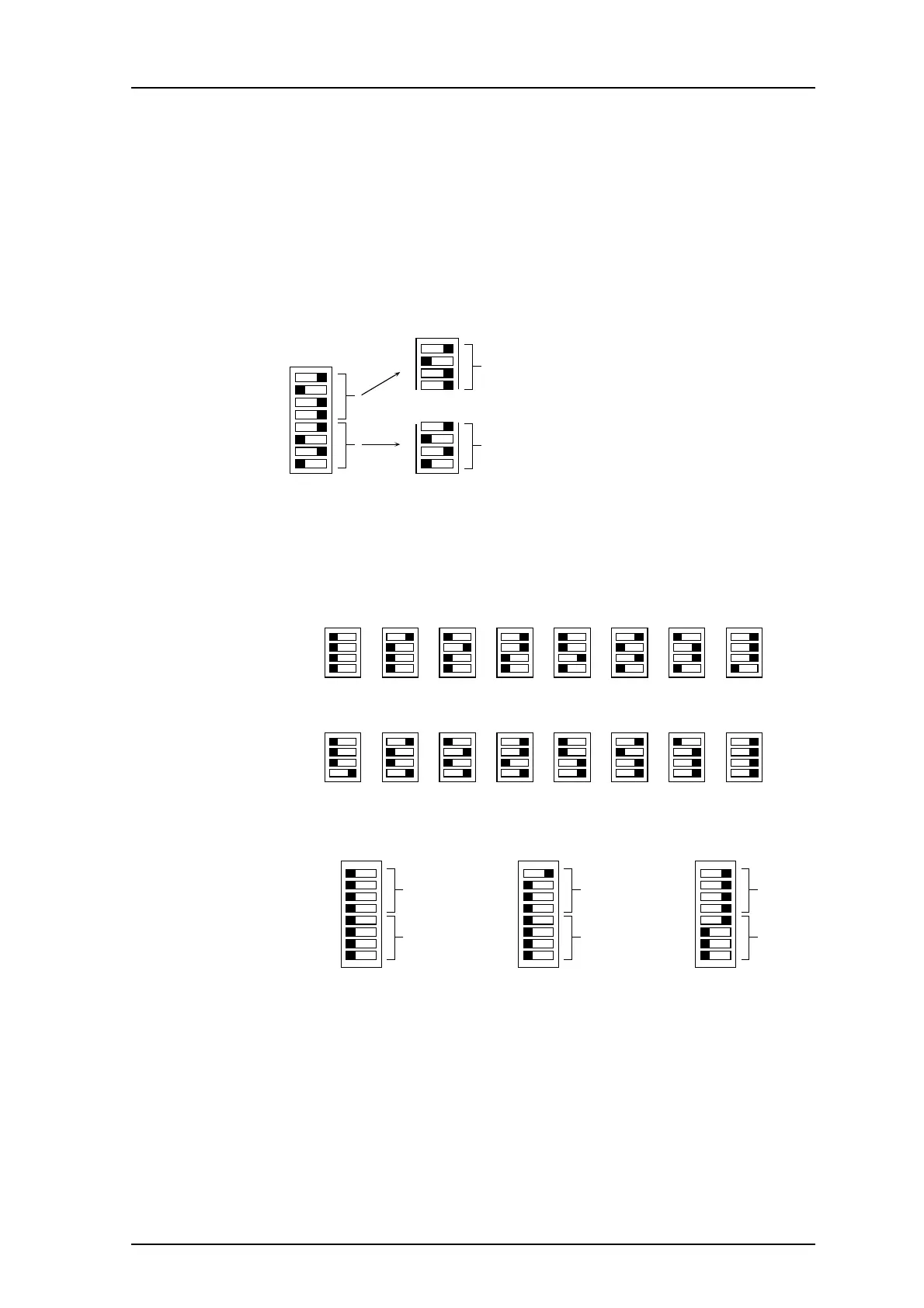TD 90227GB
10 October 2013 / Ver. D
System Installation
Ascom Paging System
16
9 Addressing
All units connected to the system bus must have an address to enable communication
with other modules. The address must be set with the address switch before power is
applied to the unit, as the address is read and stored at start-up. At start-up the function
indicator (LED) on the unit starts to blink at about 8 Hz and after max 90 seconds lights
continually. This indicates that communication with the central unit has been established.
The address consists of two hexadecimal digits that ar
e selected by the eight sections of
the address switch. Sections 5-8 of the switch select the first (most significant) digit and
sections 1-4 select the second digit.
1
Sections 1 - 4
second hex digit (D)
Hex address 5 D
OFF ON
1
88
4
5
Sections 5 - 8
first hex digit (5)
Figure 8. Address switch.
The two hex digits provide a total of 256 possible addresses in the system. The figure
below
shows how to set the hex digits 0-F.
OFF ON
Hex 0
OFF ON
Hex 8
Hex 1
Hex 9
Hex 2
Hex A
Hex 3
Hex B
Hex 4
Hex C
Hex 5
Hex D
Hex 6
Hex E
Hex 7
Hex F
1
OFF ON
Hex 0
Hex address 00
8
Hex 0
1
OFF ON
Hex 1
Hex address 01
8
Hex 0
1
OFF ON
Hex F
Hex address 1F
8
Hex 1
Examples:
Figure 9. Hexadecimal address settings.
The Central Unit always has address 00 and o
ther modules can then be addressed in
ascending sequence. Each address must be unique within the installation regardless of
which bus it is connected to. Transmitters in non-speech systems must have hex 0 as the
first (most significant) digit unless sequential transmission is used.
Note: In speech systems the trans
mitters must be in the address range for speech
transmitters (hex address 80-FF).