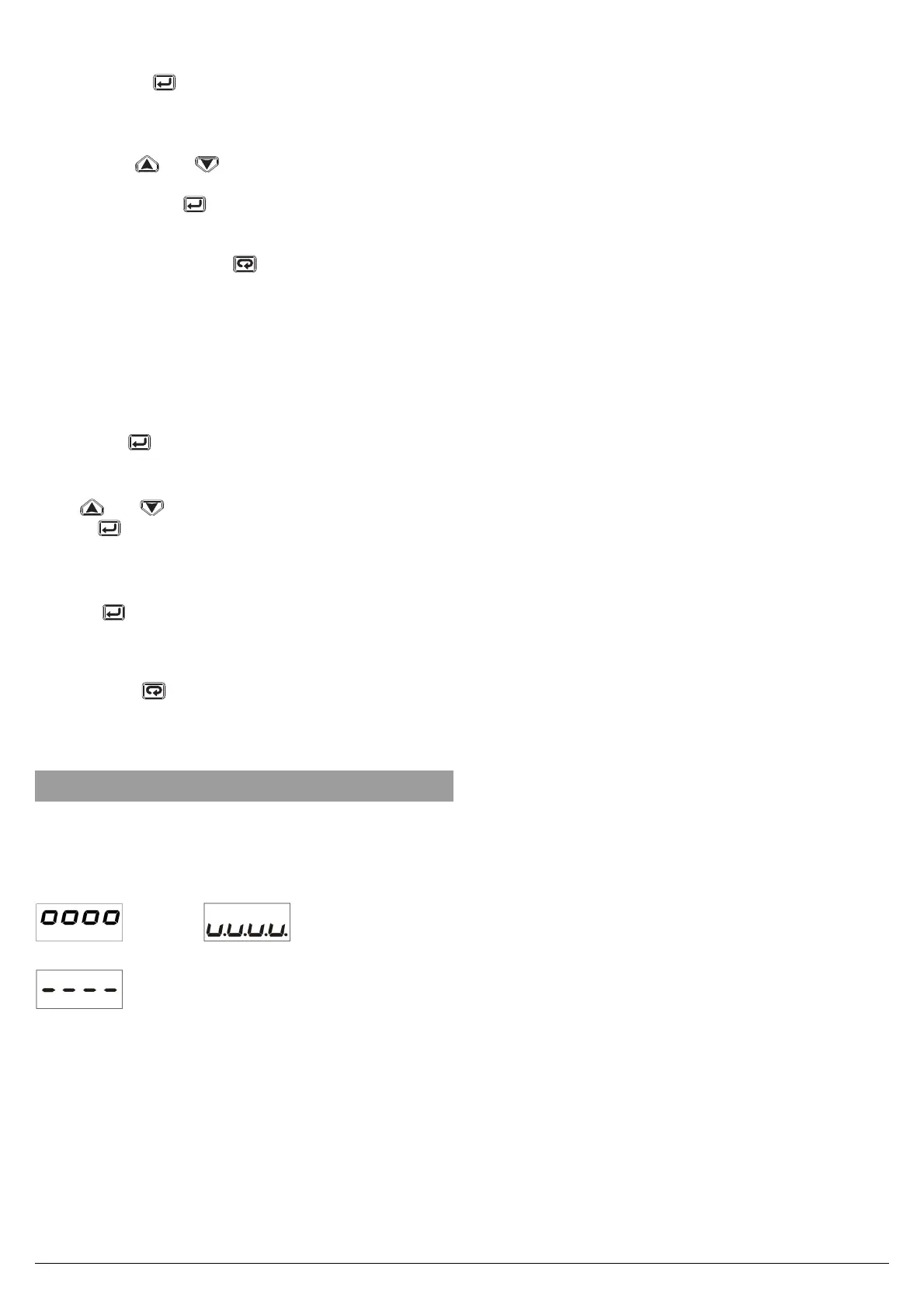Ascon Tecnologic - KM3 - L - ENGINEERING MANUAL - PAG. 13
parameter confi guration procedure (see below).
3. Push
button.
4. The instrument will show on the upper display the
acronym of the fi rst parameter promoted to this
level and on the lower display its value.
5. By
and buttons assign to this parameter
the desired value.
6. Press the
button in order to memorize the
new value and go to the next parameter.
7. When you want to come back to the “standard
display” push the
button for more than 3 s.
6.3 HOW TO SEE BUT NOT MODIFY THE
“OPERATOR MODIFY PARAMETERS
ACCESS PARAMETERS”
Sometime it is necessary to let the possibility to see the value
assigned to the Operator Modify Parameter but it is important
that changes are made by authorized personnel only.
In this cases, proceed as follows:
1. Press the button for more than 3 seconds;
2. The upper display will show PASS while the lower display
will show 0;
3. By
and button set the value -181;
4. Push
button;
5. The upper display will show the acronym of the fi rst
parameter promoted to the level 2 and lower display will
show its value;
6. Using
button it is possible to see the value assigned
to all parameter present in level 2 but it will not be
possible to modify it;
7. It is possible to come back to the “standard display” by
pushing the
button for more than 3 seconds or by
pushing no pushbutton for more than 10 seconds.
7. ERROR MESSAGES
7.1 OUT OF RANGE SIGNALS
The upper display shows the OVER-RANGE and UNDER-
RANGE conditions with the following indications:
Over-range Under-range
The sensor break will be signalled as an out of range
Note: When an over-range or an under-range is detected,
the alarms operate as in presence of the maximum or
the minimum measurable value respectively.
To check the out of span Error condition, proceed as follows:
1. Check the input signal source and the connecting line.
2. Make sure that the input signal is in accordance with the
instrument confi guration.
Otherwise, modify the input confi guration (see section 4).
3. If no error is detected, send the instrument to your
supplier to be checked.
7.2 LIST OF POSSIBLE ERRORS
ouLd Overload on the out 4
The messages shows that a short circuit is present on
the Out 4 when it is used as output or as a transmitter
power suply.
When the short circuit disappears the output restart to
operate.
ErEP Possible problem of the instrument memory.
The messages disappears automatically.
When the error continues, send the instrument to your
supplier.
RonE Possible problem of the fi rmware memory.
When this error is detected, send the instrument to
your supplier.
Errt Possible problem of the calibration memory.
When this error is detected, send the instrument to
your supplier.