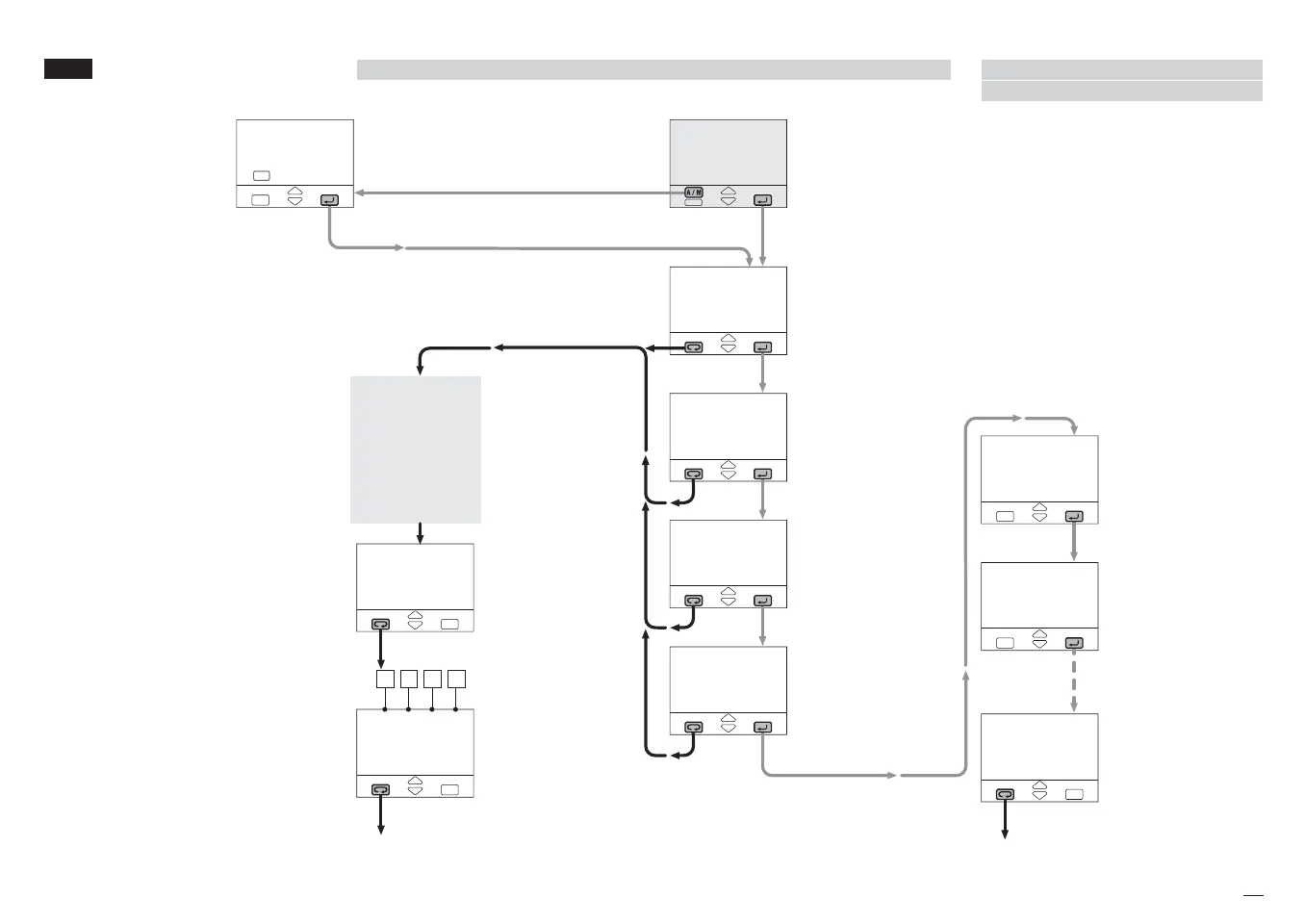29
5 - Displays
5 DISPLAYS
5.1 STANDARD DISPLAY 5.2 FAST VIEW
(fast access to the parameters)
With this procedure, simple and fast,
up to 10 parameters, selected through
the fast view (see par 4.4 page 28) are
displayed and can be modified by the
operator without requiring the stan-
dard parameter setting procedure.
Press $% in order to modify the
parameters
The value is entered by pressing
è
key
Example of common parameters
included in the fast view (fast access)
275.0275.8
°C
274.8
274.8 274.8
MAN
Op
63.0
t.s.p.
300.0
t.Cur
50
rel.
00A
tune
no
3fs.H
365.8
s.sel
none
Hard
3150
ABCD
Operator
mode
Manual
mode
Automatic
mode
Engineering units
OP1 output value
(not displayed if ON-Off)
Target Setpoint value
local mode only
(not displayed if the Slopes
are disabled)
Load current
in Ampere
(CT option only)
Software
release
Base
product code
(see page 5)
One shot tune start
no/yes
Alarm 3 threshold
(high absolute alarm)
full scale
Stored Setpoint
selection
none/s.s.p.I/s.s.p.2
SW release
and first part
of instrument
code (HW)
Back to the operator modeBack to the Operator mode
M5 UK•ed4 10-12-2004 16:20 Pagina 29
