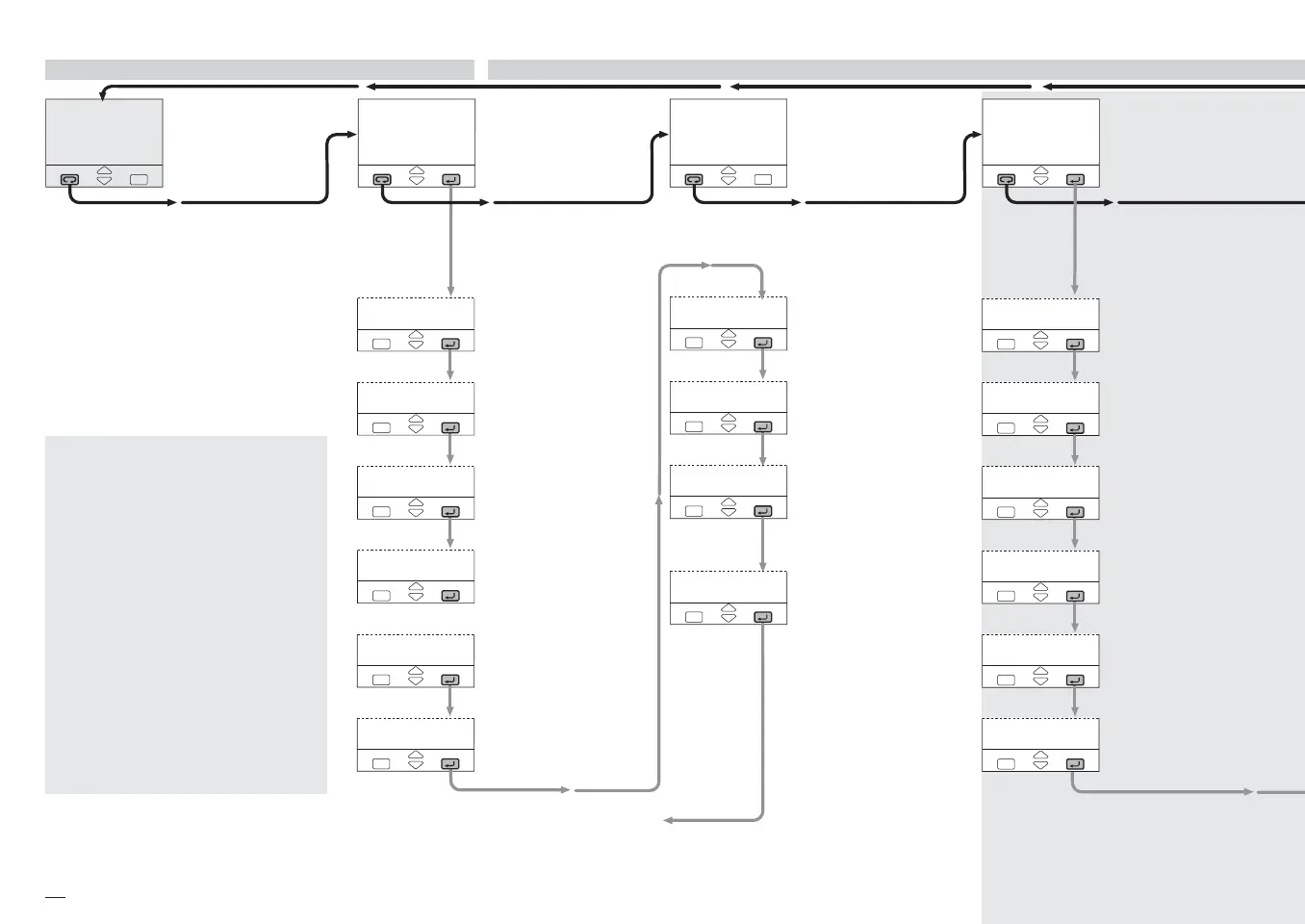éIn:sPcala
é loc
é 0
é 0
énone
éf:sPcala
é Off
é Off
é 1:00
é 0
é 0
é 0
é 0
é 0
é 1
é 1
Menu
275.8
s.sel
l=r
s.p. 1
s.p. 2
Menu Menu
274.8
s.p. prog Al
s.p. l
s.p. H
sl. u
sl. d
rtio
bias
1---
2---
3---
4---
hy.Iu
hy.Id
20
4 - Operation
Setpoint selection
local/remote
(local or remote configura-
tion only)
loc / reM
1st stored Setpoint
(local only)
full scale
2nd stored Setpoint
(local only)
full scale
Stored Setpoint selection
(local only)
none / s.s.p.I/ s.s.p.2
Setpoint low limit
from low scale up to
spH
Setpoint high limit
from
splto full scale
Slope up
(user enabled/disabled)
Off/1 digit/…[1]
Slop down
(user enabled/disabled)
Off/1 digit/…[1]
Ratio Setpoint
(only if local -
trim or remote - trim)
-9.99…99.99
Remote Setpoint bias
(only if local - trim or
remote - trim)
-span…+span
Note
[1] The units of the
slope parameters are
Digit/s, digit/min.
digit/hr, according to
the choice defined dur-
ing the configuration.
Alarm threshold 1
[2] see table
Alarm threshold 2
[2] see table
Alarm threshold 3
[2] see table
Alarm threshold 4
[2] see table
Alarm 1 hysteresis
asymmetric upper
0...span/20 in engineering
units
Alarm 1 hysteresis
asymmetric lower
0...span/20 in engineering
units
A
The parameter setting procedure has
a timeout. If no keys are pressed for,
at least, 30 seconds, the controller
switches back, automatically, to the
operator mode.
After having selected the parameter
or the code, press $ or % to
modify the value (see pag 15 and 31)
The value is entered when the next
parameter is selected, by pressing
the è key.
Pressing the í key, the operator
mode is presented on the display.
Back to the
1st parameter
of the Setpoint menu.
Operator
mode
Setpoint
menu
Setpoint
programmer menu
(if the option is installed.
see page 37)
Alarm s
menu
4.3 PARAMETER SETTING
M5 UK•ed4 10-12-2004 16:20 Pagina 20
