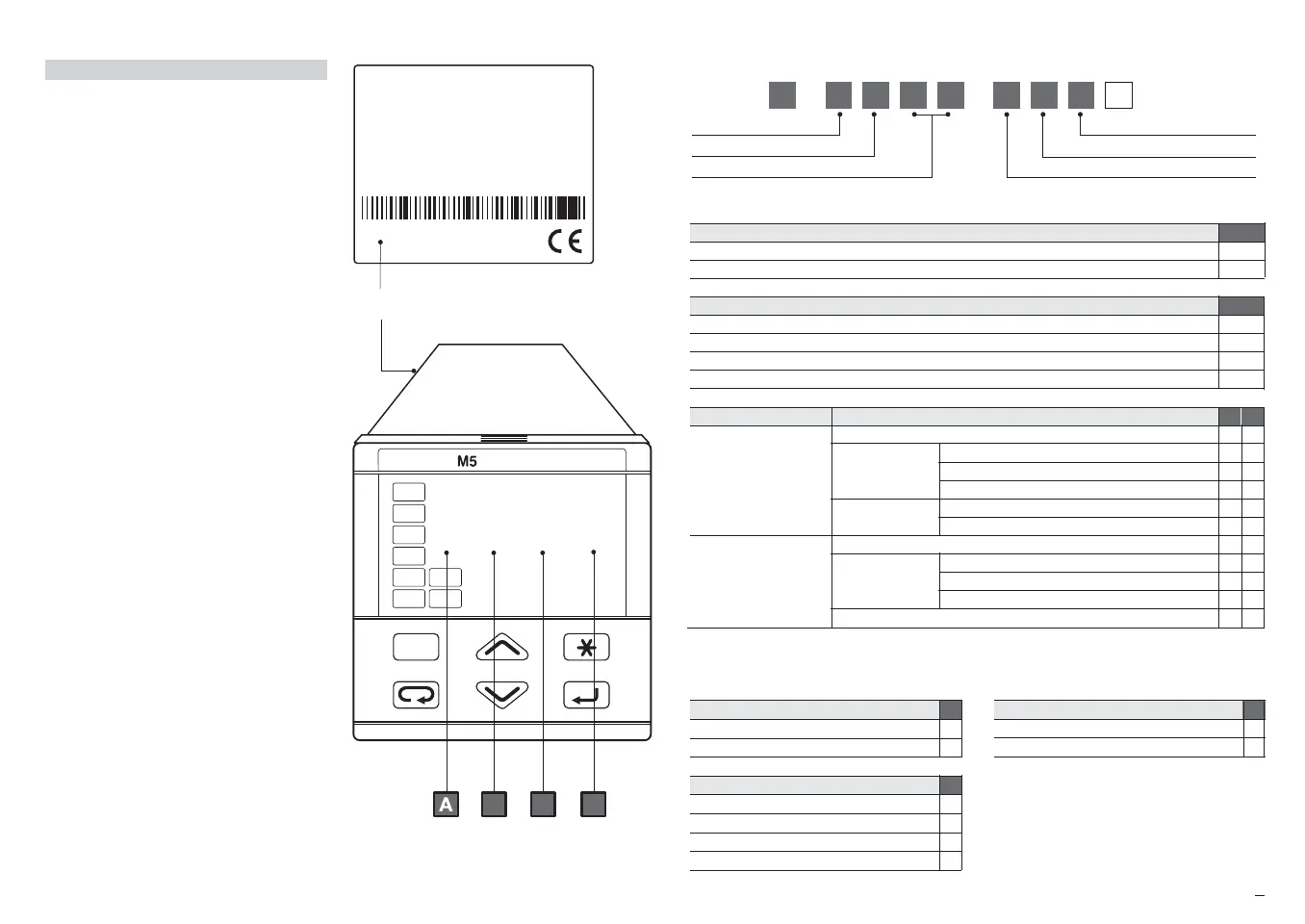5
1 - Introduction
1.1 PRODUCT CODING
The complete code is displayed on
the instrument label.
The information about product cod-
ing are accessible from the front panel
by mean of a particular procedure
described at section 5.1 pag 29
Power Supply
A
100 - 240V~ (- 15% + 10%)
3
24V~ (- 25% + 12%) or 24V– (- 15% + 25%)
5
Outputs OP1 (OP2)
B
Relay - Relay
1
Relay - Triac
2
Triac - Relay
4
Triac - Triac
5
Serial Comms.
C
Not fitted
0
0
0
0
0
0
Options
None [2]
Auxiliary
Input
Feedback potentiometer [2]
Auxiliary
Output
SSR drive/analogue + Remote Setpoint [1] [2]
SSR drive/analogue
Current Transformer
Remote Setpoint [1]
D
0
1
2
3
4
5
RS485
Modbus/Jbus
protocol
5
5
Auxiliary
Input
5
Feedback potentiometer [2]
5
5
0
1
None [2]
2
3
Current Transformer
Remote Setpoint [1]
4
SSR drive/analogue auxiliary output
Model:
Power Supply
Outputs
Serial comm.s/Options
–
Line Model Basic Accessories
Colour
Instruction handbook
Setpoint
0M5 A B C D E F G
C DB
3150
Hard
1
2
3
REM
SP 1
SP 2
RUN
MAN
A / M
P/N
CONF
S/N
V
~(L-N).85÷264V 50/60 Hz - 3W
; M5-3150-0000
:
: A0A-9809/0011
Basic product code
Instrument label
[1] Not available with Setpoint programmer installed (E = 1)
[2] Second digital input (IL2) not available
Fitted
1
Instruction handbook
F
Not fitted
Italian-English (std)
0
0
Setpoint Programmer
E
French-English
1
German-English
2
Spanish-English
3
Front panel Colour
G
Dark (std)
0
Beige
1
M5 UK•ed4 10-12-2004 16:20 Pagina 5