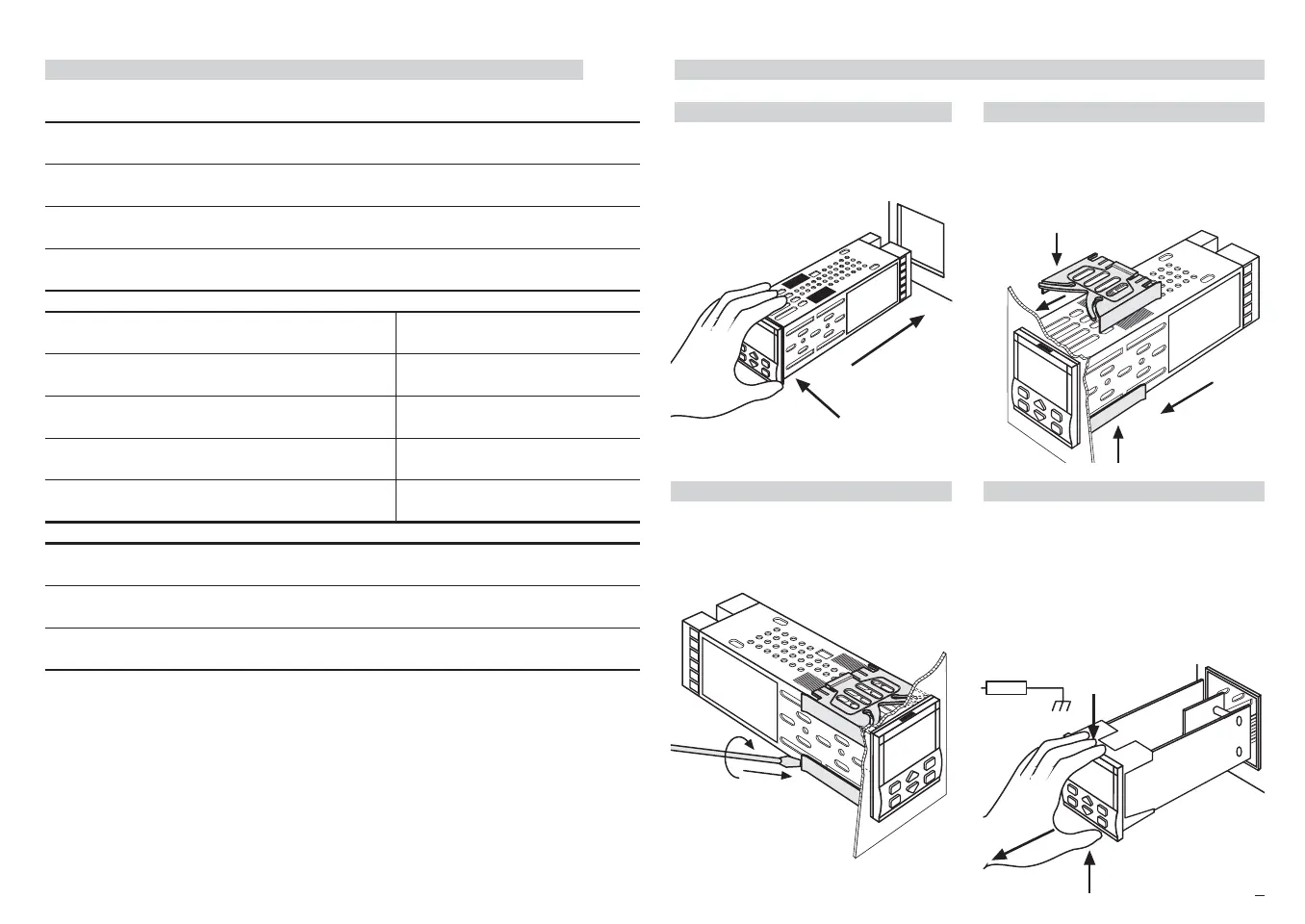7
2 - Installation
2.2 ENVIRONMENTAL RATINGS
B
Operating Conditions
M
Altitude up to 2000 m
T
Temperature 0…50°C
%Rh
Relative Humidity 5…95 %Rh non-condensing
Special Conditions
M
Altitude > 2000 m
T
Temperature >50°C
%Rh
Humidity > 95 %Rh
P
Conducting atmosphere Use filters
Warm up
Use forced air ventilation
Use 24V
~ supply version
Suggestions
Forbidden Conditions
D
C
Corrosive atmosphere
E
Explosive atmosphere
2.3.1 INSERT THE INSTRUMENT
1 Prepare panel cut-out
2 Check front panel gasket position
3 Insert the instrument
through the cut-out
2.3 PANEL MOUNTING [1]
2.3.2 INSTALLATION SECURING
1 Fit the mounting clamps
2 Push the mounting clamps towards
the panel surface to secure the
instrument
2.3.3 CLAMPS REMOVING
1 Insert the screwdriver in the clips
of the clamps
2 Rotate the screwdriver
2.3.4 INSTRUMENT UNPLUGGING
B
1 Push and
2 Pull to remove the instrument
Electrostatic discharges can damage
the instrument
Before removing the instrument the
operator must discharge
himself to ground
UL note
[1] For Use on a Flat Surface of a Type 2 and Type 3 ‘raintight’ Enclosure.
M5 UK•ed4 10-12-2004 16:20 Pagina 7
