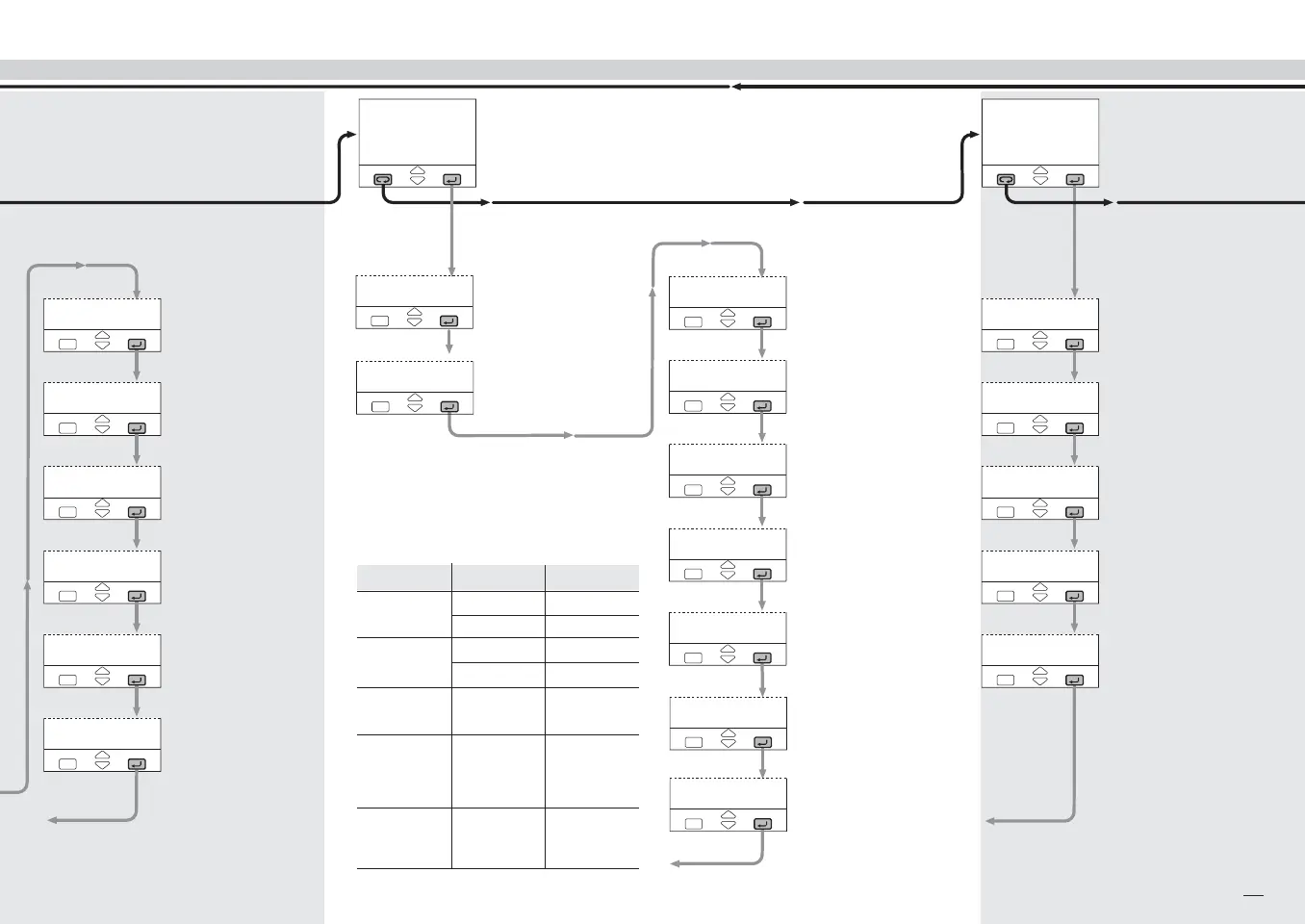PARAMETER MENU
é 1
é 1
é 1
é 1
é 1
é 1
é 5:0
é 12:0
éOFF
é 1:00
é 50
é no
é no
é 60
é 5:0
é 60
é 12:0
Menu
pId
hy.2u
hy.2d
hy.3u
hy.3d
hy.4u
hy.4d
t.d.
d.Err
O.C.
Mres
p.b. C
t.i. C
t.d. C
tune
Adpt
p.b.
t.i.
t.d.
Menu
tune
p.b.
t.i.
-bnd
Active
out of band
21
4 - Operation
Alarm 2 hysteresis
asymmetric upper
0...span/20 in engineering
units
Alarm 2 hysteresis
asymmetric lower
0...span/20 in engineering
units
Alarm 3 hysteresis
asymmetric upper
0...span/20 in engineering
units
Alarm 3 hysteresis
asymmetric lower
0...span/20 in engineering
units
Alarm 4 hysteresis
asymmetric upper
0...span/20 in engineering
units
Alarm 4 hysteresis
asymmetric lower
0...span/20 in engineering
units
Proportional band
(PID algorithm only)
0.1…999.9 % of span
Integral time
(user enabled/disabled)
(PID algorithm only)
Off/1…9999 seconds
Initial Tune start
(one shot tune)
no/yes
Continuous Tune start
(adaptive tune)
(not available with set prGh)
no/yes.
Calculated Proportional
band [3] (display only)
(available when adaptive
tune is selected)
Calculated Integral time
[3] (display only)
(available when adaptive
tune is selected)
Calculated derivative
time [3] (display only)
(available when adaptive
tune is selected)
Derivative time
(user enabled/disabled)
(PID algorithm only)
Off/0.1…999.9 seconds
Error
dead band
0ff/0.1...10.0 digit
Overshoot control
(user enabled/disabled)
(PID algorithm only)
0.01…1.00
Manual reset
(user enabled/disabled)
(PID algorithm only)
Off/1…100% output
Proportional band
Cool channel
(Heat/Cool configuration only)
0.1…999.9% full scale
Cool Integral time
(user enabled/disabled)
(Heat/Cool configuration only)
Off/1…9999 seconds
Cool Derivative time
(user enabled/disabled)
(Heat/Cool configuration only)
Off/0.1…999.9 seconds
Back to the
1st parameter
of the Alarms menu. Back to the
1st parameter of the PID menu
Back to the
1st parameter
of the Tuning menu.
PID
menu
Tuning
menu
Note [2] A code, specifying the n° and
the alarm type that has been configured,
is displayed. At this point, the user must
enter the threshold value, according to the
following table.
Type and value Mode N° and Param.
Absolute
Active high
-fsH
Active low
-fsl
Deviation
Active high
-deH
Active low
-del
Band
full scale
Load Threshold
1…100A
0.1…20A
Active high
-Htr
AL1 activation
delay
1…9999 s
Active high
Ilba
Nota [3]
These values are not
automatically stored on
the PID menu parame-
ters
P.b.,t.i.,t.d.
M5 UK•ed4 10-12-2004 16:20 Pagina 21
