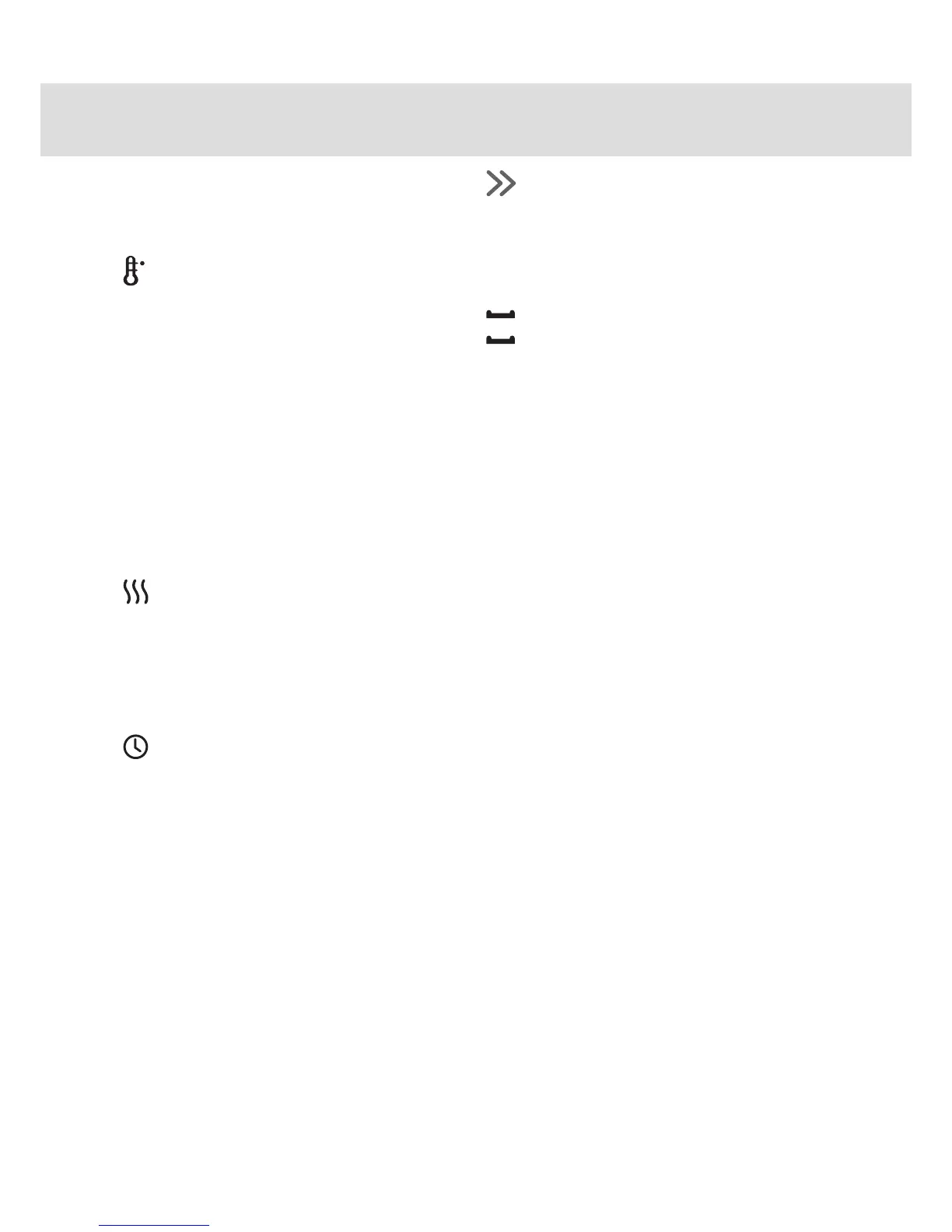15
Customer Care Center
1-800-898-1879
www.askousa.com
Options
Select options
To select an option, press one of the option
buttons.
Temperature
With the temperature option button you
can select the wash temperature yourself.
You can vary the temperatures as follows:
Normal High
Auto
Heavy: 130°F (55°C) 160°F (70°C)
Normal: 150°F (65°C) 130°F (55°C)
Delicate: 130°F (55°C) 90°F (40°C)
Quick: 140°F (60°C) 85°F (30°C)
The temperature symbol will light up if you
have chosen the high temperature. This selec-
tion will remain in force until a change is made.
Drying
If you desire a better drying result, press
the Drying options button and a symbol
showing three wavy lines will light. If you
want a program without Drying options,
press the button again and the symbol will
go out.
Delayed Start
If you desire a better drying result, press the
Drying options button and a symbol show-
ing three wavy lines will light. If you want a
program without Drying options, press the
button again and the symbol will go out.
Time saver
An option that shortens the program time
but uses more water and energy to clean the
dishes. Can be used with Heavy Wash and
Normal Wash.
1/2 load
Upper basket wash
If you only have cups and glasses in the up-
per basket which require washing, you can
use this program.
Lower basket wash
When you only want to wash plates and
cutlery in the lower basket you can use the
lower basket wash.