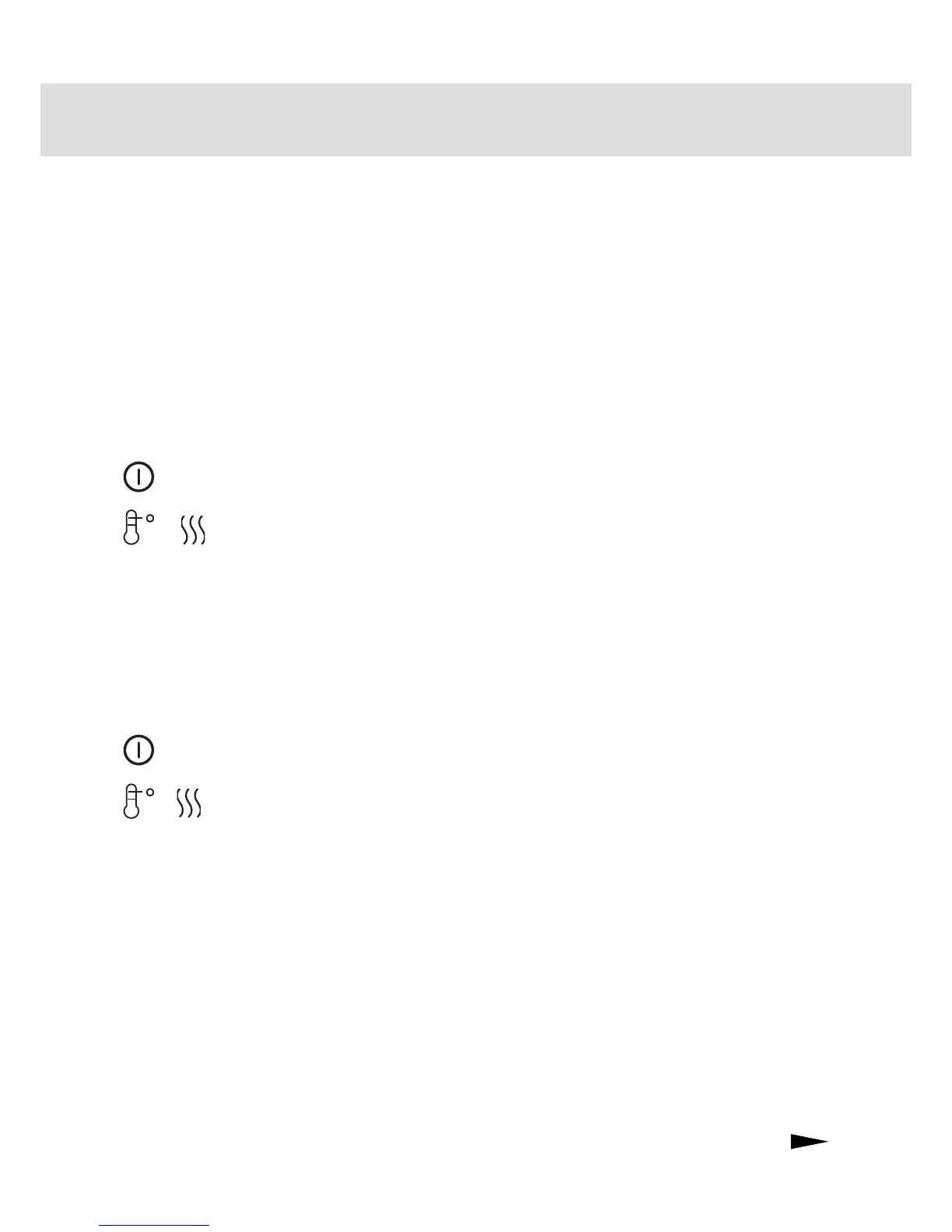22
Customer Care Center
1-800-898-1879
www.askousa.com
Settings
Reprogramming
Some of the machine’s functions can be reprogrammed. You get into the machine’s change
program using the machine’s ordinary buttons as per the instructions below. The selection
will be retained until the next time you reset this function.
Even if the machine is turned o at the main switch or loses power for any other reason, all
selections registered before the interruption of power will be retained.
Child-safe button lock
You can prevent a child starting the machine by accident or changing the settings by pro-
gramming the machine with a button lock, which requires the Temperature and Drying
buttons to be pressed simultaneously to start up the machine. The button lock will auto-
matically be reactivated after three minutes.
1. Switch o the dishwasher with the main switch.
+ 2. Hold in the Temperature and Drying buttons while pressing the main
switch. The temperature, drying and Start symbols will ash. Release
the Temperature and Drying buttons.
UT
wash symbol is lit,
the Super rinse has been activated
START
STOP
4. Then press the Start/Stop button to store the setting.
or Reset:
1. Switch o the dishwasher with the main switch.
+ 2. Hold in the Time saver button at the same time as pressing the
main switch.
3. Press the Program button – when the Auto wash symbol goes
out the Super rinse has been deactivated.
START
STOP
4. Then press the Start/Stop button to conrm the setting.