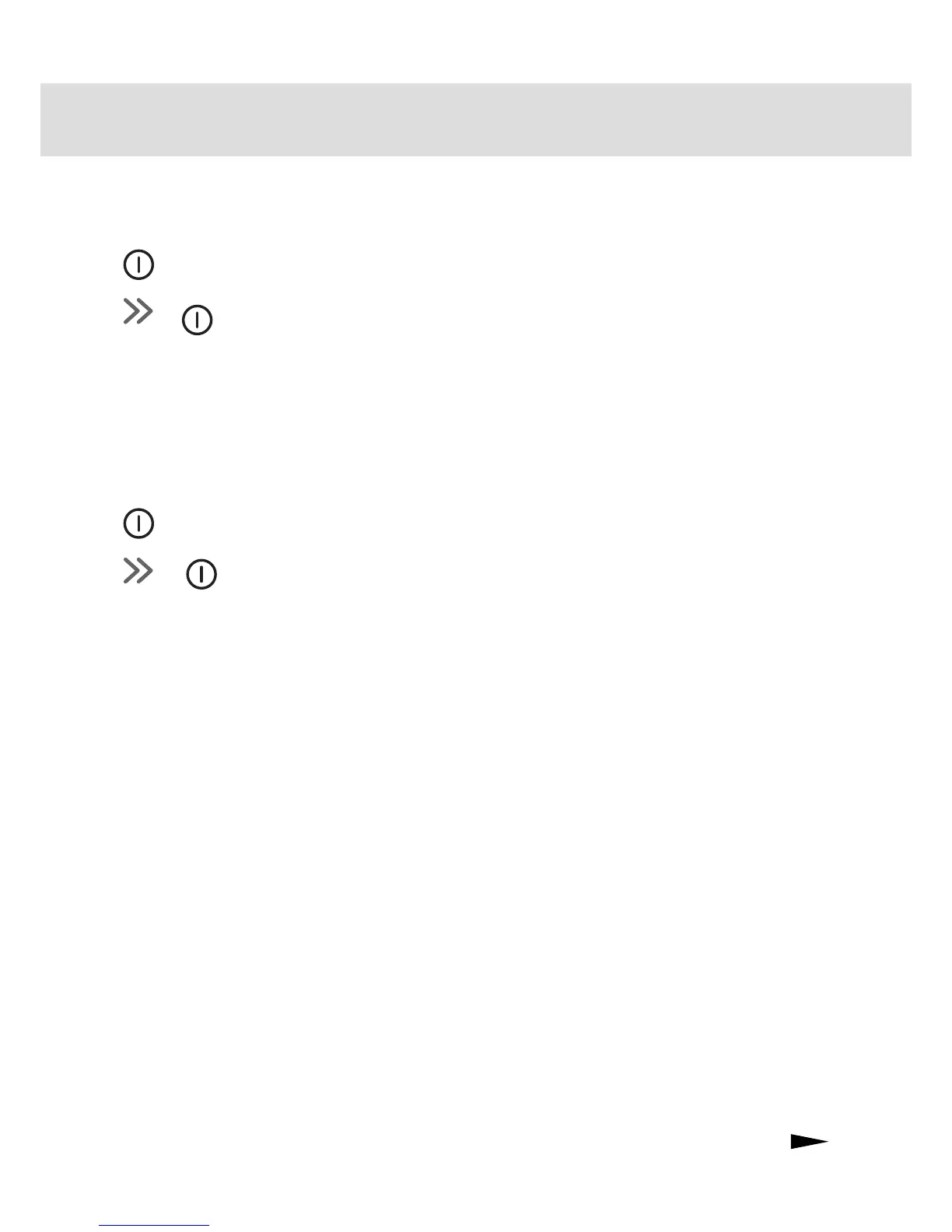23
Customer Care Center
1-800-898-1879
www.askousa.com
Super rinse
Super rinse means that two extra rinses will be addes at the end of the main dish. Cannot
be used in the Quick wash and Rinse & Hold programs.
1. Switch o the dishwasher with the main switch.
+ 2. Hold in the Time saver button while pressing the main switch. The
Time saver button and Start will ash. Release the Time saver button.
3. Press the Program button– when the
UT
wash symbol is lit,
the Super rinse has been activated
START
STOP
4. Then press the Start/Stop button to store the setting.
or Reset:
1. Switch o the dishwasher with the main switch.
+ 2. Hold in the Time saver button at the same time as pressing the
main switch.
3. Press the Program button – when the Auto wash symbol goes
out the Super rinse has been deactivated.
START
STOP
4. Then press the Start/Stop button to conrm the setting.