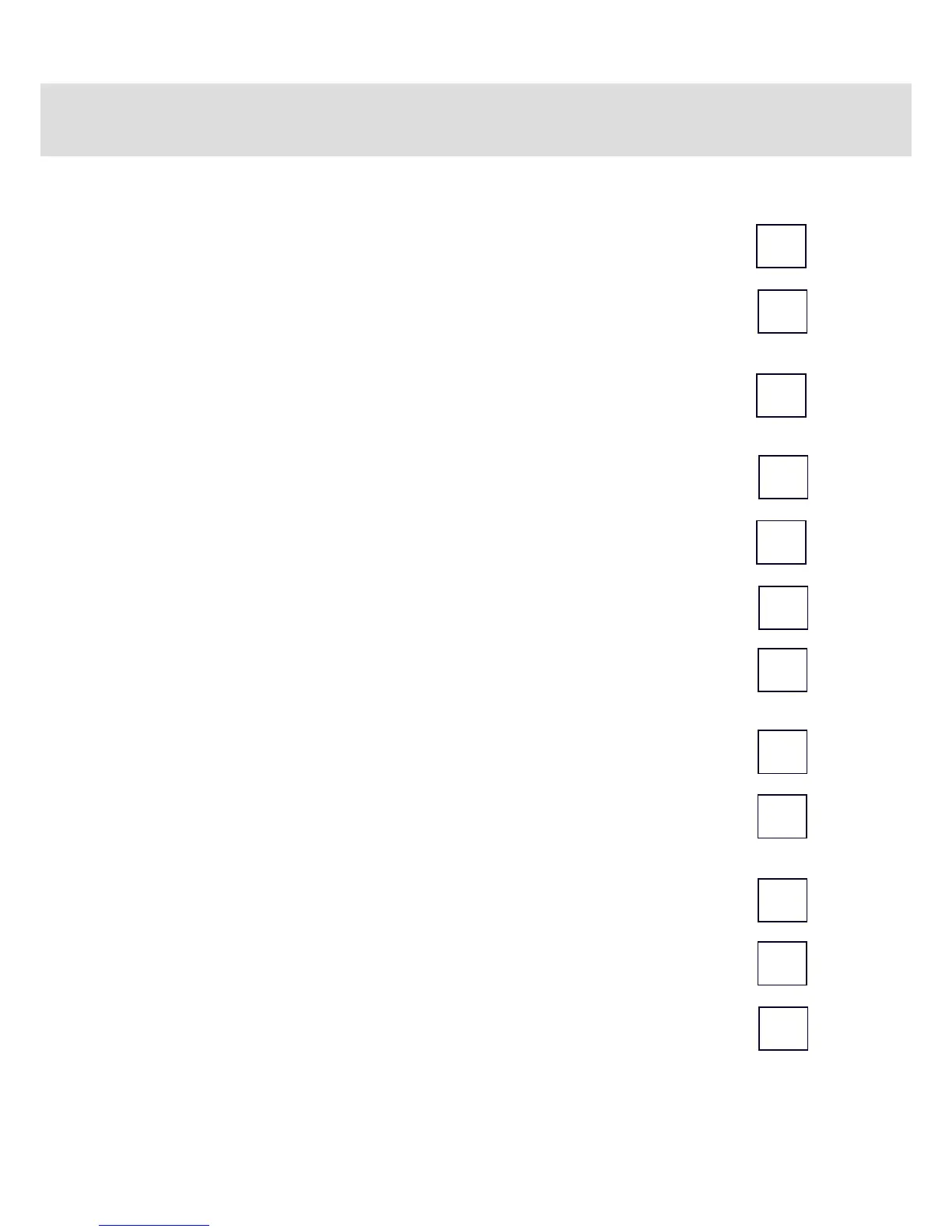50
Customer Care Center
1-800-898-1879
www.askousa.com
Installation checklist
Appliance Installation Checklist
• Remove packaging and check for cosmetic damages.
• Remove the information packets from inside the dishwasher.
• Attach any accessories as required by the installation. Fill strips,
wooden door panels, accessory door panels...
• Attach the drain line using the largest section of the disposer boot
allowable. Leave the high loop in place.
• Attach the PEX ll hose. Don’t forget to use the O-ring.
• Plug the dishwasher into the wall.
• Turn on the water and check the ll line connections for leaks.
• Slide the unit into the cabinet and level the machine front to rear,
and left to right.
• Mount the unit to the cabinet.
• Turn the power to the unit on and start a cycle. Make sure there are
no drain leaks.
• Show the customer their warranty card, and help them locate the
model and serial number on the unit.
• Leave all user books for consumer.