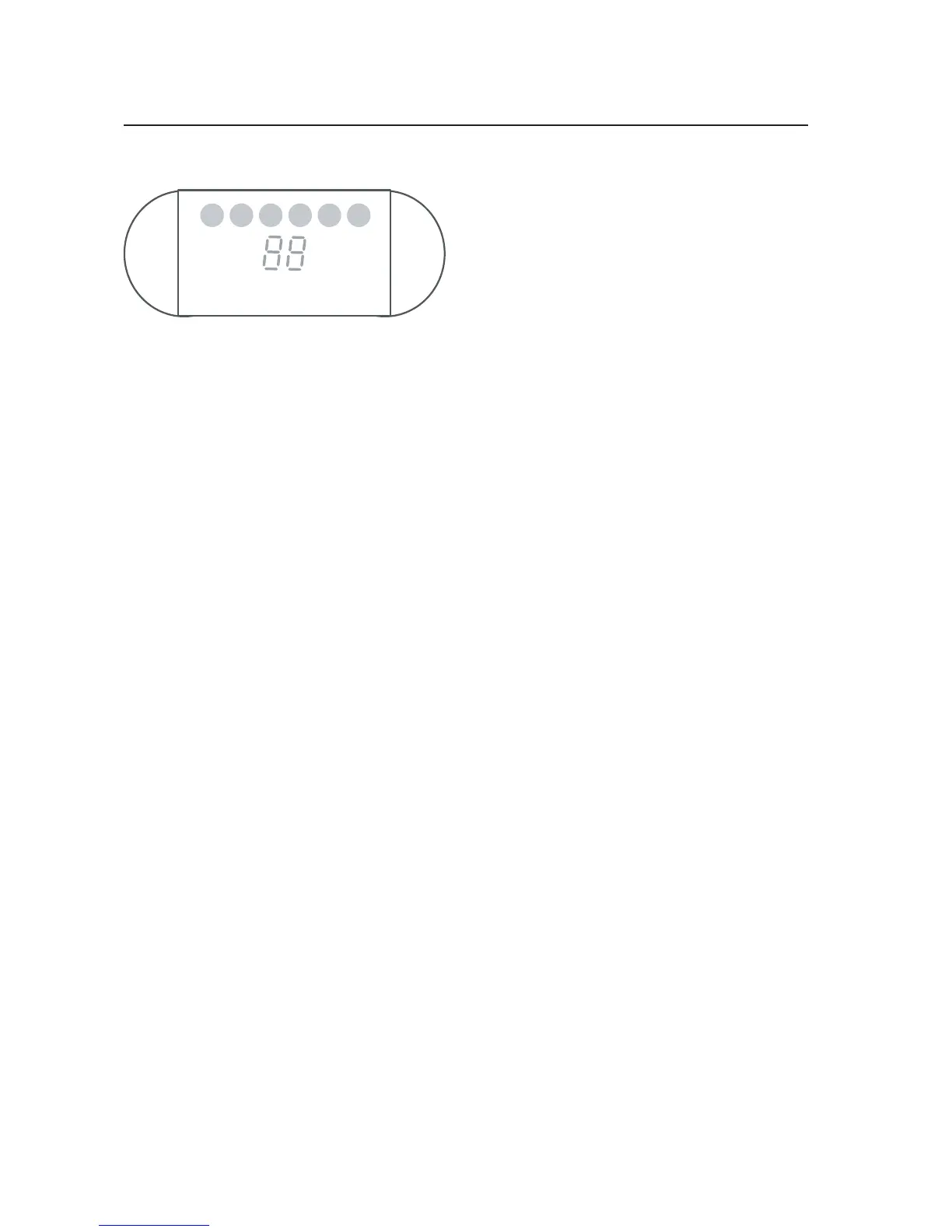30
DW20.C
L1 L2 L3 L4 L5 L6
S2
S1
S3 S4 S5 S6 S7
Panel type DW20.C, L = LED, S =Push-button,
Water hardness setting
Activation of setting menu:
1. Turn off the main switch (I/0)
2. Wait for at least 5 seconds
3. Keep the Start button (S2) depressed
4. Turn on the main switch (I/0)
5. Release the Start button (S2)
6. Select desired water hardness with the
Programme button (S1)
Setting: Water hardness [°dH]
Display shows: 0 0-5 (incl. machines
without water softener)
Display shows: 1 6-8
Display shows: 2 9-11
Display shows: 3 12-14
Display shows: 4 15-19
Display shows: 5 20-24
Display shows: 6 25-29
Display shows: 7 30-39
Display shows: 8 40-49
Display shows: 9 50+
Confirm your choice by pressing Start (S2).
The programme returns to the main menu.
Total reset
To reset the machine to its basic settings.
Fill the machine with appr. 1 litre of water!
1. Turn off the main switch (I/0)
2. Wait for at least 5 seconds
3. Keep the Programme button depressed (S1)
4. Turn on the main switch (I/0)
5. Release the Programme button (S1).
The machine now resets various settings,
although not the water hardness and intake
volume, and senses the presence of the turbidity
and pressure sensors and the spray arm divider.
The machine then reverts automatically to the
main menu.