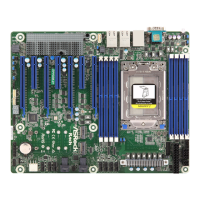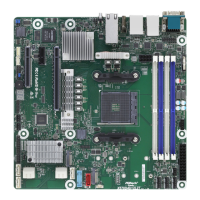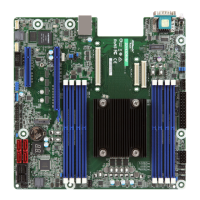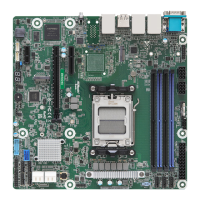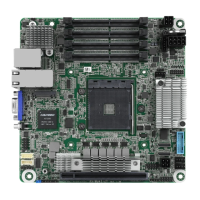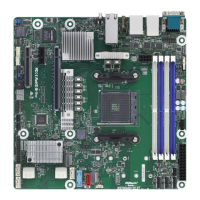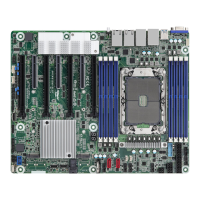EP2C621D12 WS
60 61
English
FRNT_FAN3
is allows you to set the Front fan3’s speed. e default value is [Smart Fan].
FRNT_FAN4
is allows you to set the Front fan4’s speed. e default value is [Smart Fan].
Smart Fan Control
is allows you to set the Smart fan’s level speed.
Smart Fan Duty Control
Smart Fan Duty x (x means 1 to 11 stage)
is allows you to set duty cycle for each stage.
Smart Fan Temp Control
Smart Fan Temp x (x means 1 to 11 stage)
is allows you to set temperature for each stage.
Watch Dog Timer
is allows you to enable or disable the Watch Dog Timer. e default value is [Disabled].

