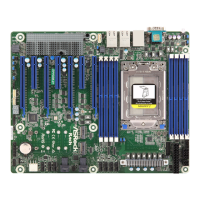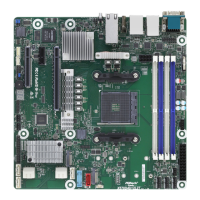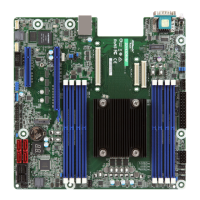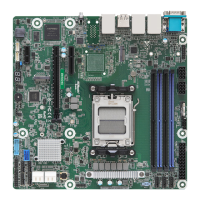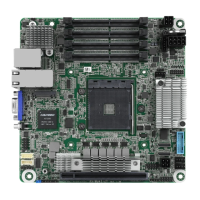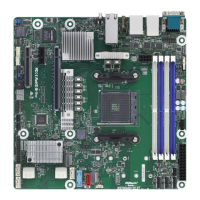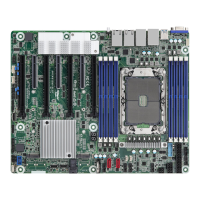70 71
English
VMD port 2A
Use this item to enable or disable Intel(R) Volume Management Device Technology on
specic root port.
VMD port 2B
Use this item to enable or disable Intel(R) Volume Management Device Technology on
specic root port.
VMD port 2C
Use this item to enable or disable Intel(R) Volume Management Device Technology on
specic root port.
VMD port 2D
Use this item to enable or disable Intel(R) Volume Management Device Technology on
specic root port.
Hot Plug Capable
Use this item to enable or disable Hot Plug for PCIe Root Ports 2A-2D.
Intel
®
VMD for Volume Management Device Technology
Use this item to enable or disable Intel(R) Volume Management Device Technology in this
Stack.
When [Enabled], users are allowed to congure the options below.
VMD port 3A
Use this item to enable or disable Intel(R) Volume Management Device Technology on
specic root port.
VMD port 3B
Use this item to enable or disable Intel(R) Volume Management Device Technology on
specic root port.
VMD port 3C
Use this item to enable or disable Intel(R) Volume Management Device Technology on
specic root port.
VMD port 3D
Use this item to enable or disable Intel(R) Volume Management Device Technology on
specic root port.
Hot Plug Capable
Use this item to enable or disable Hot Plug for PCIe Root Ports 3A-3D.

