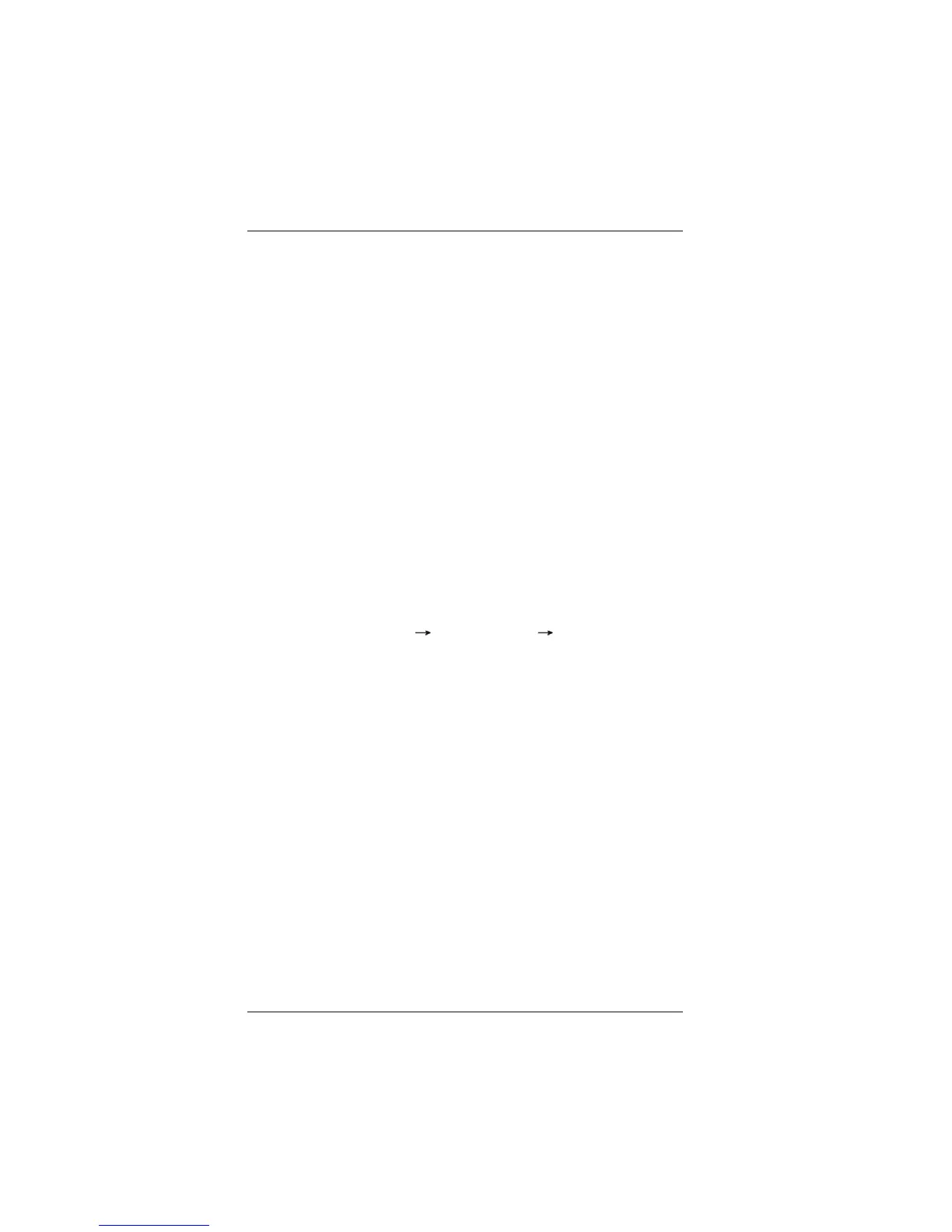29
2.11.2 Installing Windows
®
7 / 7 64-bit / Vista
TM
/ Vista
TM
64-bit With
RAID Functions
If you want to install Windows
®
7 / 7 64-bit / Vista
TM
/ Vista
TM
64-bit on a RAID disk
composed of 2 or more SATA / SATA2 HDDs with RAID functions, please follow
below steps.
STEP 1: Set up BIOS.
A. Enter BIOS SETUP UTILITY Advanced screen Storage Confi guration.
B. Set the “SATA Operation Mode” option to [RAID].
STEP 2: Use “RAID Installation Guide” to set RAID confi guration.
Before you start to confi gure RAID function, you need to check the RAID installation
guide in the Support CD for proper confi guration. Please refer to the BIOS RAID
installation guide part of the document in the following path in the Support CD:
.. \ RAID Installation Guide
STEP 3: Install Windows
®
7 / 7 64-bit / Vista
TM
/ Vista
TM
64-bit OS on your
system.
STEP 3: Use “RAID Installation Guide” to set RAID confi guration.
Before you start to confi gure RAID function, you need to check the RAID installation
guide in the Support CD for proper confi guration. Please refer to the BIOS RAID
installation guide part of the document in the following path in the Support CD:
.. \ RAID Installation Guide
STEP 4: Install Windows
®
XP / XP 64-bit OS on your system.
After step 1, 2, 3, you can start to install Windows
®
XP / XP 64-bit OS on your
system. At the beginning of Windows
®
setup, press F6 to install a third-party RAID
driver. When prompted, insert the SSATA / SATA2 driver diskette containing the
AMD RAID driver. After reading the fl oppy disk, the driver will be presented. Select
the driver to install according to the OS you install.
