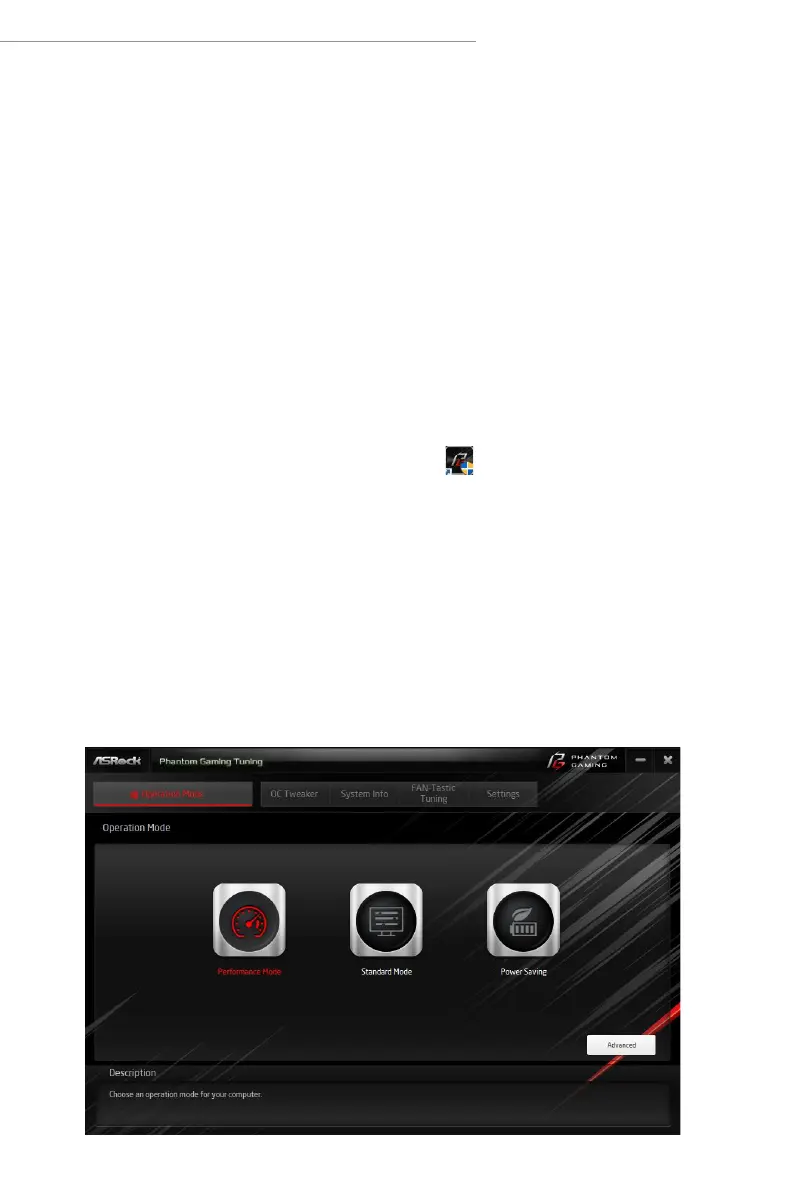17
AMD X670/B650/A620 Series
2.4 ASRock Motherboard Utility (Phantom Gaming Tuning)
ASRock Motherboard Utility (Phantom Gaming Tuning) is ASRock’s multi pur-
pose soware suite with a new interface, more new features and improved utilities.
2.4.1 Installing ASRock Motherboard Utility (Phantom
Gaming Tuning)
ASRock Motherboard Utility (Phantom Gaming Tuning) can be downloaded from
ASRock Live Update & APP Shop.
You can also download the utility from the ASRock's website: "https://www.asrock.com".
Go to the product page of your motherboard, select "Support" > "Download" to download
"ASRock Motherboard Utility".
Aer the installation, you will nd the icon “Phantom Gaming Tuning“ on your
desktop. Double-click the “Phantom Gaming Tuning“ icon, Phantom Gaming
Tuning main menu will pop up.
2.4.2 Using ASRock Motherboard Utility (Phantom
Gaming Tuning)
ere are ve sections in ASRock Motherboard Utility (Phantom Gaming Tuning)
main menu: Operation Mode, OC Tweaker, System Info, FAN-Tastic Tuning and
Settings.
Operation Mode
Choose an operation mode for your computer.
