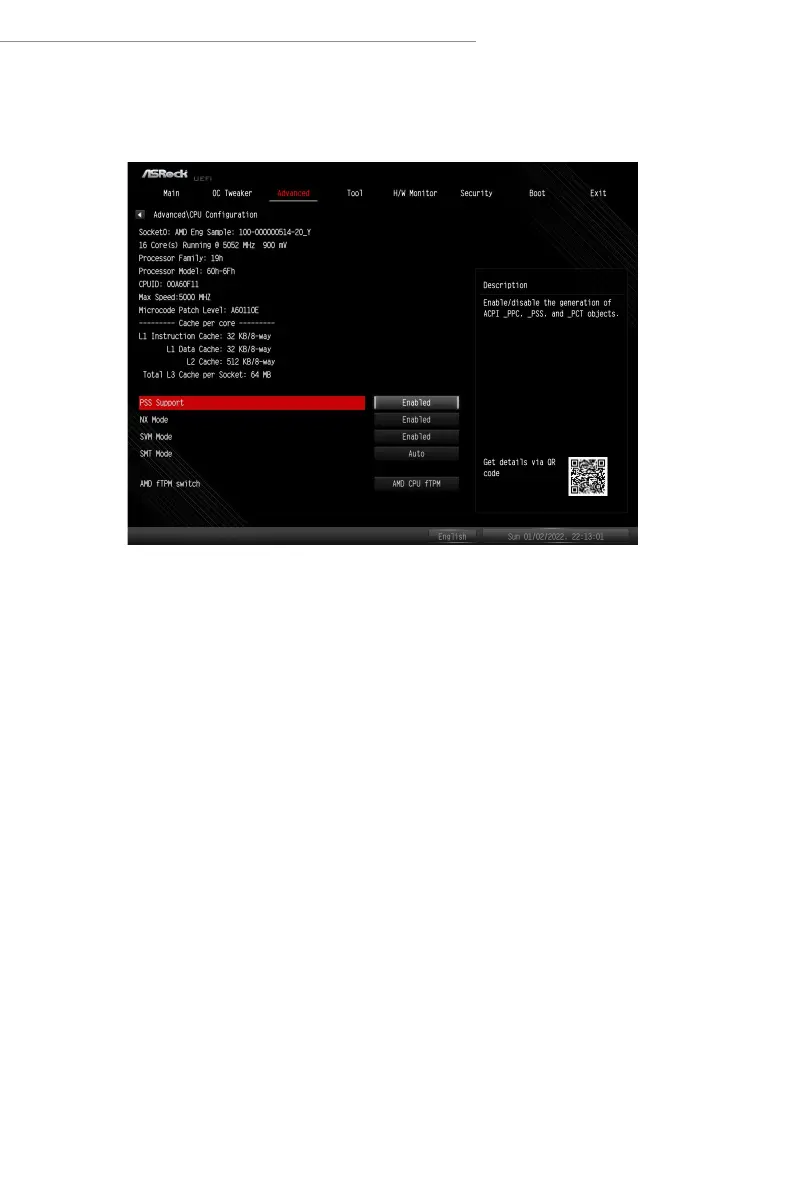41
AMD X670/B650/A620 Series
3.4.1 CPU Conguration
PSS Support
Allows you to enable or disable the generation of ACPI_PPC, _PSS, and _PCT objects.
NX Mode
Allows you to enable or disable No-execute page protection function.
SVM Mode
When this is set to [Enabled], a VMM (Virtual Machine Architecture) can utilize the
additional hardware capabilities provided by AMD-V. e default value is [Enabled].
Conguration options: [Enabled] and [Disabled].
SMT Mode
is item can be used to disable symmetric multithreading. To re-enable SMT, a
power cycle is needed aer selecting [Auto].
Warning: S3 is not supported on systems where SMT is disabled.
AMD fTPM Switch
Use this to enable or disable AMD CPU fTPM.
Conguration options: [AMD CPU fTPM] [Route to SPI TPM] [Disabled]
