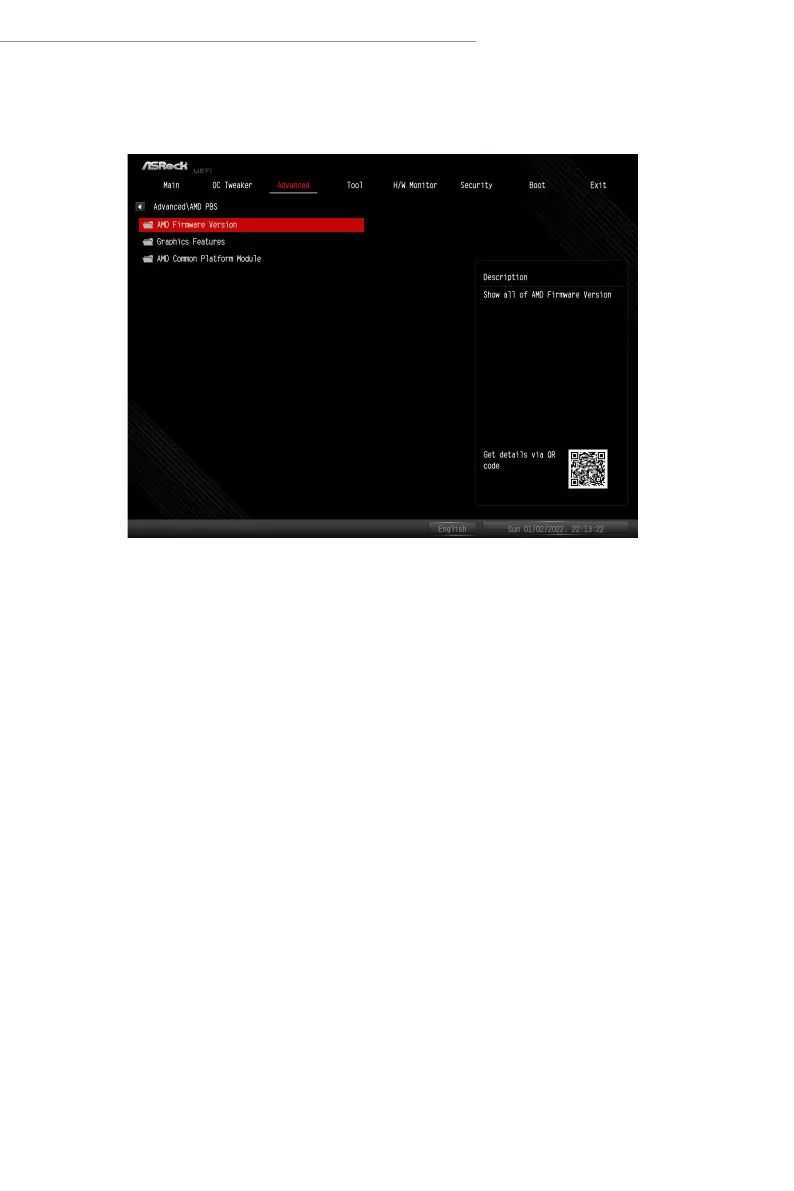63
AMD X670/B650/A620 Series
3.4.8 AMD PBS
AMD Firmware Version
Press [Enter] to view information of all AMD Firmware versions.
Graphics Features
Press [Enter] to congure Graphics Features - HG, DGPU Features, and BOMACO.
Primary Video Adaptor
Allows you to select Internal/External Graphics. Default setting is [Int Graphics
(IGD)].
Conguration options: [Int Graphics (IGD)] [Ext Graphics (PEG)]
AMD Common Platform Module
Press [Enter] to congure AMB Common Platform Module options. BIOS
procedure library is designed to aid AMD customers to quickly implement AMD
platform technology into their products.
PCIe/GFX Lane Conguration
Allows you to congure J10 Slot PCIe Lanes.
Conguration options: [Auto] [x8x8] [x8x4x4] [x4x4x4x4]
