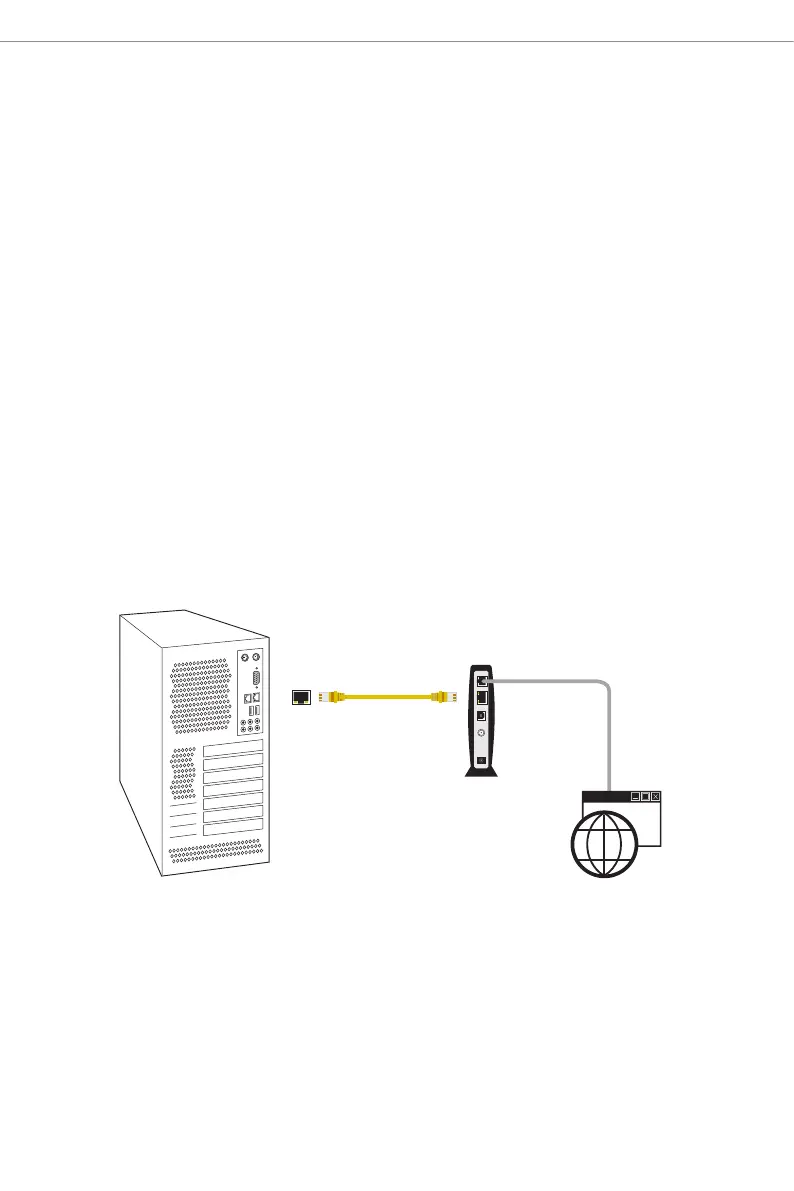2
Chapter 2 Software and Utilities Operation
2.1 Auto Driver Installer (ADI)
Optical drive or driver DVD is no longer needed for driver installation. ASRock
motherboard already has its Ethernet driver prepacked in BIOS ROM. When you nish
installing the operation system, simply use the Auto Driver Installer to download and
install all necessary drivers automatically.
2.1.1 Installing Drivers for the First Time
Follow the instructions to install all necessary drivers via the Auto Driver Installer.
Please note that the Internet access is required during the following procedures.
Step 1
Aer you install the Windows OS, connect your computer to the Internet.
RJ-45 Cable
Modem
Internet
LAN Port
