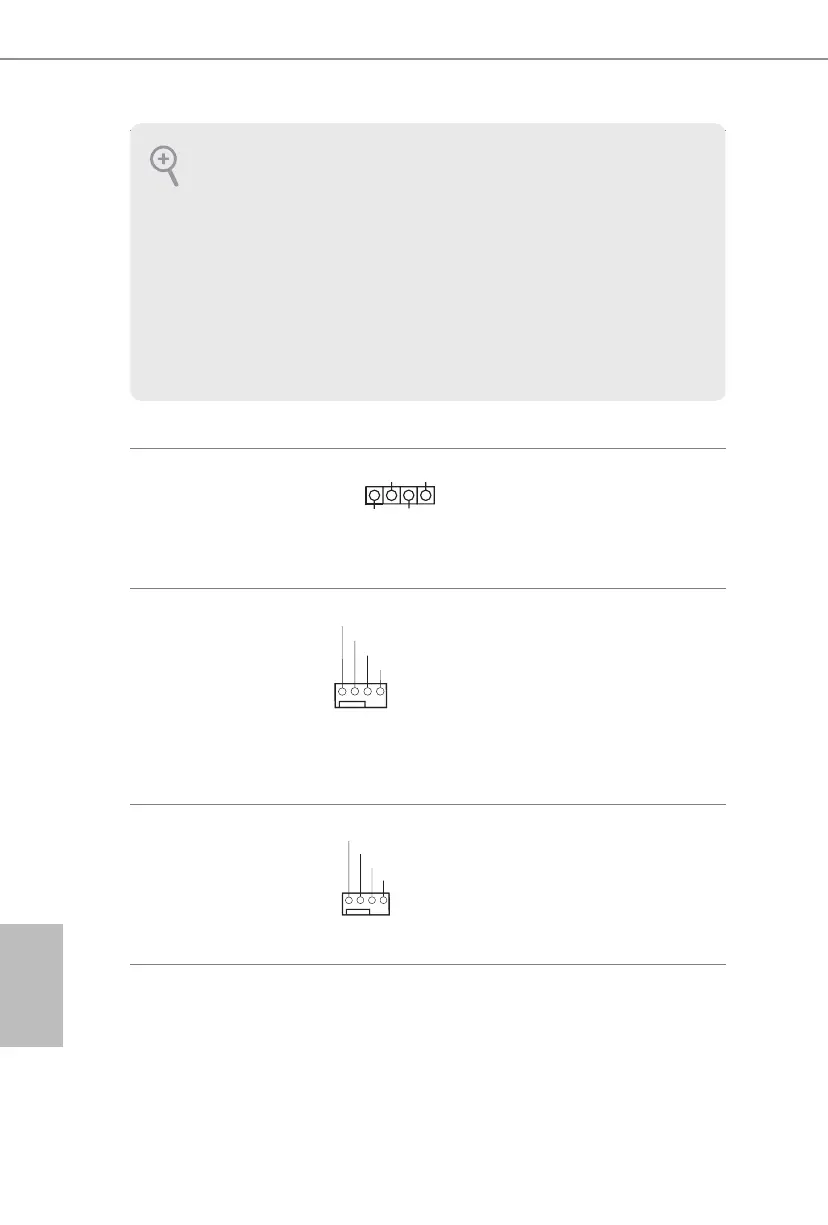40
Deutsch
Gehäuselautsprecher-
stileiste
(4-polig, SPEAKER1)
(siehe S. 1, Nr. 16)
Bitte verbinden Sie den
Gehäuselautsprecher mit
dieser Stileiste.
Gehäuse-/Wasserpumpen-
Lüeranschlusse
(4-polig, CHA_FAN1/
WP)
(siehe S. 1, Nr. 3)
Dieses Motherboard bietet ein-
en 4-poligen Wasserkühlung-
Gehäuselüeranschluss. Falls
Sie einen 3-poligen
Gehäuse-
Wasserkühlerlüer
an-
schließen möchten, verbinden
Sie ihn bitte mit Kontakt 1 bis
3.
Gehäuselüeranschluss
(4-polig, CHA_FAN2)
(siehe S. 1, Nr. 17)
Bitte verbinden Sie das
Lüerkabel mit dem
Lüeranschluss; der
schwarze Draht gehört zum
Erdungskontakt.
1 2 3 4
CHA_FAN_SPEED
F AN_SPEED_CONTROL
FAN_VOLTAGE
1
+5V
DUMMY
DUMMY
SPEAKER
4 3 2 1
+12V
CHA_FAN_SPEED
FAN_SPEED_CONTROL
1. High Denition Audio unterstützt Anschlusserkennung, der Draht am Gehäuse muss
dazu jedoch HDA unterstützt. Bitte befolgen Sie zum Installieren Ihres Systems die
Anweisungen in unserer Anleitung und der Anleitung zum Gehäuse.
2. Bei Nutzung eines AC’97-Audiopanels dieses bitte anhand folgender Schritte an der
Audiostileiste der Frontblende installieren:
A. Mic_IN (Mikrofon) mit MIC2_L verbinden.
B. Audio_R (RIN) mit OUT2_R und Audio_L (LIN) mit OUT2_L verbinden.
C. Erde (GND) mit Erde (GND) verbinden.
D. MIC_RET und OUT_RET sind nur für das HD-Audiopanel vorgesehen. Sie müssen
sie nicht für das AC’97-Audiopanel verbinden.
E. Rufen Sie zum Aktivieren des vorderen Mikrofons das „FrontMic (Vorderes
Mikrofon)“-Register in der Realtek-Systemsteuerung auf und passen „Recording
Volume (Aufnahmelautstärke)“ an.