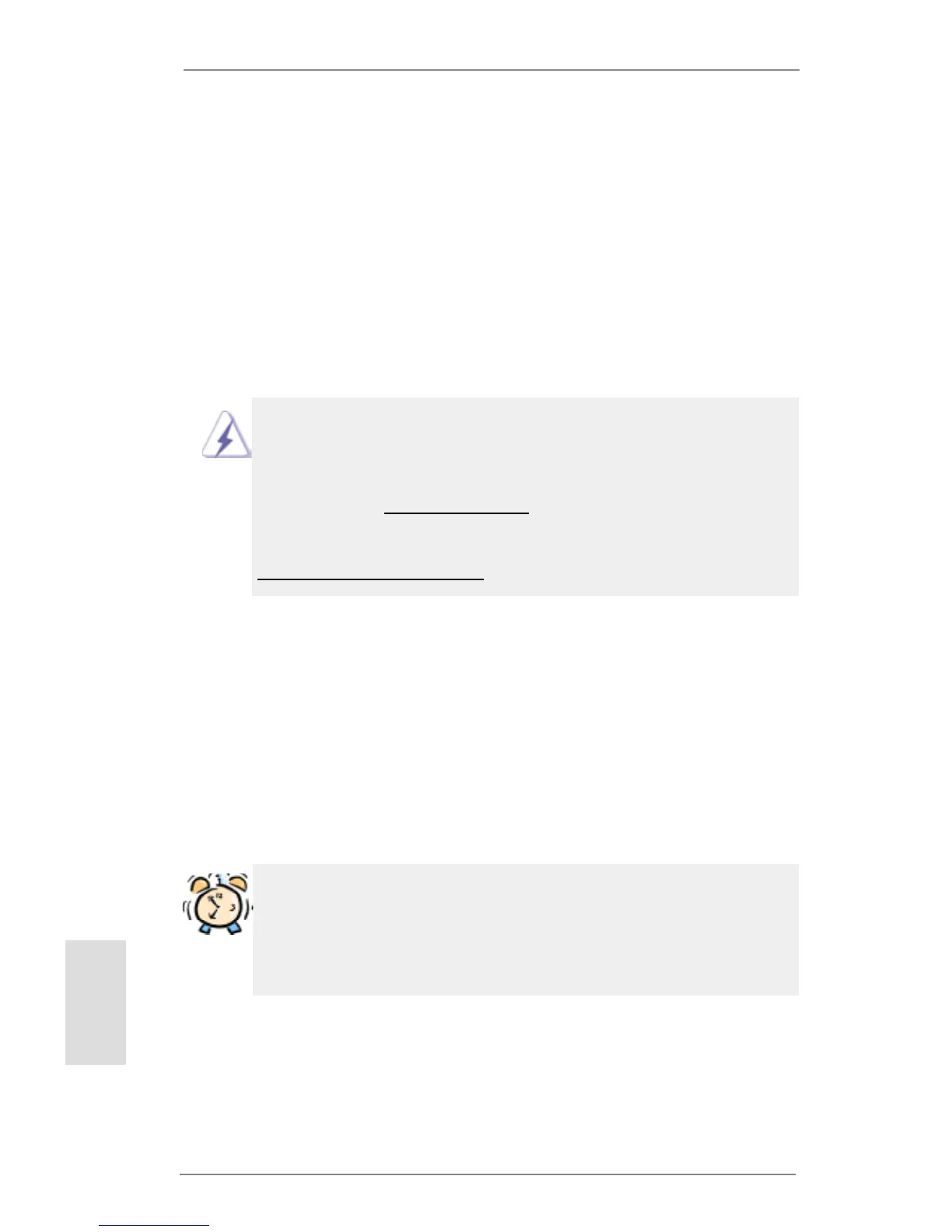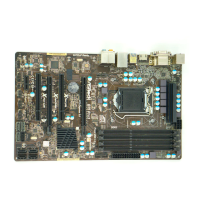128
ASRock B75M Motherboard
1. Giriş
ASRock’ın kesintisiz titiz kalite denetimi altında üretilen güvenilir bir anakart olan
ASRock B75M anakartını satın aldığınız için teşekkür ederiz. ASRock’ın kalite ve
dayanıklılık konusundaki kararlılığına uygun güçlü tasarımıyla mükemmel bir perfor-
mans sunar.
Bu Hızlı Takma Kılavuzu anakarta giriş ve adım adım takma kılavuzu içerir. Anakart
hakkında daha ayrıntılı bilgiyi Destek CD’sinde sunulan kullanıcı kılavuzunda bula-
bilirsiniz.
Anakart özellikleri ve BIOS yazılımı güncelleştirilebileceğinden bu kılavuzun içeriği
önceden haber verilmeksizin değişebilir. Bu belgede değişiklik yapılması durumunda,
güncelleştirilmiş sürüm ayrıca haber verilmeksizin ASRock web sitesinde sunulur. En
son VGA kartlarını ve CPU destek listelerini de ASRock web sitesinde bulabilirsiniz.
ASRock web sitesi http://www.asrock.com
Bu anakartla ilgili teknik desteğe ihtiyacınız olursa, kullandığınız modele özel bilgiler
için lütfen web sitemizi ziyaret edin.
www.asrock.com/support/index.asp
1.1 Paket İçindekiler
ASRock B75M Anakart
(Mikro ATX Form Faktörü: 9,6-inç x 8,4-inç, 24,4 cm x 21,3 cm)
ASRock B75M Hızlı Takma Kılavuzu
ASRock B75M Destek CD’si
2 x Seri ATA (SATA) Veri Kablosu (İsteğe Bağlı)
1 x G/Ç Panel Kalkanı
ASRock Size Şunu Hatırlatır...
Windows
®
7 / 7 64-bit / Vista
TM
/ Vista
TM
64-bit ile daha iyi performans
elde etmek için, Depolama Kongürasyonundaki BIOS seçeneğini AHCI
moduna ayarlamanız tavsiye edilir. BIOS ayarı için, ayrıntıları öğrenmek
üzere lütfen destek CD'mizdeki "Kullanıcı Kılavuzu"na bakın.
Türkçe
