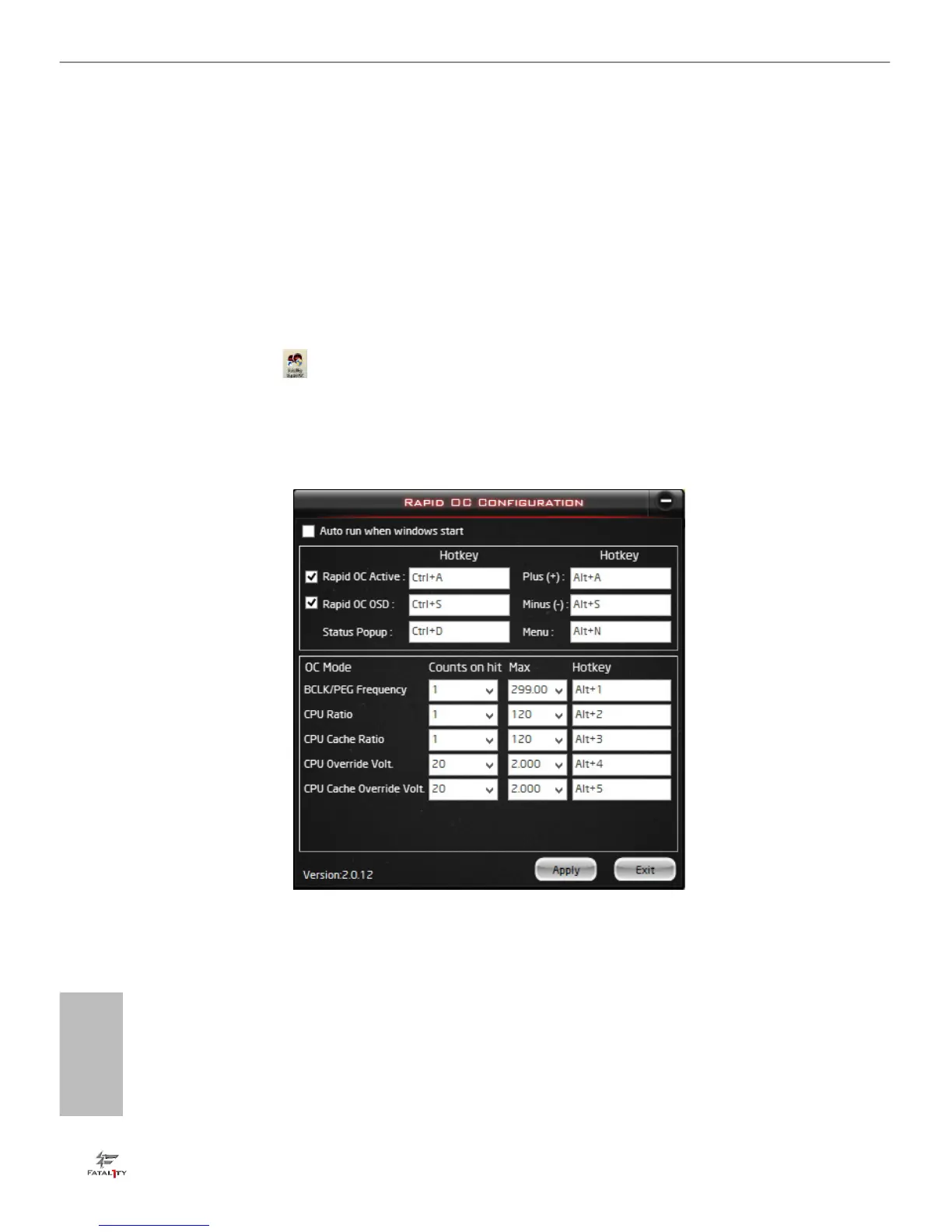3.7 Rapid OC
ASRock Rapid OC* feature is a quick and easy way to raise and lower the CPU ratio,
BCLK frequency and CPU VCore voltage, while serious OC enthusiasts can use it to
get the highest level of overclocking performance from their system and nd their
CPU’s best margin.
*For Windows 7 and above
Step 1
Double-click
on your desktop to launch the ASRock Rapid OC Conguration
soware.
Step 2
e Rapid OC Conguration screen appears.
•
Rapid OC Active: Enable the Rapid OC conguration function and you can press the
preset hotkeys or the onboard Rapid OC buttons, if provided, to tweak overclocking
settings.
•
Rapid OC OSD: e Rapid OC status window pops up instantly when pressing
Plus(+)/Minus(-) hotkeys to tweak.
•
Status Popup: When pressing the Status Popup hotkey, the Rapid OC status window
pops up.
•
Plus(+): Increase the value of the selected item
