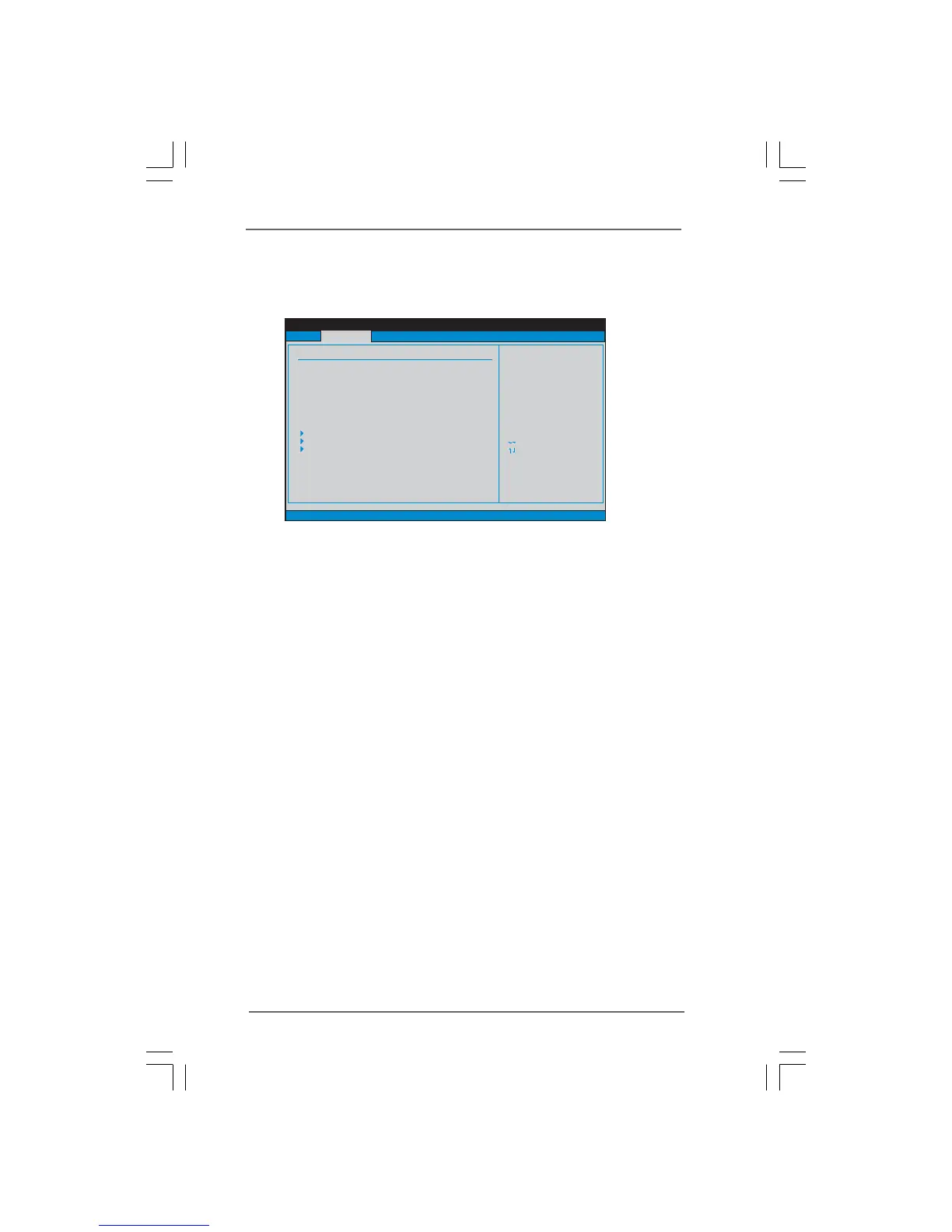2727
2727
27
3.33.3
3.33.3
3.3
OC TOC T
OC TOC T
OC T
weakweak
weakweak
weak
er Screener Screen
er Screener Screen
er Screen
In the OC Tweaker screen, you can set up overclocking features.
BIOS SETUP UTILITY
Main
Advanced H/W Monitor Boot Security Exit
Select Screen
Select Item
Enter Go to Sub Screen
F1 General Help
F9 Load Defaults
F10 Save and Exit
ESC Exit
v02.54 (C) Copyright 1985-2005, American Megatrends, Inc.
OC Tweaker
OC Tweaker Settings
CPU Frequency (MHz)
PCIE Frequency (MHz)
Overclock Mode
[350]
[103]
[Auto]
Boot Failure Guard
Spread Spectrum
[Enabled]
[Auto]
DRAM Timing Configuration
DRAM RCOMP STRENGTH Configuration
DRAM DLL SKEW Configuration
Ratio Actual Value
9
DRAM Frequency
[Auto]
DRAM Voltage
NB Voltage
VTT Voltage
GTLRef Voltage
[Auto]
[Auto]
[Auto]
[Auto]
Select the over clock
mode.
Overclock Mode
Use this to select Overclock Mode. The default value is [Auto]. Configuration
options: [Auto], [Manual] and [Optimized].
CPU Frequency (MHz)
Use this option to adjust CPU frequency.
PCIE Frequency (MHz)
Use this option to adjust PCIE frequency.
Boot Failure Guard
Enable or disable the feature of Boot Failure Guard.
Spread Spectrum
This item should always be [Auto] for better system stability.
Ratio Actual Value
This is a read-only item, which displays the ratio actual value of this
motherboard.
DRAM Frequency
If [Auto] is selected, the motherboard will detect the memory module(s)
inserted and assigns appropriate frequency automatically. You may also
select other value as operating frequency: [266MHz (DDR2 533)],
[333MHz (DDR2 667)] and [400MHz (DDR2 800)].
