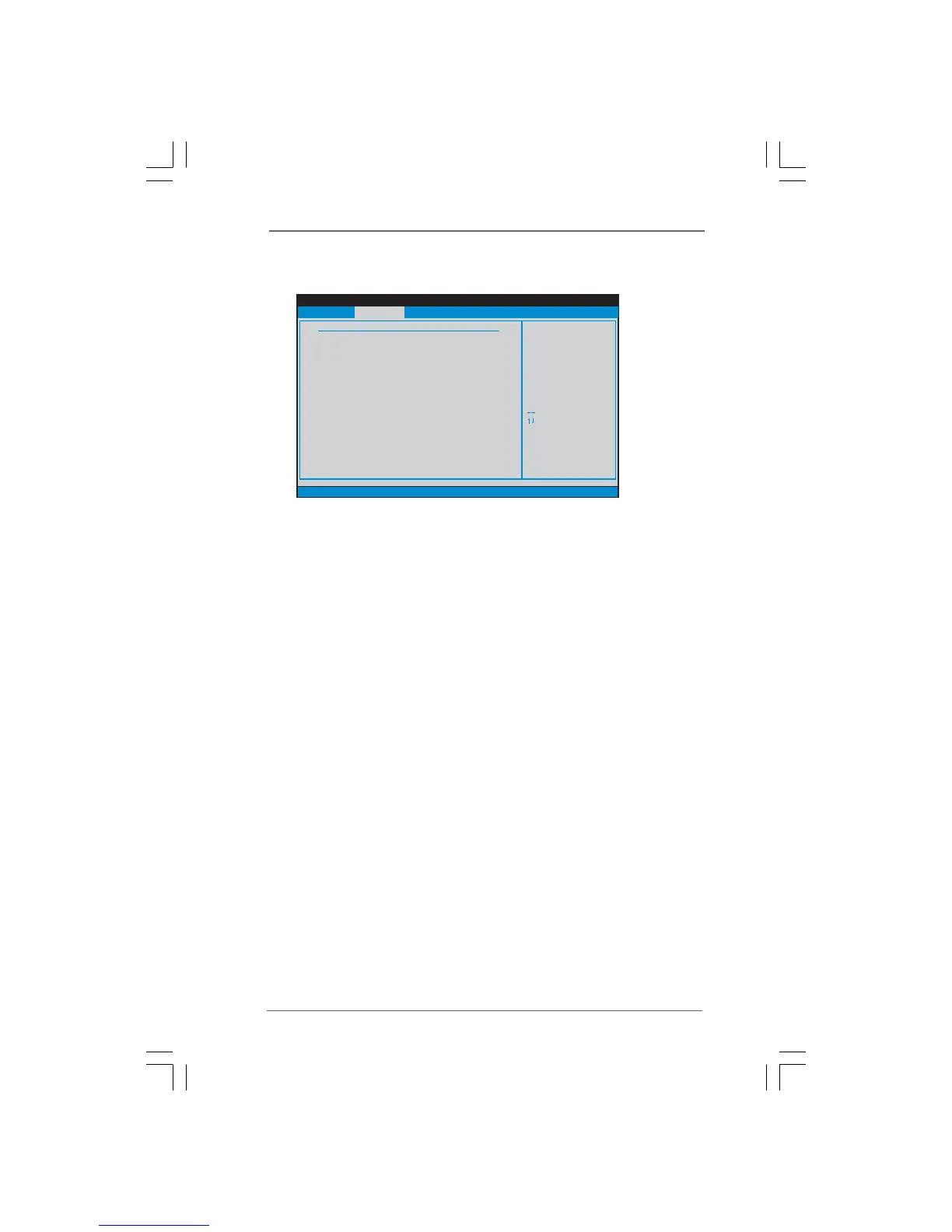3838
3838
38
3.4.23.4.2
3.4.23.4.2
3.4.2
Chipset ConfigurationChipset Configuration
Chipset ConfigurationChipset Configuration
Chipset Configuration
BIOS SETUP UTILITY
v02.54 (C) Copyright 1985-2005, American Megatrends, Inc.
Chipset Settings
Memory Remap Feature
Fixed Mode Operation
Primary Graphics Adapter
Shared Memory
PAVP Mode
DVMT Mode Select
DVMT/FIXED Memory
Onboard HD Audio
Front Panel
OnBoard Lan
Intelligent Energy Saver
[Enabled]
[Auto]
[Disabled]
[PCI]
[Auto]
[Disabled]
[DVMT Mode]
[Maximum DVMT]
[Enabled]
[Enabled]
[Disabled]
Select Screen
Select Item
+ - Change Option
F1 General Help
F10 Save and Exit
ESC Exit
F9 Load Defaults
ENABLE: Allow
remapping of
overlapped PCI memory
above the total
physical memory.
DISABLE: Do not allow
remapping of memory.
Advanced
Memory Remap Feature
Use this item to enable or disable memory remap feature. Configuration
options: [Enabled] and [Disabled]. The default value is [Disabled].
Flex Mode Operation
This allows you to enable or disable flex mode operation feature. The
default value is [Enabled]. Configuration options: [Enabled] and [Disabled].
Primary Graphics Adapter
This allows you to select [Onboard], [PCI] or [PCI Express] as the boot
graphic adapter priority. The default value is [PCI].
Share Memory
This allows you to set share memory feature. The default value is [Auto].
Configuration options: [Auto], [32MB], [64MB], [128MB] and [256MB].
PAVP Mode
Use this option to adjust PAVP mode. Configuration options: [Disabled] and
[Lite]. The default value is [Disabled]. PAVP is the new graphics feature in
Intel
®
4 Series Express chipset family to support increased content
protection and robustness requirements for premium content playback (Blu-
ray disc). [Lite] mode is the encryption of compressed video buffer and is
hardware-based 128-bit AES decryption.
DVMT Mode Select
Use this option to adjust DVMT mode. The default value is [DVMT Mode].
DVMT (Dynamic Video Memory Technology) is an architecture that offers
breakthrough performance for the motherboard through efficient memory
utilization. In DVMT mode, the graphics driver allocates memory as needed
for running graphics applications and is cooperatively using this memory
with other system components. This item will not be used under Windows
®
Vista
TM
OS because the driver will intelligently detect physical memory
available and allocate necessary video memory.
