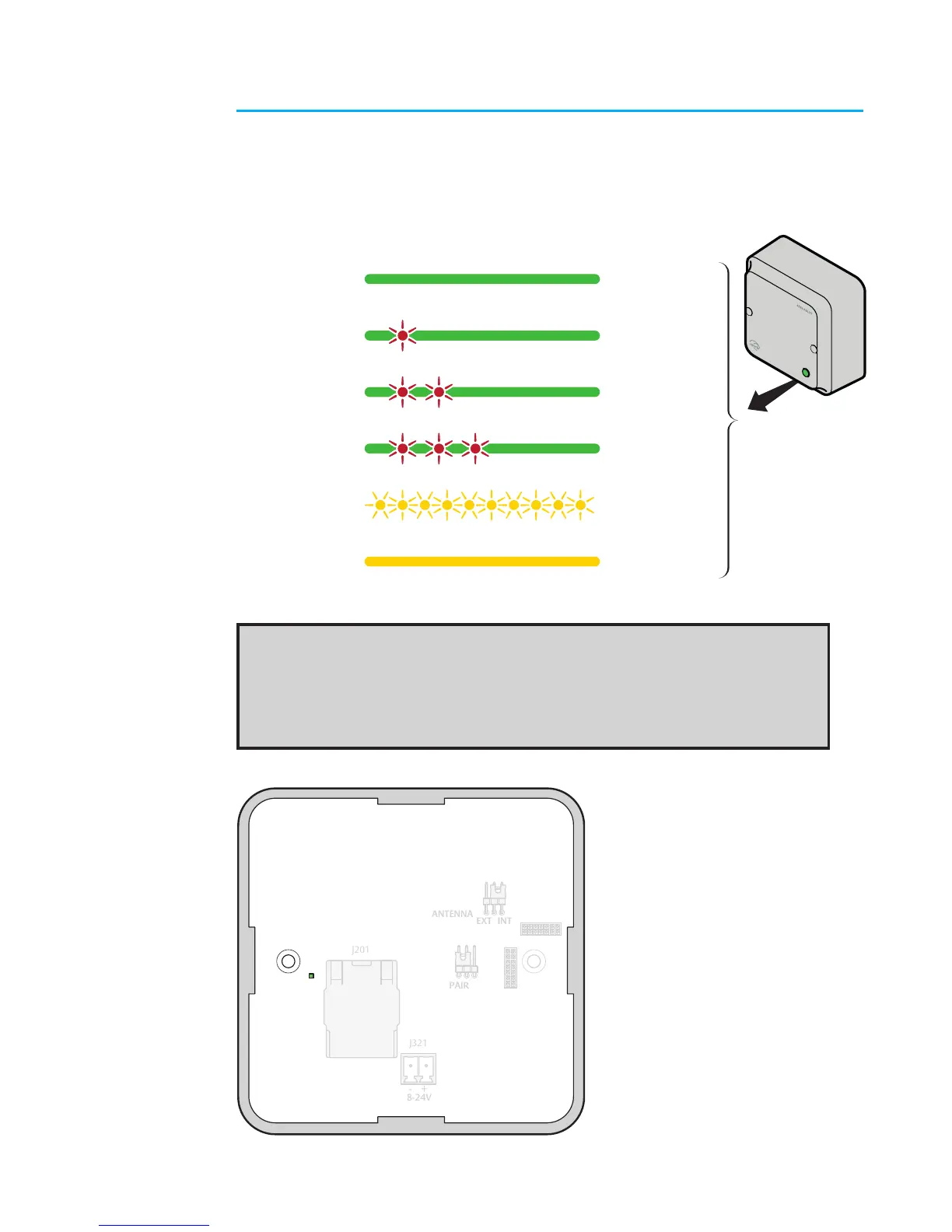7
The Communication Hub has a status LED visible through the front
cover. It supports optical schemes with red, green and yellow. The
indication schemes are described by the figure below:
AH40 - Communication Hub LED Indications
Note: With the software tool Aperio
®
Programming Application
and an USB radio dongle, further system installation parameters
can be set.
The “LINK” LED on the
communication Hub
indicates both status of the
Ethernet Link level and if
communication is ongoing.
Note: LED on the Ethernet
connector is not used.
GreenOnline
Green + One
Red Flash
Aperio
®
Lock
Offline
Green + Two
Red Flashes
EAC Offline
Green + Three
Red Flashes
Aperio
®
Lock and
EAC Offline
Yellow + Off,
Fast Flash
UHF
Communication
YellowPairing Active
8-24V
- +
LINK PAIR
J201
J321
ANTENNA
EXT INT
