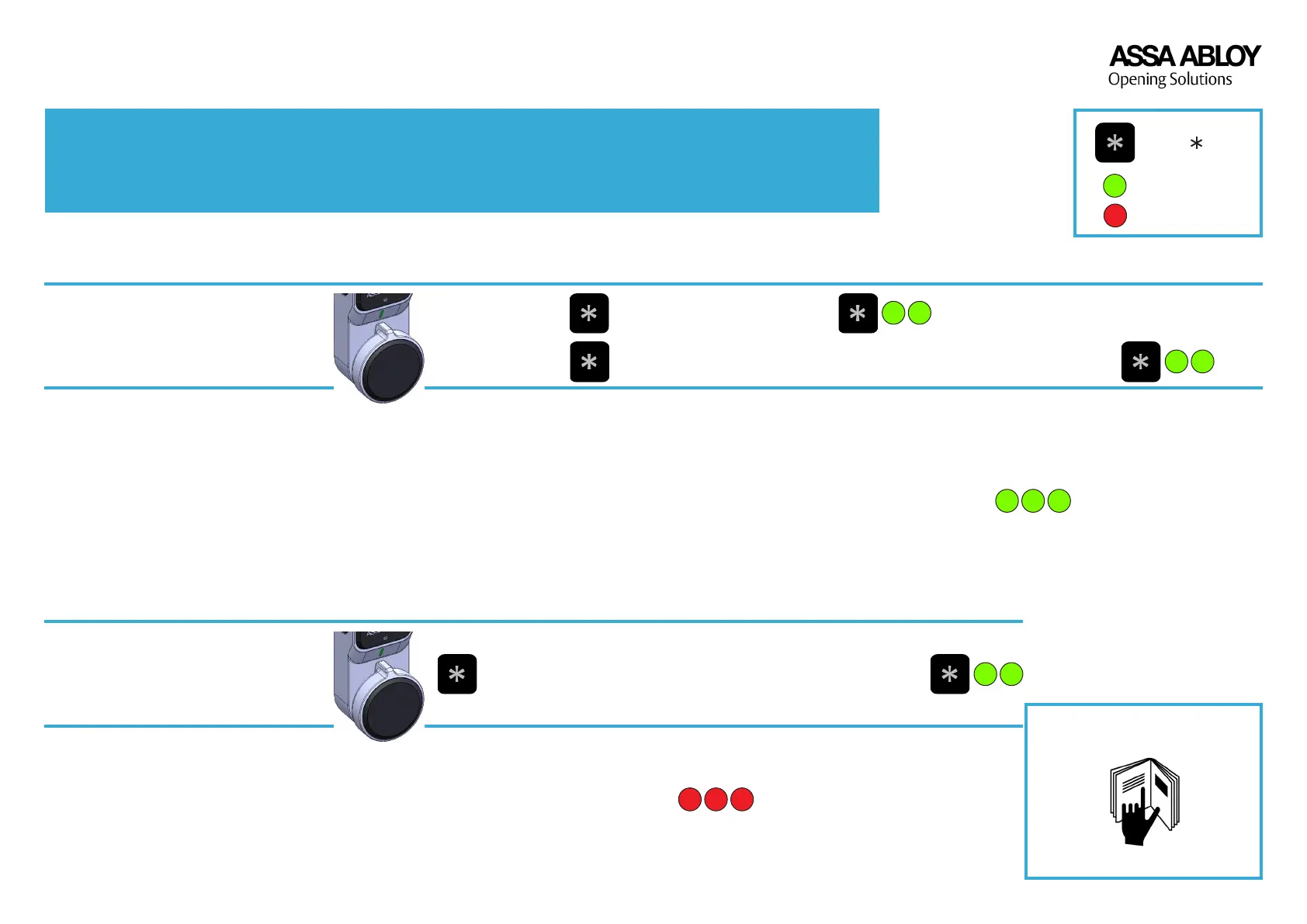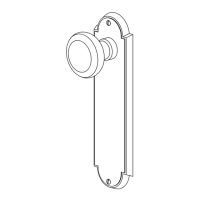ALL PROGRAMMING MUST BE PERFORMED WITH THE DOOR OPEN!
THE MASTER CODE SHOULD BE TESTED BEFORE LOCKING THE DOOR!
Programming a new ASSA ABLOY PIN
Press -key
Green LED
G
ALTERNATIVE 1: COMMISSIONING OF PIN CABINET LOCK FOR PUBLIC USE
Set 8-digit master code
G G
Turn knob to locking position
ALTERNATIVE 2: COMMISSIONING OF PIN CABINET LOCK FOR PRIVATE USE WITH 1 USER CODE
Set 4-digit user code
G G
Set 8-digit master codeTurn knob to locking position
G G G
R R R
R
Red LED
EXAMPLE 1:
Set 8-digit master code
G G
EXAMPLE 2: Set 6-digit inspection code
Example 1: * 12345678 * congures the master code 12345678.
Example 2: * 12345678 223344 * congures the master code + the inspection code 223344.
Since no 4-digit user code is congured, the lock is programmed to public mode and remains unlocked.
* 12345678 2222 * congures the master code 12345678 and the user code 2222.
The lock is programmed to private mode and will automatically lock.
TIP:
If you need to add more user codes, continue to add these within 5 secs from previous one.
Click to access our web site
For more advanced programming,
use the programming instruction
