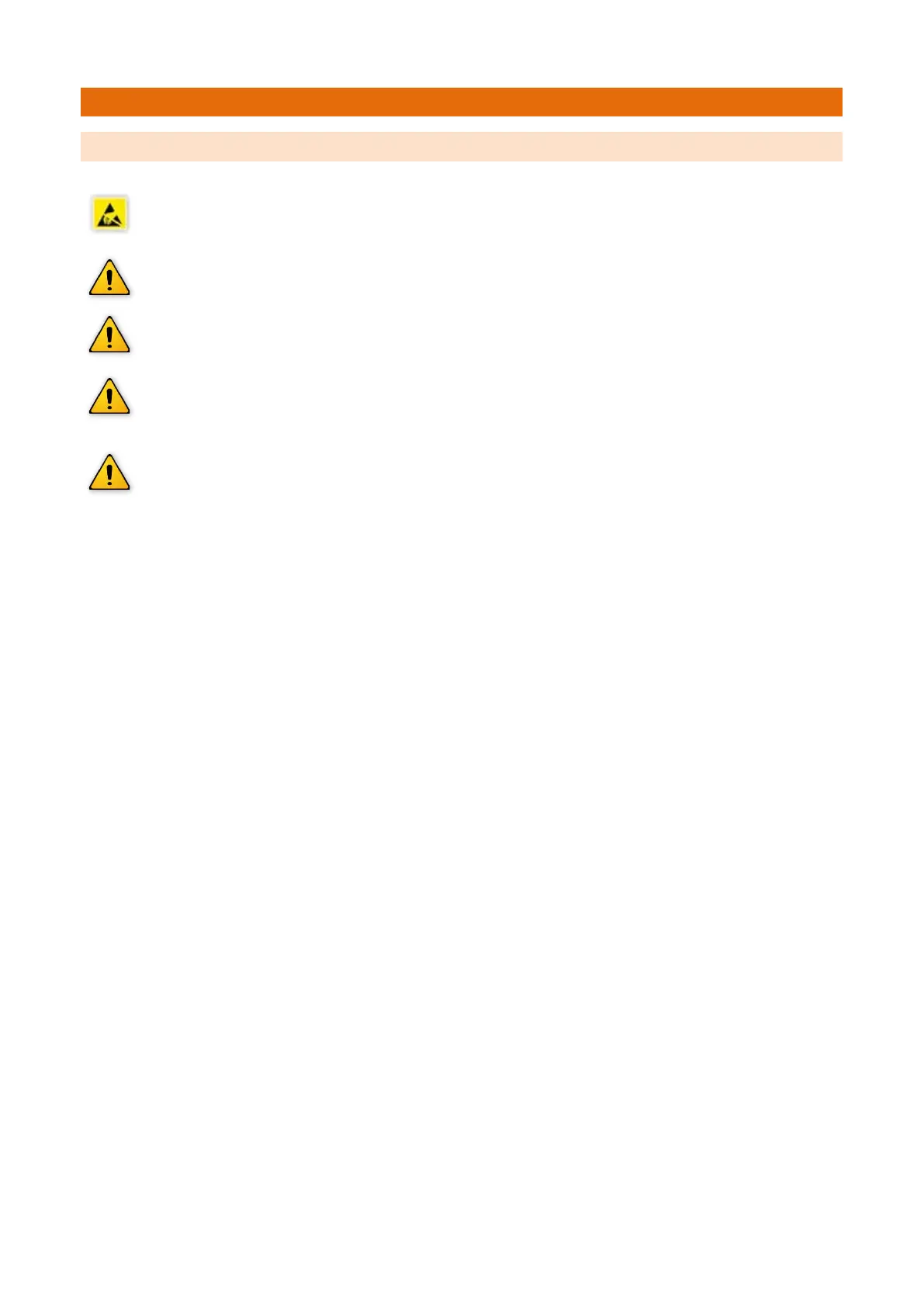V5.0 03/08/18 TD0034 Page 8 of 30
This Document is uncontrolled when printed unless over stamped “CONTROLLED DOCUMENT”
4. BEFORE YOU START
4.1 MOUNTING INFO & SAFETY TIPS
Traka systems contain delicate electronic components which may be damaged if Electrostatic
Discharge (ESD) control measures are not correctly adhered to.
Traka systems must be securely fastened to a wall to eliminate the potential of the system being
pulled over and causing damage or injury.
Traka systems can be heavy and may require 2 persons to lift.
The wall (and any wall covering) to which the Traka System is fixed must be made of low
flammability material (at least 94 UL-5V flammability class equivalent).
Traka Touch systems can be heavy and therefore require a strong wall to fix to. Fixings are not
included and so when selecting the appropriate fixings it is essential they are strong enough to
retain the system and not pull out from the wall.
