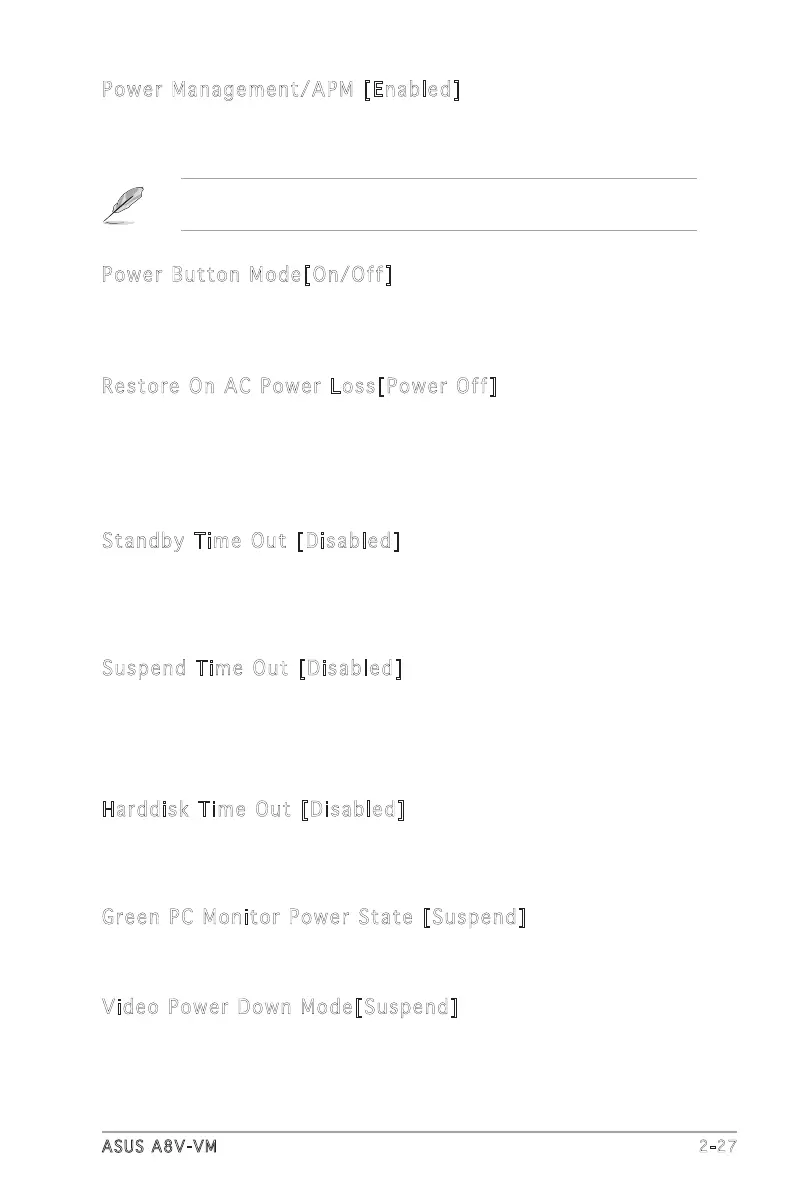ASUS A8V-VM 2-27
Power Management/APM [Enabled]
Enables or disables the Advanced Power Management feature.
Conguration options: [Disabled] [Enabled]
Power Button Mode[On/Off]
Allows the system to go into On/Off mode or suspend mode when the
power button is pressed.
Conguration options: [On/Off] [Suspend]
Restore On AC Power Loss[Power Off]
When set to Power Off, the system goes into off state after an AC power
loss. When set to Power On, the system goes on after an AC power loss.
When set to Last State, the system goes into either off or on state
whatever was the system state before the AC power loss.
Conguration options: [Power Off] [Power On] [Last State]
Standby Time Out [Disabled]
Allows you to select the specied time at which the system goes into
standby mode.
Conguration options: [Disabled] [1Min] [2Min] [4Min] [8Min] [10Min]
[20Min] [30Min] [40Min] [50Min] [60Min].
Suspend Time Out [Disabled]
Allows you to select the specied time at which the system goes on
suspend mode.
Conguration options: [Disabled] [1Min] [2Min] [4Min] [8Min] [10Min]
[20Min] [30Min] [40Min] [50Min] [60Min].
Harddisk Time Out [Disabled]
Allows you to select the specied time at which the hard disk powers down
Conguration options: [Disabled] [1Min] [2Min] [3Min] [4Min] [5Min] [6Min]
[7Min] [8Min] 9Min] [10Min] [11Min] [12Min] [13Min] [14Min] [15Min].
The following items appear only when the Power Management/APM
feature is Enabled.
Green PC Monitor Power State [Suspend]
Allows you to select Green PC Monitor Power State.
Conguration options: [Standby] [Suspend] [Off]
Video Power Down Mode[Suspend]
Allows you to select video power down Mode.
Conguration options: [Disabled] [Standby] [Suspend]
