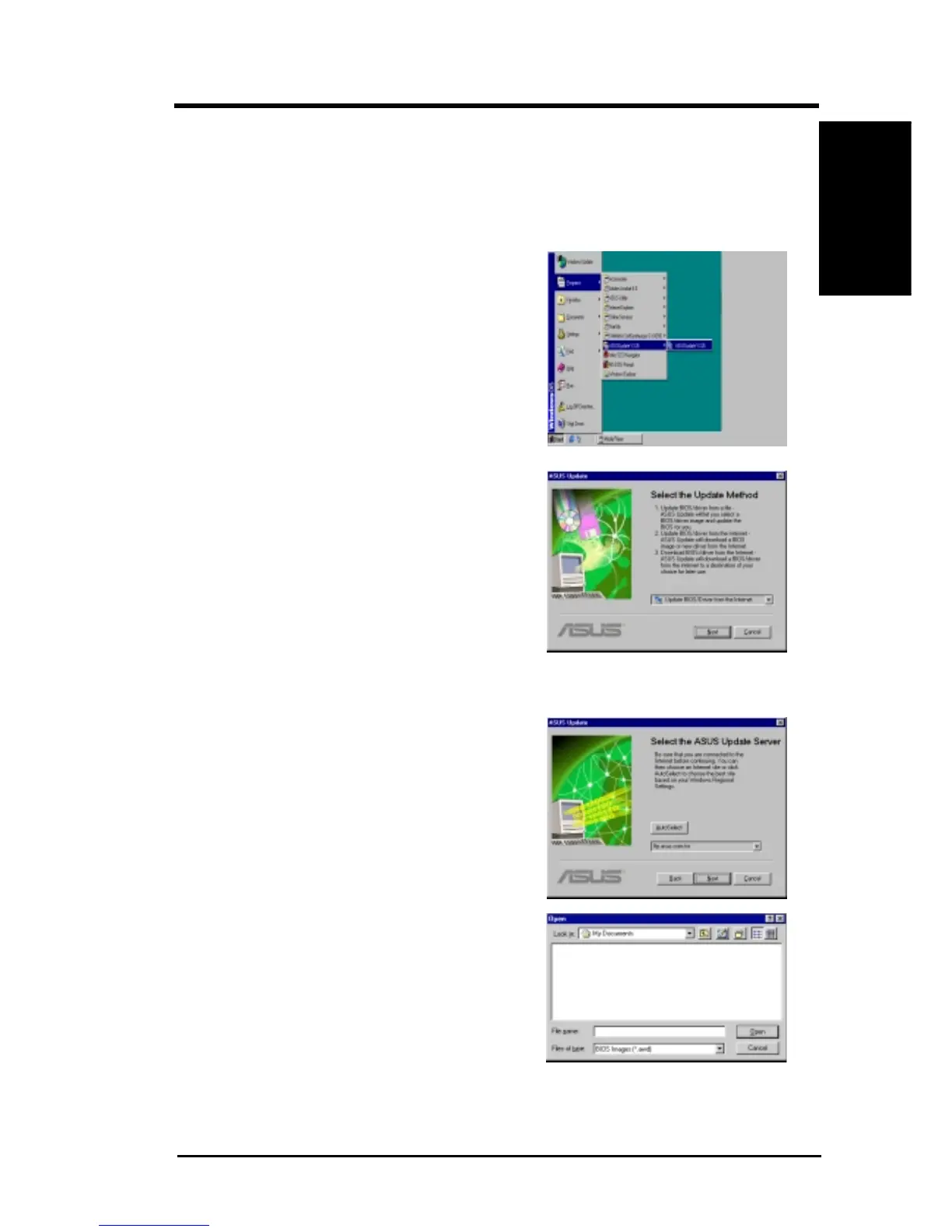ASUS CUSL2-C User’s Manual 107
6. SOFTWARE REFERENCE
6. S/W REFERENCE
Windows 98
6.3 ASUS LiveUpdate
ASUS LiveUpdate is a utility that allows you to update your motherboard’s
BIOS and drivers. The use of this utility requires that you are properly con-
nected to the Internet through an Internet Service Provider (ISP).
1. Start ASUS Update.
Launch the utility from Start | Programs | ASUS
Utility | ASUS LiveUpdate.
2. Select an update method.
3. If you selected updating/downloading from the
Internet, you will need to select an Internet site.
Choose the site that is closest to you or click
Auto Select.
If you selected Update from a file, you will
be prompted to locate the file.