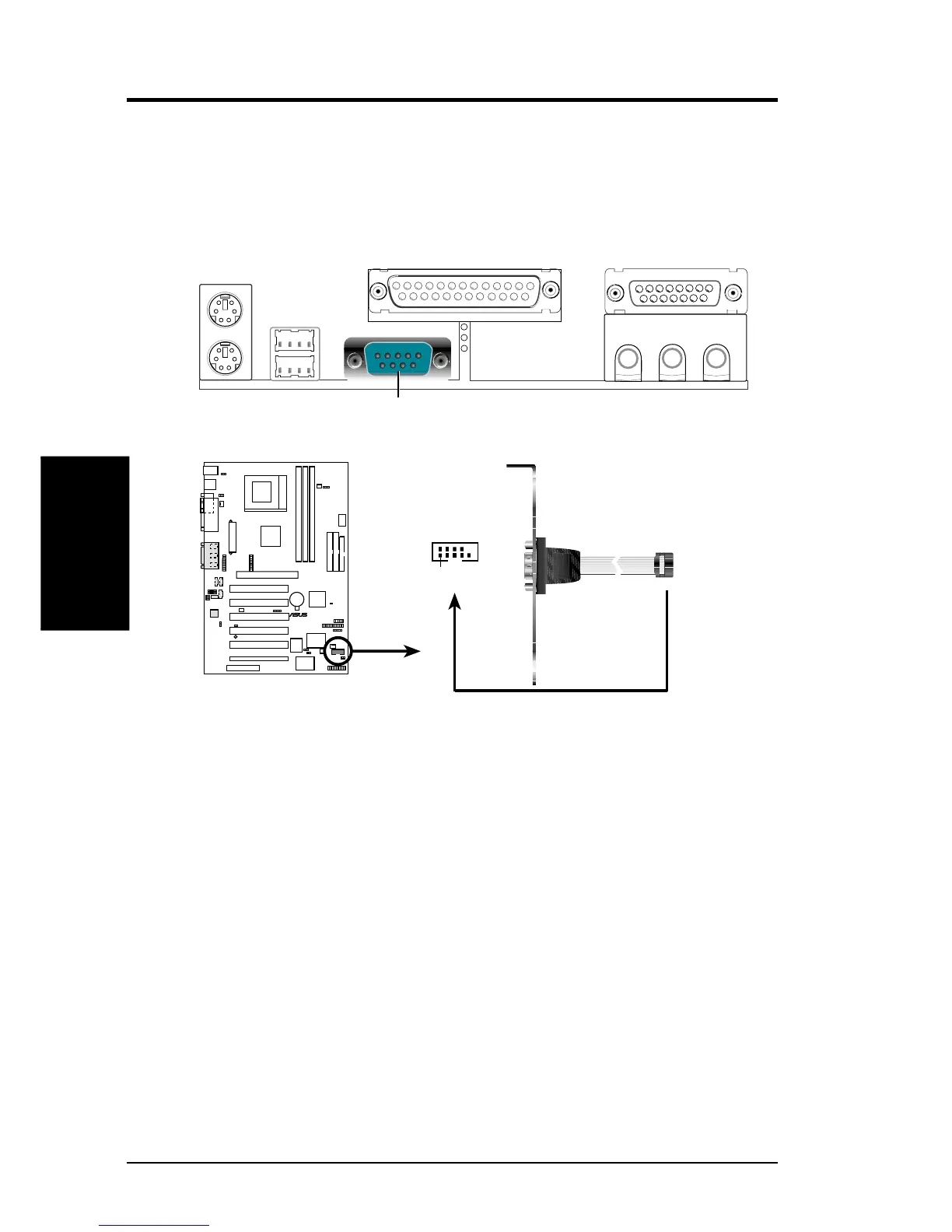32 ASUS CUSL2-C User’s Manual
Connectors
3. H/W SETUP
3. HARDWARE SETUP
5) Serial Port Connectors (Teal/Turquoise 9-pin COM1, 10-1 pin COM2)
One serial port is ready for a mouse or other serial devices. A second serial port
is available using a serial port bracket connected from the motherboard to an
expansion slot opening. See Onboard Serial Port 1/2 in 4.4.2 I/O Device Con-
figuration for settings.
COM 1
Serial Port (9-pin male)
CUSL2-C
®
CUSL2-C Serial COM2 Bracket
PIN 1
