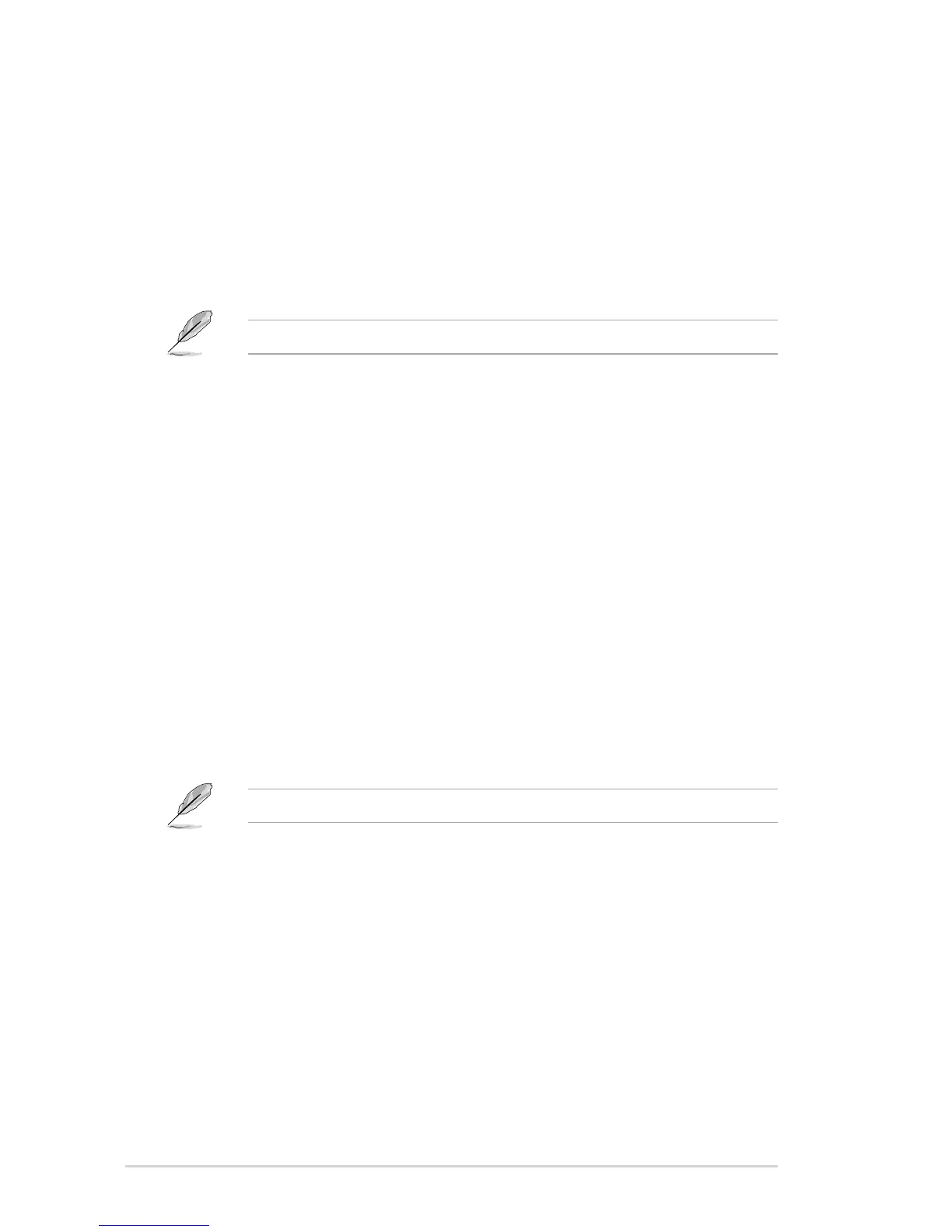2-28
Chapter 2: Getting started
2.7.7 Next boot after AC Power Loss [Normal Boot]
[Normal Boot] Returns to normal boot up process after AC Power Loss.
[Fast Boot] Accelerates the boot up speed after AC Power Loss.
2.7.8 CSM Parameters
This option allows you to control the CSM launch parmeters.
Launch CSM [Enabled]
Conguration option: [Auto] [Enabled] [Disabled]
The following four items appear when Launch CSM is set to [Enabled].
Boot Device Control [UEFI and L...]
Conguration option: [UEFI and Legacy OoROM] [Legacy OpROM only] [UEFI only]
Boot from Network Devices [Legacy OpR...]
Conguration option: [Legacy OpROM rst] [UEFI driver rst] [Ignore]
Boot from Storage Devices [Legacy OpR...]
Conguration option: [Both, Legacy OpROM rst] [Both, UEFI rst] [Legacy OpROM
rst] [UEFI driver rst] [Ignore]
Boot from PCIe/PCI Expansion Devices [Legacy OpR...]
Conguration option: [Legacy OpROM rst] [UEFI driver rst]
2.7.9 Security Boot parameters
This option allows you to congure the Security Boot parameters.
OS Type [Other Lega...]
Conguration option: [Windows 8 UEFI] [Other Legacy & UEFI]
Secure Boot Mode [Standard]
This item appears only when you set the OS Type to [Windows 8 UEFI]. Conguration
option: [Standard] [Custom]
The following items appear when Secure Boot Mode is set to [Custom].
Key Management
Default Key Provisioning [Disabled]
Conguration options: [Enabled] [Disabled]
Install default Secure Boot keys
Conguration options: [Yes] [No]
Set PK from File
Conguration options: [OK]
Get PK to File
Conguration options: [OK]
Delete the PK
Conguration options: [Yes] [No]
Set KEK from File
