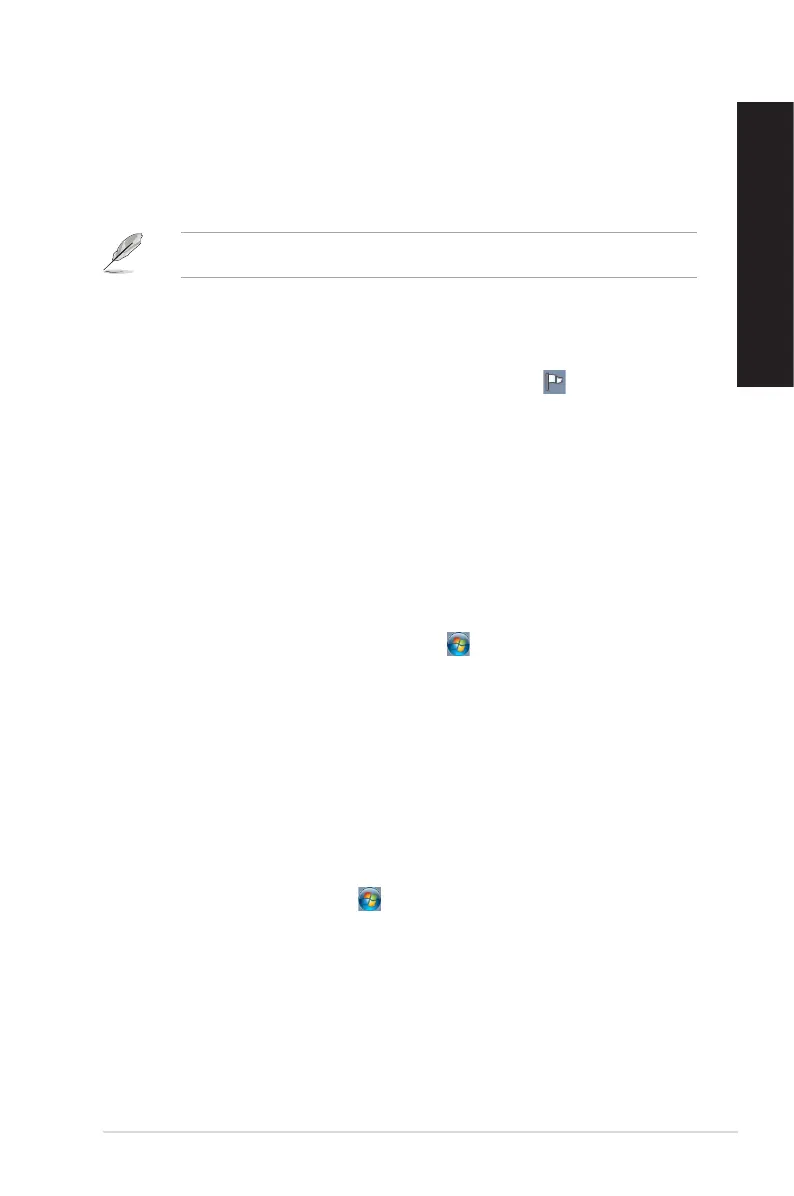ASUS Desktop PC 51
ENGLISH
ENGLISH
Protecting your computer
Using Windows
®
7 Action Center
Windows
®
7 Action Center provides you with alert notications, security information, system
maintenance information, and the option to automatically troubleshoot and x some common
computer problems.
You may customize the notications. For more details, refer to the previous section
Customizing icons and notications in this chapter.
Launching Windows
®
7 Action Center
To launch Windows
®
7 Action Center:
1. To launch Windows
®
7 Action Center, click the Notication icon , then click Open
Action Center.
2. From Windows
®
7 Action Center, click the task that you want to do.
Using Windows
®
Update
Windows Update allows you to check and install the latest updates to enhance the security
and performance of your computer.
Launching Windows
®
Update
To launch Windows
®
Update:
1. From the Windows
®
taskbar, click the Start icon to launch the Start menu.
2. Select All Programs > Windows Update.
3. From the Windows
®
Update screen, click the task that you want to do.
Setting up a user account and password
You may create user accounts and passwords for people who will use your computer.
Setting up a user account
To set up a user account:
1. From the Windows
®
taskbar, click > Getting Started > Add new users.
2. Select Manage another account.
3. Select Create a new account.
4. Key in the name of the new user.
5. Select either Standard user or Administrator as the user type.
6. When done, click Create Account.
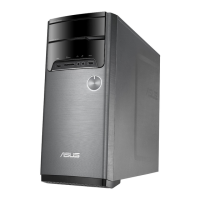