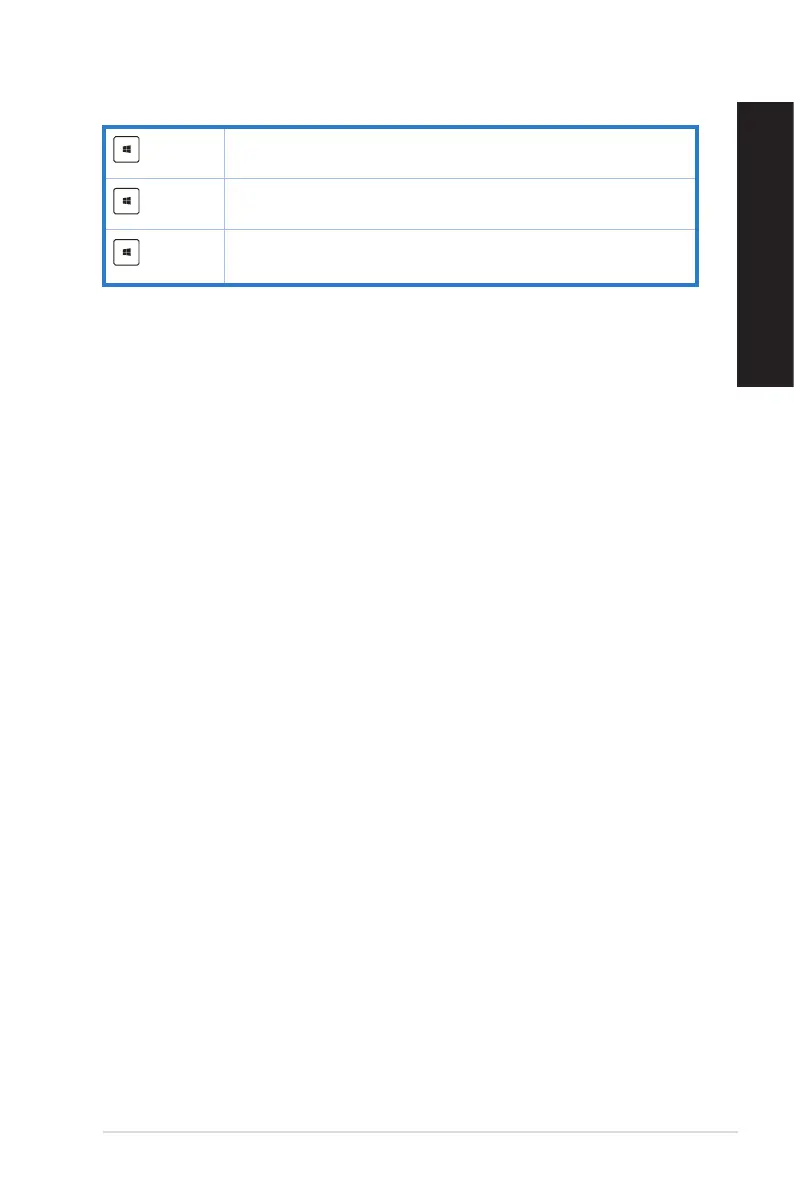ASUS Desktop PC 63
ENGLISH
ENGLISH
+ <+>
Launches the magnier and zooms in your screen.
+ <->
Zooms out your screen.
+ <Enter>
Opens the Narrator Settings.
Turning your Desktop PC OFFDesktop PC OFF OFF
To turn your Desktop PC OFF:
Do any of the following to shut down your Desktop PC:
• From the Charms bar, click Settings > Power > Shut down to do a normal shutdown.
• From the login screen, click Power > Shutdown.
• If your Desktop PC is unresponsive, press and hold the power button for at least four (4)
seconds until your Desktop PC turns off.
Putting your Desktop PC to sleep
To put your Desktop PC on Sleep mode, press the Power button once.
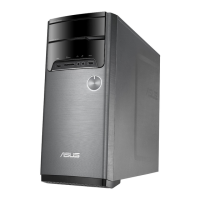