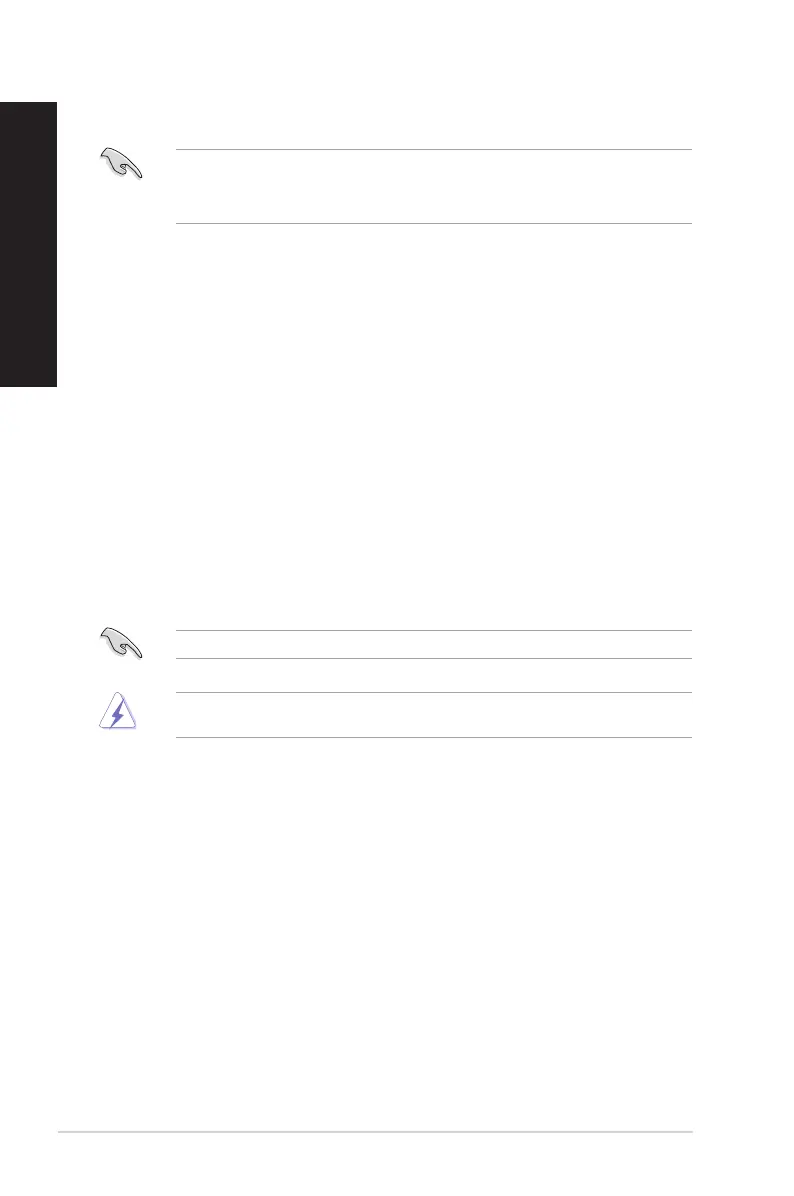78 Chapter 3: Using Windows
®
7 / Windows
®
8.1 functions
ENGLISH
ENGLISH
To reset your PC by using Recovery DVD:
• Back up all your data before using this option.
• Disconnect all external hard disk drives before performing system recovery on your
Desktop PC to avoid restoring Windows on the wrong partition or drive.
1. Press <F8> during bootup.
2. Insert the Recovery DVD into the optical drive. On the End-User License Agreement
(EULA) screen, click Accept.
3. Select Reset your PC.
4. Click Next.
5. Select Only the drive where the Windows is installed.
6. Select Just remove my les.
7. Click Reset.
Recovering from a system image le
You can create a USB recovery drive and use this to recover your PC’s settings.
Creating a USB recovery drive
The USB storage device must have at least 16GB available space.
All les on your USB storage device will be permanently deleted during the process. Before
you proceed, ensure that you back up all your important data.
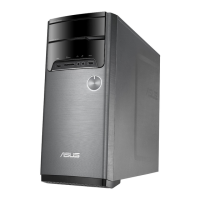