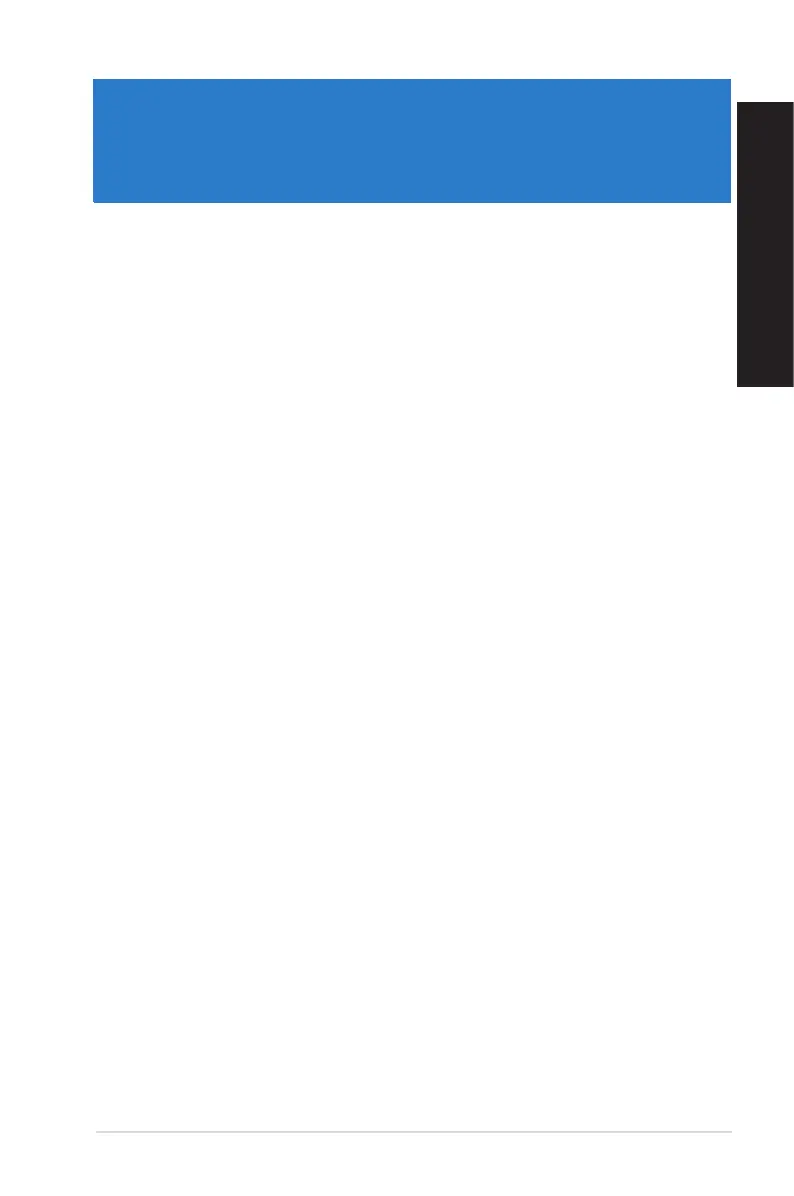ENGLISH
ENGLISH
ASUS Desktop PC 53
Chapter 2
Using Windows
®
8.1
Starting for the rst time
When you start your computer for the rst time, a series of screens appear to guide you in
conguring the basic settings of your Windows® 8.1 operating system.
To start your Desktop PC for the rst time:
1. Press the power button on your Desktop PC. Wait for a few minutes until the setup
screen appears.
2. From the setup screen, pick a language to use on your Desktop PC. As other settings
appear, select your country or region, app language, keyboard layout, and time zone
then tap Next.
3. Carefully read the License Terms, then tap I Accept.
4. Follow the onscreen instructions to congure the following basic items:
• Personalize
• Connect
• Settings
• Your account
5. After conguring the basic items, the Windows®8.1 tutorial appears. Watch this to
learn more about Windows®8.1 functionalities.
Windows
®
8.1 lock screen
The Windows®8.1 lock screen may appear when your Desktop PC enters the Windows®8.1
operating system. To proceed, tap on the lock screen or press any key on your Desktop PC's
keyboard.
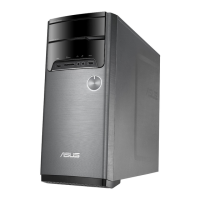