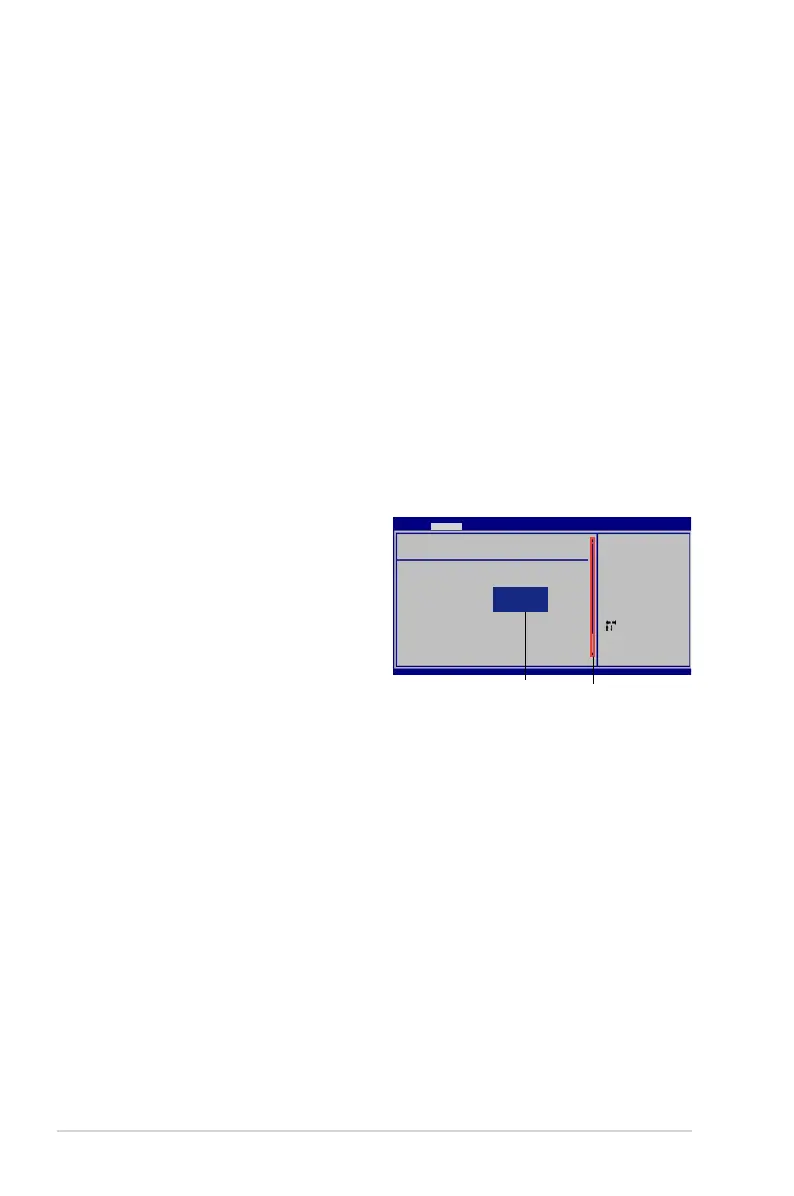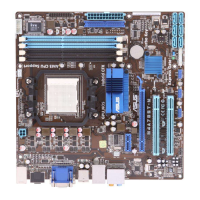2-6 Chapter 2: BIOS information
2.2.4 Menu items
The highlighted item on the menu bar displays the specic items for that menu. For example,
selecting Main shows the Main menu items.
The other items (Advanced, Power, Boot, Tools, and Exit) on the menu bar have their
respective menu items.
2.2.5 Submenu items
A solid triangle before each item on a menu screen means that the item has a submenu. To
display the submenu, select the item and press <Enter>.
2.2.6 Conguration elds
These elds show the values for the menu items. If an item is user- congurable, you can
change the value of the eld opposite the item. You cannot select an item that is not
user-congurable.
A congurable eld is enclosed in brackets, and is highlighted when selected. To change the
value of a eld, select it then press <Enter> to display a list of options. Refer to 2.2.7 Pop-up
window.
2.2.7 Pop-up window
Select a menu item then press <Enter>
to display a pop-up window with the
conguration options for that item.
2.2.8 Scroll bar
A scroll bar appears on the right side of
a menu screen when there are items that
do not t on the screen. Press the <Up> /
<Down> arrow keys or <Page Up> /<Page
Down> keys to display the other items on
the screen.
2.2.9 General help
At the top right corner of the menu screen is a brief description of the selected item.
Pop-up window
Scroll bar
Select Screen
Select Item
F1 General Help
F10 Save and Exit
ESC Exit
v02.61 (C)Copyright 1985-2009, American Megatrends, Inc.
CPU Conguration
Module Version: 13.55
AGESA Version: 3.5.2.0
AMD Phenom(tm) II X4 945 Processor
Revision: C2
Cache L1: 512KB
Cache L2: 2048KB
Cache L3: 6MB
Speed : 3000MHz, NB Cl
Able to Change Freq.: Yes
uCode Patch Level: 0x1
GART Error Reporting [Disabled]
Microcode Updation [Enabled]
Secure Virtual Machine Mode [Disabled]
Cool ‘n‘ Quiet [Enalbed]
C1E Conguration [Disabled]
Advanced Clock Calibration [Disabled]
BIOS SETUP UTILITY
Advanced
This option should
remain disabled for
the normal operation.
The driver developer
may enable it for
testing purpose.
Options
Disabled
Enabled
