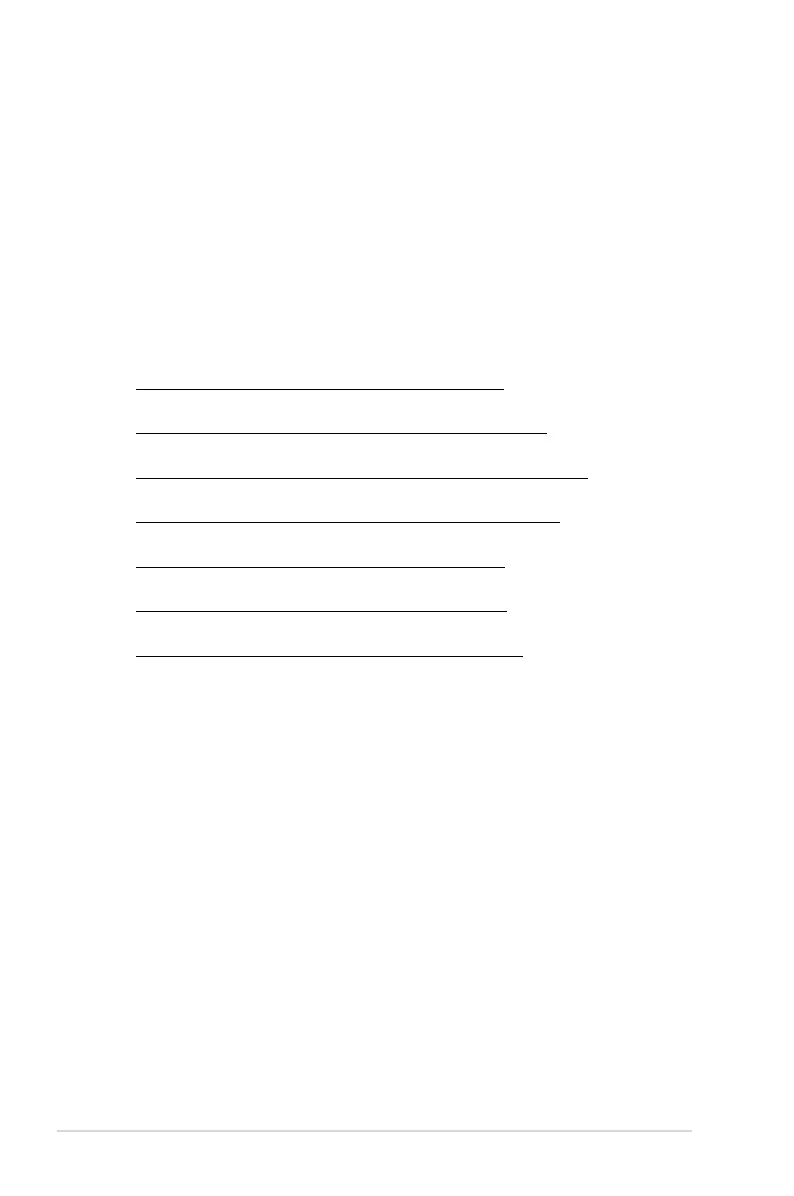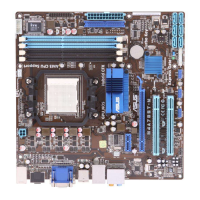2-12 Chapter 2: BIOS information
TWTR [Auto]
Conguration options: [Auto] [4 CLK] ~ [7 CLK]
TWRWR [Auto]
Conguration options: [Auto] [3 CLK] ~ [10 CLK]
TRDRD [Auto]
Conguration options: [Auto] [3 CLK] ~ [10 CLK]
TRFC0/1 [Auto]
Conguration options: [Auto] [90ns] [110ns] [160ns] [300ns] [350ns]
TREF [Auto]
Conguration options: [Auto] [Every 7.8ms] [Every 3.9ms]
DCT0:CKE drive strength [Auto] / DCT1:CKE drive strength [Auto]
Conguration options: [Auto] [1x] [1.25x] [1.5x] [2x]
DCT0:CS/ODT drive strength [Auto] / DCT1:CS/ODT drive strength [Auto]
Conguration options: [Auto] [1x] [1.25x] [1.5x] [2x]
DCT0:ADDR/CMD drive strength [Auto] / DCT1:ADDR/CMD drive strength [Auto]
Conguration options: [Auto] [1x] [1.25x] [1.5x] [2x]
DCT0:MEMCLK drive strength [Auto] / DCT1:MEMCLK drive strength [Auto]
Conguration options: [Auto] [0.75x] [1x] [1.25x] [1.5x]
DCT0:Data drive strength [Auto] / DCT1:Data drive strength [Auto]
Conguration options: [Auto] [0.75x] [1x] [1.25x] [1.5x]
DCT0:DQS drive strength [Auto] / DCT1:DQS drive strength [Auto]
Conguration options: [Auto] [0.75x] [1x] [1.25x] [1.5x]
DCT0:Processor ODT [Auto] / DCT1:Processor on-die terminat [Auto]
Conguration options: [Auto] [240 ohms +/- 20%] [120 ohms +/- 20%]
[60 ohms +/- 20%]
Chipset Over Voltage [Auto]
Sets the chipset over voltage. The values range from 1.10000V to 1.60000V with a 0.01000V
increment. Use the <+> / <-> keys to adjust the value. Conguration options: [Auto]
[Max. = 1.60000V] [Min. = 1.10000V]
2.4.2 CPU Conguration
The items in this menu show the CPU-related information that the BIOS automatically
detects.
GART Error Reporting [Disabled]
This option should remain disabled for the normal operation. The driver developer may
enable it for testing purpose. Conguration options: [Disabled] [Enabled]
Microcode Updation [Enabled]
Enables or disables Microcode Updation. Conguration options: [Disabled] [Enabled]
Secure Virtual Machine Mode [Disabled]
Enables or disables Secure Virtual Machine Mode (SVM) Conguration options: [Disabled]
[Enabled]
