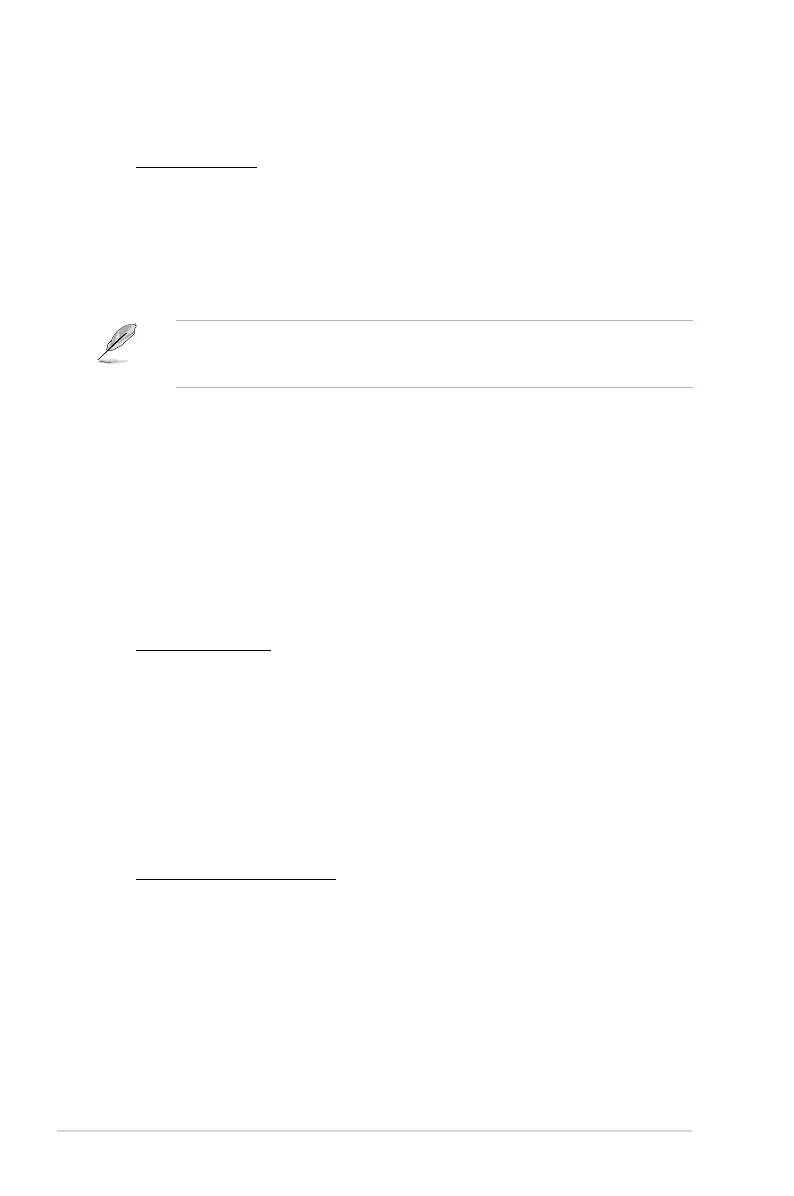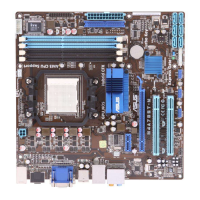2-14 Chapter 2: BIOS information
2.4.4 Onboard Devices Conguration
Serial Port1 Address [3F8/IRQ4]
Selects the Serial Port1 base address. Conguration options: [Disabled] [3F8/IRQ4]
[2F8/IRQ3] [3E8/IRQ4] [2E8/IRQ3]
Parallel Port Address [378]
Selects the Parallel Port base addresses. Conguration options: [Disabled] [378] [278] [3BC]
Parallel Port Mode [Normal]
Selects the Parallel Port mode. Conguration options: [Normal] [EPP] [ECP] [EPP + ECP]
Parallel Port IRQ [IRQ7]
Allows BIOS to select the Parallel Port IRQ. Conguration options: [IRQ5] [IRQ7]
HDAudio Controller [Enabled]
Enables or disables the high denition audio controller. Conguration options: [Disabled]
[Enabled]
Front Panel Select [HD Audio]
Selects the front panel type. Conguration options: [AC97] [HD Audio]
OnBoard LAN Controller [Enabled]
Enables or disables the onboard LAN controller. Conguration options: [Disabled] [Enabled]
OnBoard LAN Boot ROM [Disabled]
Enables or disables the Onboard LAN Boot ROM. Conguration options: [Disabled]
[Enabled]
GFX: primary display adapter on the PCIe x16_1 slot
GPP: primary display adapter on the PCIe x16_2 or PCIe x1 slot
PCI: primary display adapter on the PCI slot
ECC Conguration
ECC Mode [Disabled]
Enables or disables the DRAM ECC that allows the hardware to report and correct
memory errors automatically. Conguration options: [Disabled] [Basic] [Good] [Super]
[Max] [User]
Primary Display Adapter [GFX-GPP-PCI]
Allows you to set the primary display adapter. Conguration options: [GFX-GPP-PCI] [GPP-
GFX-PCI] [PCI-GFX-GPP]
