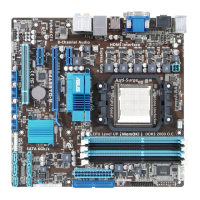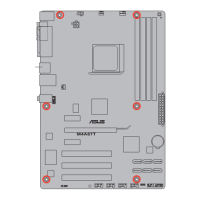iv
Contents
2.8 Connectors ............................................................................................... 2-23
2.8.1 Rear panel connectors ..............................................................
2-23
2.8.2 Audio I/O connections ...............................................................
2-26
2.8.3 Internal connectors
.................................................................... 2-28
2.8.4. ASUS Q-Connector (system panel) ..........................................
2-35
2.9 Onboard LEDs ..........................................................................................
2-36
2.10 Starting up for the rst time ....................................................................
2-38
2.11 Turning off the computer .........................................................................
2-38
Chapter 3: BIOS setup
3.1 Knowing BIOS ............................................................................................ 3-1
3.2 Updating BIOS ............................................................................................
3-1
3.2.1 ASUS Update utility
..................................................................... 3-2
3.2.2 ASUS EZ Flash 2 utility ...............................................................
3-4
3.2.3 ASUS CrashFree BIOS 3 utility
................................................... 3-5
3.2.4 ASUS BIOS Updater ...................................................................
3-6
3.3 BIOS setup program ..................................................................................
3-9
3.3.1 BIOS menu screen ......................................................................
3-9
3.3.2 Menu bar .....................................................................................
3-9
3.3.3 Navigation keys .........................................................................
3-10
3.3.4 Menu items
................................................................................ 3-10
3.3.5 Submenu items .........................................................................
3-10
3.3.6 Conguration elds ...................................................................
3-10
3.3.7 Pop-up window
.......................................................................... 3-10
3.3.8 Scroll bar ...................................................................................
3-10
3.3.9 General help
.............................................................................. 3-10
3.4 Main menu ................................................................................................
3-11
3.4.1 SATA 1~6 ..................................................................................
3-11
3.4.2 SATA Conguration ...................................................................
3-13
3.4.3 System Information ...................................................................
3-14
3.5 Ai Tweaker menu ......................................................................................
3-15
3.5.1 CPU Level UP ...........................................................................
3-15
3.5.2 CPU OverClocking ....................................................................
3-16
3.5.3 CPU Ratio .................................................................................
3-17
3.5.4 DRAM Frequency
...................................................................... 3-17
3.5.5 CPU/NB Frequency
................................................................... 3-17
3.5.6 HT Link Speed ..........................................................................
3-17
3.5.7 GPU Booster .............................................................................
3-17
3.5.8 OC Tuner Utility .........................................................................
3-18

