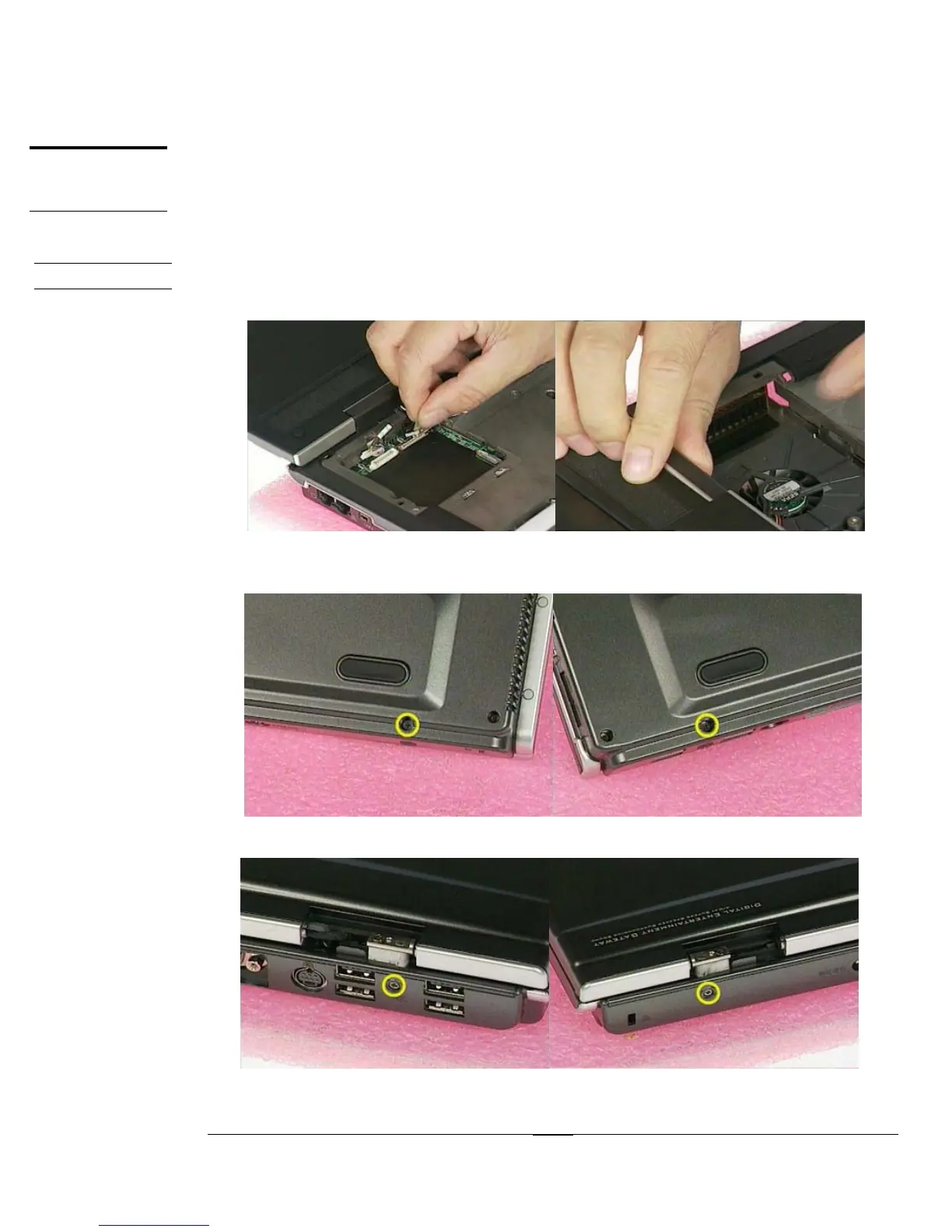DISASSEMBLY PROCEDURE
LCD Module
LCD
MODULE
The illustrations below show how to remove and disassemble the LCD module. The
module contains LCD panel, Inverter board, LCD Hinge bracket, Hinge cover, LCD
front cover, LCD back cover
Removing LCD Module
LCD REMOVAL
1. Disconnect LCD coaxial cable and Inverter cable , then detach the left hinge cover and the right
hinge cover.
2. Remove 2 screws (M2.5*6L(K)) at bottom case.
*
M2.5*6L
3. Remove 2 pads and 2 screws (M2*3L(K)) at rear side.
M2*3L M2*3L
3 - 7
